WhatsApp video call screen share is a feature that allows users to share the content of their screen with other participants during a video call.
This can include anything that’s displayed on the screen, such as documents, photos, videos, or even a live view of the user’s actions within different apps.
When you do video call to anyone, you will see a “share” icon in bottom and when you click on “Share” icon, you screen will be shared.
You will also get a popup in starting saying “Screen sharing on WhatsApp is always private
To share your screen, WhatsApp needs to cast it from your device. Screen sharing is protected with end-to-end encryption and is never recorded by WhatsApp.No one outside of this call, not even WhatsApp, can see or hear what you share on your screen.”
Have you ever been in the middle of a WhatsApp video call and wanted to share your screen, only to find that the option is nowhere to be found? You’re not alone!
Many users have faced this issue, and it can be quite frustrating, especially when you need to share something important.
But don’t worry, we’ve got you covered. In this blog post, we’ll explore the possible reasons why the WhatsApp video call screen share option might not be showing and provide you with step-by-step solutions to fix the problem.
Why WhatsApp Video Call Screen Share Option Not Showing
If the WhatsApp video call screen share option is not showing, it could be due to several reasons.
You might be using an older version of the app that doesn’t include this new feature.
It’s also possible that the screen sharing feature is being rolled out gradually, and it hasn’t reached your region yet.
In this case, you’ll need to wait for it to become available.
Sometimes, older devices or operating systems might not be compatible with the latest features.
Network issues or glitches within the app could also prevent the screen share option from appearing.
Lastly, certain features might be restricted in some regions, so it’s worth checking if this feature is available in your area.
How to Fix WhatsApp Video Call Screen Share Option Not Showing
1. Update WhatsApp to Latest Version
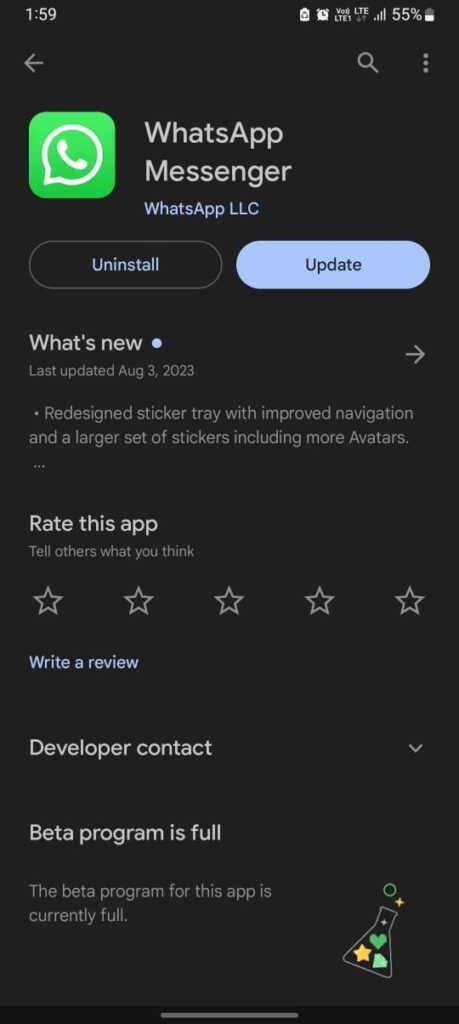
- Open your device’s app store (Google Play Store for Android or App Store for iOS).
- Search for WhatsApp.
- If an update is available, tap “Update” and wait for the process to complete.
2. Check for Regional Availability
- Visit the official WhatsApp website or contact WhatsApp support to check if the screen sharing feature is available in your region.
3. Check Device Compatibility
- Ensure that your device’s operating system is compatible with the latest WhatsApp features.
- If needed, update your device’s operating system through the settings menu.
4. Restart the WhatsApp
- Close WhatsApp completely.
- Reopen the app and check if the screen share option is now available.
5. Reinstall WhatsApp (if necessary)
- If the problem persists, uninstall WhatsApp from your device.
- Reinstall it from your device’s app store.
- Log in with your credentials and check for the screen share option.
6. Wait For Sometime
WhatsApp has introduced the screen sharing feature in a phased manner, meaning that it’s gradually being made available to users across different regions.
If you find that the feature is not yet available on your device, it might simply be a matter of waiting for it to be rolled out in your area.
Understand that new features often take time to reach all users. It’s a common practice to release features gradually to ensure stability and address any potential issues.
Regularly check for updates in your device’s app store to make sure you have the latest version of WhatsApp.
This ensures that you’ll receive the new feature as soon as it’s available in your region.
You may want to follow official WhatsApp channels or tech news websites to stay updated on the feature’s availability.
They often announce when new features are being rolled out to different regions.
