Are you having trouble trying to use Vinted platform maybe every time you try to open Vinted App on your device you see the error message, “Sorry We couldn’t process your payment. Generic Error Y01. Please try again. If the problem recurs, contact us.”
If you are facing this error then you are not the only one as many other users have also reported this same error for some time now.
Vinted is an online marketplace where you can buy and sell used apparel and accessories. However, there are problems in Vinted similar to other marketplaces that can ruin your day.
In this article, we will be going over the reasons why you might be seeing the genetic error in Vinted and what you can do to fix it easily.
What Causes Vinted Generic Error Y01?

There are some reasons why you are seeing the generic error in your Vinted account when you are trying to buy the items that you have made deals for in your account.
The reasons can range from a technical malfunction to an issue with the Vinted app itself. There can be malware in the app that is causing the Vinted app to show you the generic error.
Whatever the issue is you can easily fix it by following our fixes section below.
How to Fix Vinted Generic Error Y01?
There are definitely fixes that you can try to fix the issue of generic error in Vinted. These fixes can range from a simple log out and log in to your Vinted account to the creation of a new Vinted account.
We have discussed the fixes below in detail so no need to worry anymore as you will be able to fix the issue easily now.
1. Log out and Log In to Vinted
The first fix that you can try is to log out of your Vinted Account and then log in again.
If there was any bug or technical glitch due to which Vinted was showing a generic error then logging out of the account will help you to solve the issue.
2. Restart Vinted App
The next possible solution is to totally close the application and then restart the Vinted app. You would need to use Force Stop to shut down Vinted.
You can force Vinted to stop on your device by going to Settings >> Apps >> Vinted >> Force Stop.
You will then need to reopen Vinted on your phone and now try to use Vinted and see whether the genetic error got solved.
3. Create Another Account
You can try creating a new account in Vinted as an alternative workaround, and then check whether it allows you to use Vinted without getting any errors.
Some users claim that making a new account and then using Vinted marketplace with that account allowed them to fix the generic error because they could use Vinted as they pleased without running into the error.
4. Use Vinted website
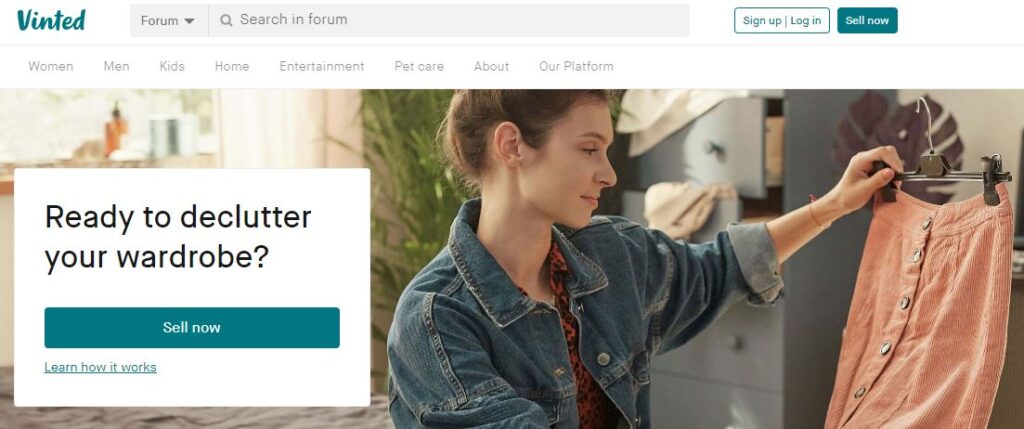
If you are having trouble using Vinted App you can always use the Vinted website to buy and sell your items.
Open the Vinted website and log in to your account and then buy the items that you have in your account.
5. Contact Vinted Customer Support

If none of the fixes above are able to help you and you still see the checkout error in Vinted then it is time that you contacted the Vinted Support Team. They will be able to help you out in solving this issue.