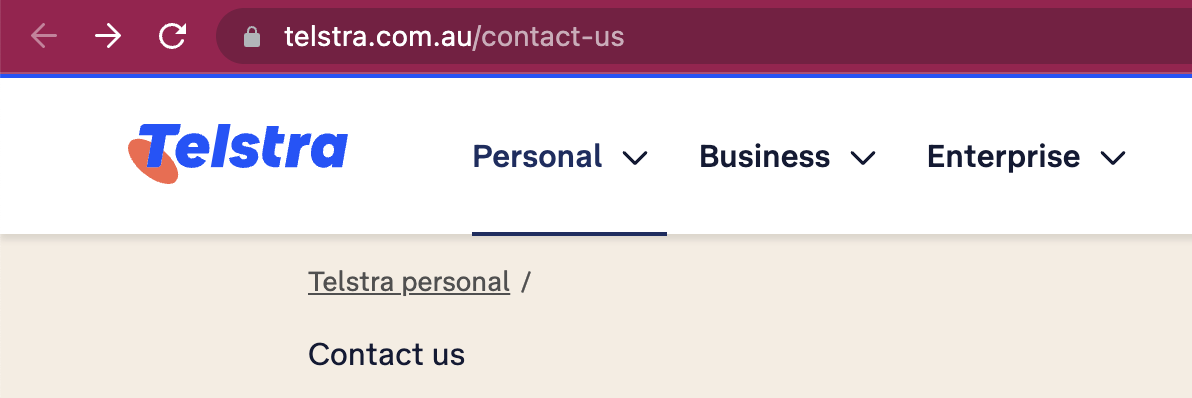Are you also getting a notification saying “Sim not provisioned” from Telstra?
Telstra is a popular Australian network provider and telecommunications company, and one of the oldest of its kind in the country.
Many Telstra users have been facing this issue of their phone losing connection and network to Telstra after receiving a “Sim not provisioned” notification.
As such, many are now wondering why this is happening and how it can be fixed.
If you are one of these people, you have come to the right place as we have the perfect guide for you!
Read on to find out how you can resolve your problem.

What Does Telstra Sim Not Provisioned Mean?
Telstra SIM not provisioned indicating that the Telstra network doesn’t recognize or can’t connect with your SIM card.
This means the SIM card isn’t able to deliver its normal services such as making calls, sending texts, or connecting to the internet through the Telstra network.
Why is Telstra Sim Not Provisioned
Users often get this notification at random moments on their mobile device that uses Telstra sim cards, after which they lose connection and have no network.
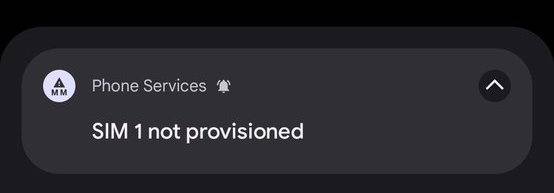
This is understandably a frustrating ordeal to experience, as it means the user will not be able to receive or make calls on their phone, or even send or receive important text messages.
Here are a few reasons why you might be facing this issue:
1. Your Telstra Sim Has Not Been Activated Yet
If you have switched to a new Telstra sim card, this is a common thing that happens.
This is because when you get a new Telstra sim card, it needs to be activated by Telstra for it to work.
If it is not activated, it will show you the “Sim not provisioned” notification and you will not be able to use it.
2. Problems with Sim Card
If you have not switched to a new Telstra card, the “Sim not provisioned” error might be due to some damage to the current sim card you are using.
Sim cards often get damaged over time, which may lead to them not being able to carry out their usual functions, such as connecting to the network properly.
How to Fix Telstra Sim Not Provisioned
1. Reboot Your Phone
Rebooting your phone will reset your sim’s network connection and reset any technical issues that the phone may be facing that may interfere with your Telstra sim’s functionality.
To restart your phone, simply switch it off and then on again.
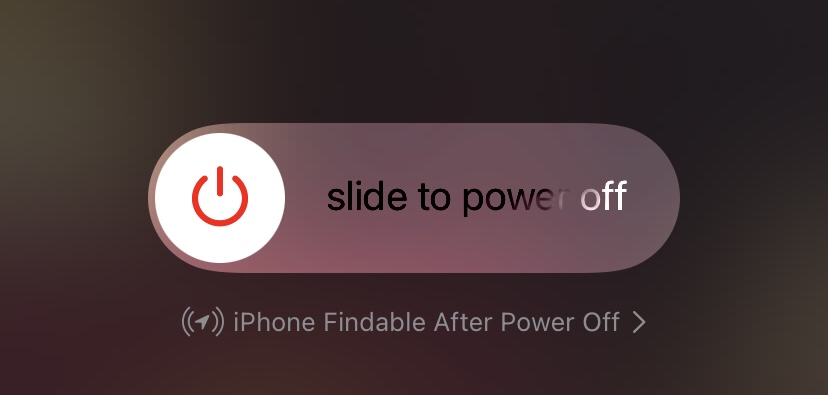
Once it is turned on again, the error will go away and your sim will be able to connect to the network as usual.
2. Switch Phones for Your Telstra Sim Card
If restarting your phone does not work, it may be a problem with your sim itself.
To make sure of this, simply use the sim with a different mobile device.
- If the sim works on a different phone, it means that the problem was with the original phone.
- If the sim does not work on a different phone, it means that the problem is with the sim itself.
If it is the second scenario, then your sim may be damaged or not activated properly.
3. Replace Your Sim Card
If the problem lies with the sim card, you can have it replaced with a new one.
However, you will need to meet all of the criteria as listed:
- You are not a new Telstra customer.
- You have not changed your billing or email address associated with your Telstra connection recently.
- You have not already requested a replacement sim card for the same number more than twice.
If you satisfy all three conditions, you will be able to request a new sim card.
If you do not satisfy one or more conditions, you will have to reach out to Telstra to explain your case to them.
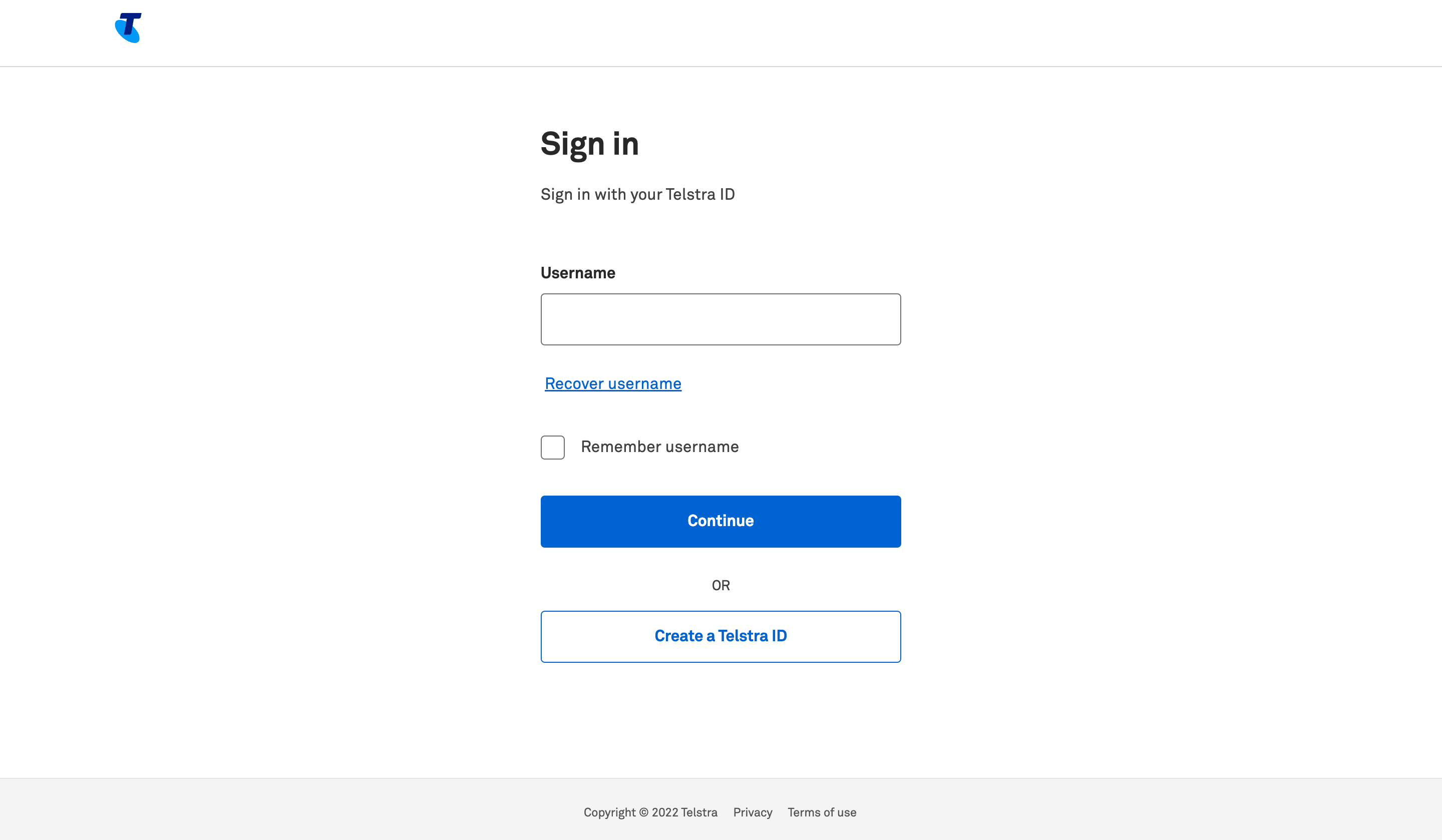
You can request a new sim card in different ways depending on the plan that you have.
To request a new Telstra sim card for your Upfront Mobile plan that uses AutoPay via the Telstra app, follow the directions below:
- Sign in to your account in the My Telstra app.
- Press on Get Help.
- Select the correct mobile service for your sim card/number.
- Press on Manage your SIM, eSIM or device.
- Press on Order replacement SIM.
To request a new Telstra sim card for your Upfront Mobile plan that uses AutoPay via the Telstra website, follow the directions below:
- Log in to your account on the My Telstra website.
- Click on Get Help.
- Click on Mobiles & Tablets.
- Click on Manage your SIM or device.
- Click on Order replacement SIM.
To request a new Telstra sim card for your monthly postpaid plan via the Telstra app, follow the directions below:
- Sign in to your account in the My Telstra app.
- Press on Services.
- Select the correct mobile service for your sim card/number.
- Press on the three dots in the upper right corner of the screen.
- Press on Request a replacement SIM.
To request a new Telstra sim card for your monthly postpaid plan via the Telstra website, follow the directions below:
- Log in to your account on the My Telstra website.
- Select the correct mobile service for your sim card/number.
- Click on Request a replacement SIM.
To request a new Telstra sim card for your prepaid plan via the Telstra app, follow the directions below:
- Sign in to your account in the My Telstra app.
- Press on Services.
- Select the correct mobile service for your sim card/number.
- Press on Order replacement SIM.
Once your request has been verified and approved, you will be sent your new replacement sim.
Once activated, you can use the new sim and restore functionality.
4. Reach Out to Telstra Customer Support
If you are facing this issue with a new sim card, or if none of the previous methods have helped, it is best to contact Telstra Customer Support.
You can do this by visiting their Contact Us page, signing in and messaging them on your My Telstra account, or calling up their helpline number 13 22 00.
Once notified, they will reach out to you to provide their help and resolve the issue.