Are you puzzled by the flashing orange and white lights on your TalkTalk router?
This light pattern typically indicates that your router is trying to connect to the internet but isn’t quite making the connection.
In this article, we’ll guide you through several methods to fix the blinking orange and white lights on your TalkTalk router.
How to Fix talk talk router flashing orange and white?
If you are facing an issue with an orange or white light on your TalkTalk router, then you should make sure that there are no loose or damaged cables and check for any service outage.
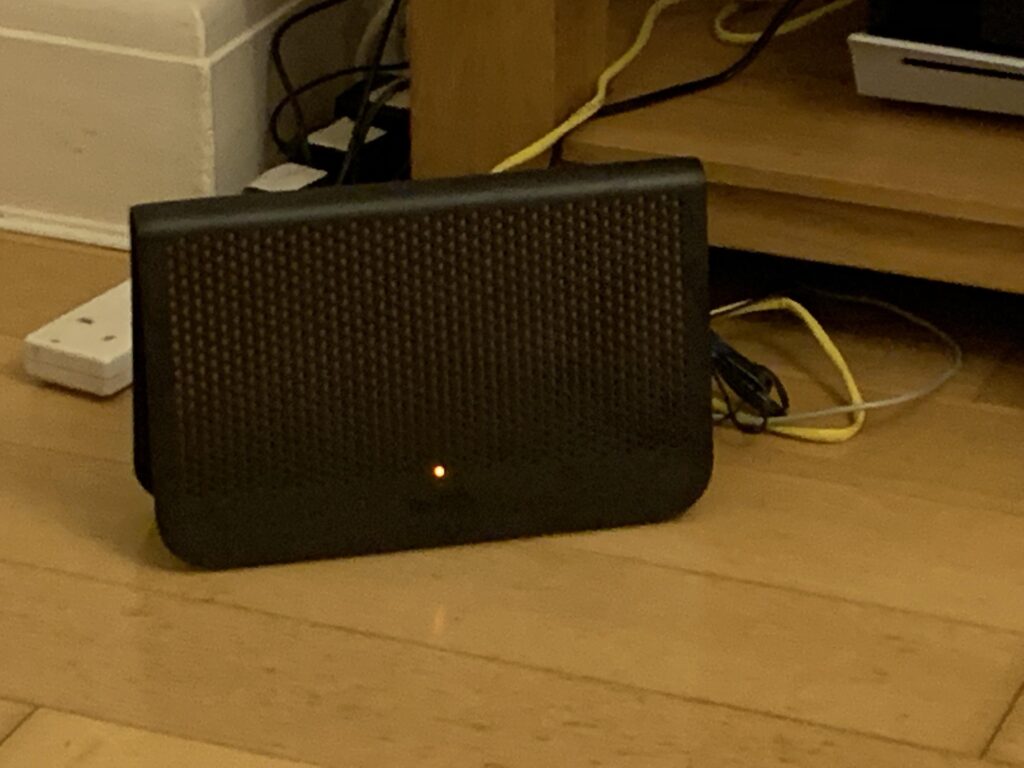
Down below, we have discussed the solution in step-by-step detail.
1. Check Your Connections
Checking your connections is a crucial step in resolving a flashing orange and white light on your TalkTalk router.
Ensure that the cables connecting your router to the modem and any other network devices are firmly inserted into their respective ports, as a loose cable can disrupt the signal, preventing a stable internet connection.
2. Restart Your Router
Restarting your router can often resolve the issue of a flashing orange and white light, as it allows the device to clear its memory and restart any processes that may have become stuck.
This action, commonly referred to as power cycling, can help in resolving temporary glitches or software hiccups that may be preventing the router from establishing a successful connection to the internet.
3. Check for talk talk Service Outages
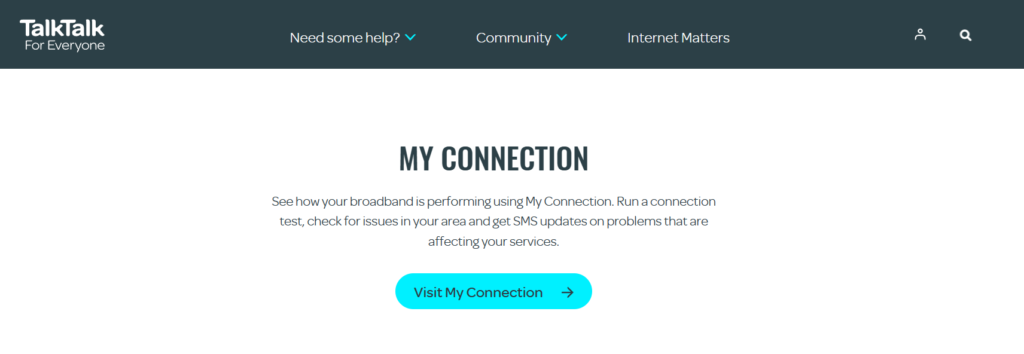
Checking for TalkTalk service outages can help determine if the issue with your router is from your end or a broader problem with the provider’s network.
If there is a confirmed outage, it indicates that the flashing orange and white light is due to a problem on TalkTalk’s side, which they are likely working to fix.
4. Factory reset the talk talk router
Performing a factory reset on your TalkTalk router can resolve persistent connectivity issues by restoring the device to its original settings, which can eliminate any errors or custom configurations that may be causing the problem.
This process can resolve complex issues by giving you a clean slate to start from, ensuring that any settings potentially disrupting the connection are cleared.
Here are the steps to Factory reset the talk talk router:
- Locate Reset Button: Above the power socket at the back of the router.
- Perform Reset: Press reset with a pin for 30 seconds; wait for the router to reboot.
- Reconfigure Settings: Reset erases custom settings; reconfigure as needed.
5. Contact talk talk Support
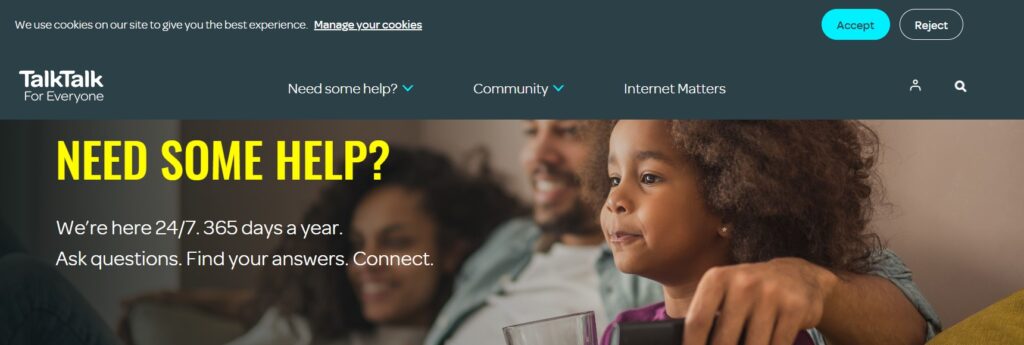
If the flashing orange and white light persists after attempting the previous fixes, contacting TalkTalk support can provide a resolution.
The support team has access to more detailed system diagnostics and can guide you through advanced troubleshooting steps or arrange for a technician if necessary.
