Are you experiencing your Starlink system getting stuck on booting and calibrating?
In this article, we will provide you with actionable steps to troubleshoot and resolve this issue effectively.
How to Fix starlink Stuck on Booting & Calibrating?
To resolve the issue of booting and calibrating on Starlink, you should check for server outages and try repositioning your dish.

Down below, we have discussed the solution in step-by-step detail.
1. Check for Starlink outages
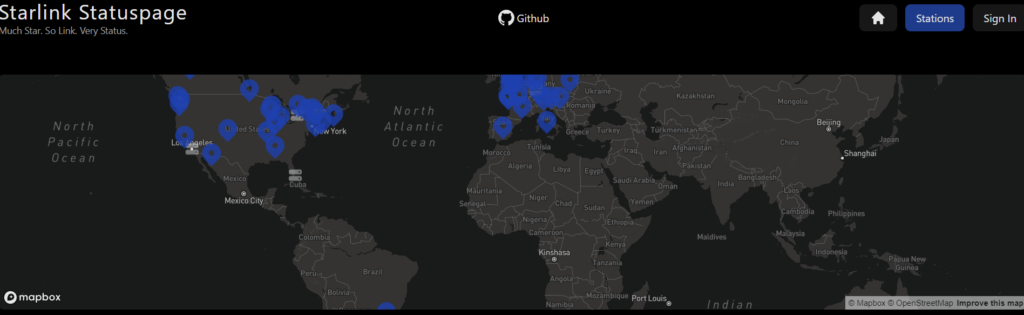
It is important to check for any service outages before starting any hands-on troubleshooting.
If there is an outage, it can cause the system to hang during booting and calibrating.
You can easily check the service status by using the Starlink app or visiting the Starlink website to make sure that the issue is not from the provider’s end.
2. Power Cycle Your Starlink Dish
If there are no reported outages, the next step is to power cycle your equipment.
Unplugging the power cable from your Starlink router and waiting a minute before plugging it back in can often resolve booting issues.
According to a user on Reddit, if you have a new Starlink dish, you can try resetting the router by unplugging and plugging it in six times in quick succession.
3. Reposition Your Dish
Sometimes, the issue might be as simple as the dish not having a clear view of the sky.
Using the Starlink app’s Sky Scanner feature can help you find the best position for your dish with a clear view of the satellites it needs to connect to.
4. Factory Reset Your Starlink Router
If you’ve tried everything else and your Starlink router still isn’t working right, try doing a factory reset. This will erase any changes you’ve made to the settings and put the router back to the way it was when you first got it.
To perform a factory reset on the Starlink router:
- the router to view the bottom side.
- Use a paper clip or small screwdriver to press the reset button.
- Wait for the router to reboot and connect to the new STARLINK Wifi network.
5. Contact Starlink Support
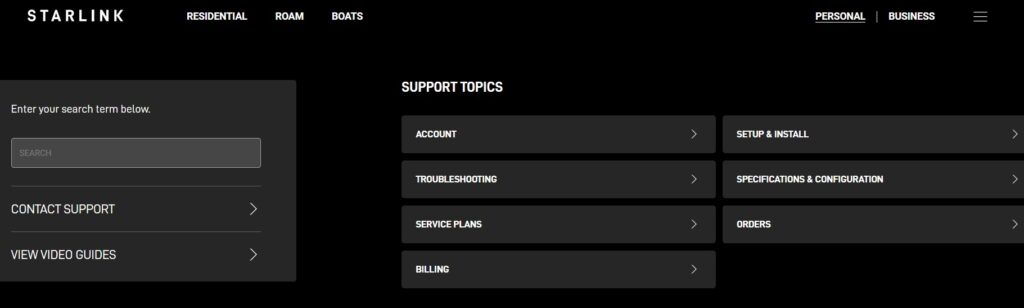
If the issue persists then reach out to Starlink Support to get personalized assistance for issues.
