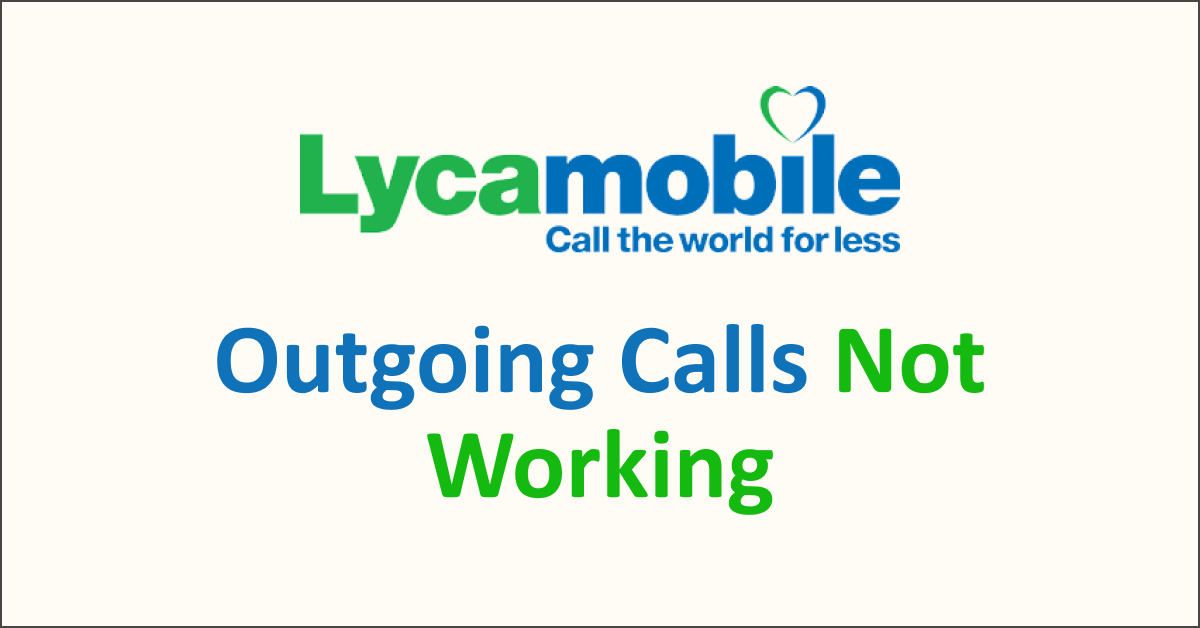In recent times, Lycamobile customers have been grappling with a concerning problem regarding their outgoing and incoming calls.
Reports of users experiencing difficulties in establishing connections have emerged, leading to frustration and inconvenience.
This connectivity issue has raised questions about the reliability and effectiveness of Lycamobile’s services, with customers eagerly seeking a resolution. As the problem persists, it becomes crucial to delve into the causes behind this disruption and explore potential solutions.
In this article, we will examine Lycamobile users’ ongoing challenges and shed light on the implications of this communication breakdown.
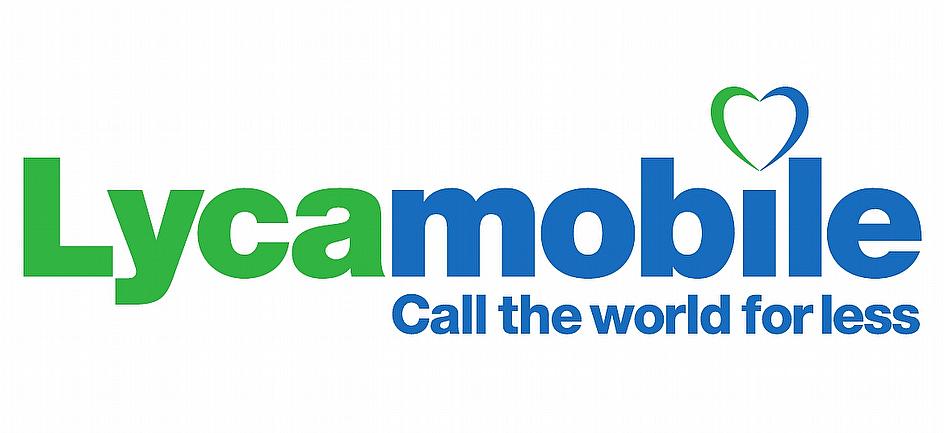
Why Are Lycamobile Outgoing Calls Not Working?
Outgoing call issues on Lycamobile, despite having sufficient balance, can be caused by network coverage problems, incorrect dialing format, SIM card issues, account suspensions, or technical issues. Contact customer service for assistance.
Below are the detailed reasons why outgoing calls may not be working on Lycamobile:
1. Network Coverage Issues
You need more network coverage or strong signal strength to make outgoing calls. Ensure you are in an area with good network coverage, especially in a remote or rural location. You can move to a different location or place where the signal is stronger.
2. Incorrect Dialing Format
It’s important to dial the correct format for making calls. Ensure that you are entering the correct country code, area code, and phone number.
Mistakes in dialling can lead to call failures or errors. Double-check the number you are dialling to ensure accuracy.
3. Call Barring or Call Diverting
Check if call-barring or call-diverting features are enabled on your phone. These features can restrict or redirect outgoing calls.
Disable any call-barring or call-diverting settings in your phone’s settings menu.
4. SIM Card Issues
Ensure your SIM card is inserted correctly in your phone and is not damaged or expired. A faulty or expired SIM card can cause issues with outgoing calls.

If you suspect a problem with your SIM card, contact Lycamobile customer service for assistance or consider replacing the SIM card.
5. Account Balance Notification
Lycamobile has a feature that sends a balance notification when your balance reduces below a certain level.
This notification may mistakenly lead you to believe you need more balance to make a call.
However, disconnecting the first call attempt and trying again should allow the call to go through if you have sufficient credit.
6. Account or Service Suspension
Your Lycamobile account or specific services have been temporarily suspended due to non-payment, violation of terms and conditions, or other reasons.
Check your account status or contact Lycamobile customer service to verify if there are any issues with your account or services.
7. Technical Issues
Occasionally, technical issues or maintenance activities on the Lycamobile network may temporarily disrupt outgoing calls.
In such cases, the issue is usually resolved automatically, but you can contact customer service to inquire about any known network issues.
Why Are Lycamobile Incoming Calls Not Working?
Suppose you’re experiencing issues with incoming calls on Lycamobile, in that case, possible causes may include poor signal, call forwarding settings, Do Not Disturb mode, call blocking, incorrect account settings, SIM card or phone compatibility issues, or network congestion. Contact customer support for assistance.
Below is a detailed explanation of why Lycamobile incoming calls are not working:
1. Poor Network Signal
Incoming calls may only reach your phone if you have a strong or stable network signal. Check your signal strength indicator to ensure sufficient network coverage in your area.
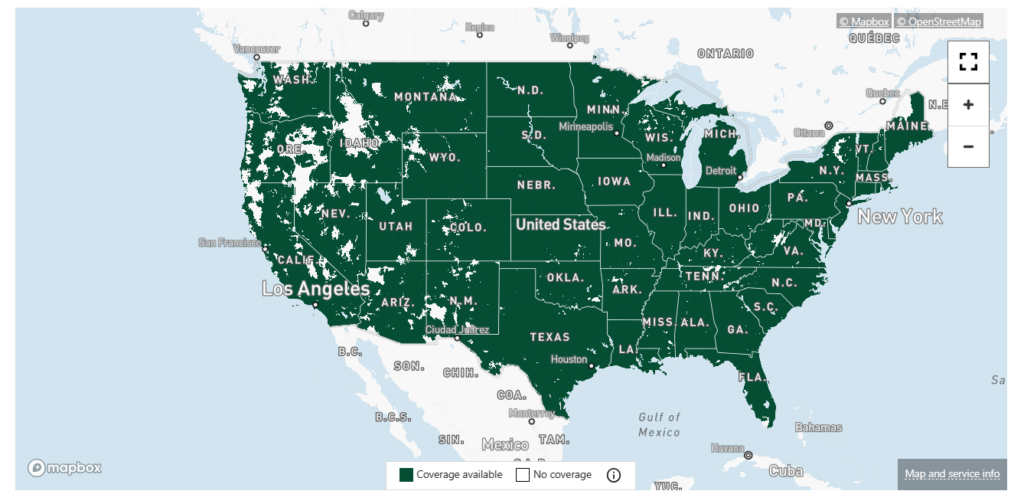
If the signal is consistently weak, try moving to a different location or contacting your network provider for assistance.
2. Call Forwarding Settings
Verify that call forwarding is not enabled on your phone. If call forwarding is active, incoming calls may be redirected to another number or voicemail, resulting in your phone not ringing.
Disable call forwarding by accessing the call settings on your phone and ensuring that all call forwarding options are turned off.
3. Do Not Disturb Mode
Check if your phone’s Do Not Disturb mode is activated. When enabled, it silences all incoming calls and notifications.
Disable Do Not Disturb mode by accessing your phone’s settings and turning off this feature. Alternatively, you can customize the settings to allow calls from specific contacts.
4. Call Blocking Or Spam Filtering
If you have inadvertently blocked the caller’s number or your phone has a built-in spam filtering feature, incoming calls from certain numbers may be blocked.
Review your call-blocking or spam-filtering settings on your phone and ensure that the desired numbers are not blocked or marked as spam.
5. Incorrect Settings On Lycamobile Account
Log in to your Lycamobile account online or contact customer support to verify that no incorrect settings or restrictions affect incoming calls.
Ensure that your account settings allow incoming calls and that no call-barring options are enabled.
6. SIM Card Or Phone Compatibility Issues
Check if your SIM card is properly inserted and functional. Try inserting your Lycamobile SIM card into another compatible phone to see if incoming calls work on that device. If they do, the issue may lie with your phone’s compatibility or settings.
7. Network Congestion Or Technical Difficulties
Temporary network congestion or technical difficulties on the Lycamobile network occasionally impact incoming call connectivity.
In such cases, the issue is usually resolved within a short period. Wait for a while and try receiving incoming calls again.
How To Fix Lycamobile Incoming & Outgoing Calls Not Working?
To fix Lycamobile incoming and outgoing call issues, check signal strength, account balance, and call restrictions; disable call forwarding; restart phone; try SIM card in another device; reset network settings; contact customer support.
Below is a detailed explanation of how you can fix Lycamobile’s incoming and outgoing calls:
1. Check Your Network Signal
Ensure that you have a strong network signal on your phone. Weak or no signal can affect outgoing calls.
If you’re in an area with poor coverage, try moving to a different location or contacting your network provider to inquire about ongoing network issues.
2. Verify Your Account Balance
Ensure you have sufficient balance in your Lycamobile account to make outgoing calls. Check your account balance by dialling the *131# from your Lycamobile number.
3. Confirm Call Restrictions
Ensure no call restrictions or call-barring settings are enabled on your Lycamobile account. Check your account settings or contact Lycamobile customer support to verify if any restrictions are in place.
4. Disable Call Forwarding
If call forwarding is enabled on your phone, it may interfere with outgoing/incoming calls. Disable call forwarding by going to your phone’s settings and navigating to the call settings or call forwarding options. Ensure that all reach forwarding options are turned off.
To Disable Call Forwarding On Your Phone:
- Open the Phone or Settings app on your device.
- Tap on the “Call Settings” option.
- Look for the “Call Forwarding” menu.
- Select the type of call forwarding you want to disable (e.g., “Always Forward” or “Forward When Busy”).
- Tap on the “Disable” option.
- Verify that call forwarding is now disabled by making a test call.
5. Restart Your Phone
Sometimes, a simple restart can resolve temporary glitches or network connectivity issues. Restart your phone and check if the outgoing calls are functioning correctly afterwards.
To Restart Your Phone:
- Press and hold the power button until a menu appears.
- Tap on the “Restart” option.
- Confirm the restart if prompted.
- Wait for your phone to power off, then turn it back on automatically.
6. Try Your SIM Card on a Different Phone
Insert your Lycamobile SIM card into another compatible phone to determine if the issue is with your phone or the network.
If incoming/ outgoing calls work on another device, it indicates that the problem lies with your phone, and you may need to troubleshoot or seek assistance to resolve the issue.
7. Reset Network Settings
Resetting your network settings can help resolve various network-related issues. On most Android and iOS devices, you can find the network reset option under the settings menu.
Remember that this action will remove saved Wi-Fi networks and Bluetooth connections, so ensure you have the necessary information to reconnect to those networks.
8. Contact Lycamobile Customer Support
If the issue persists after trying the above steps, it’s advisable to contact Lycamobile customer support directly.
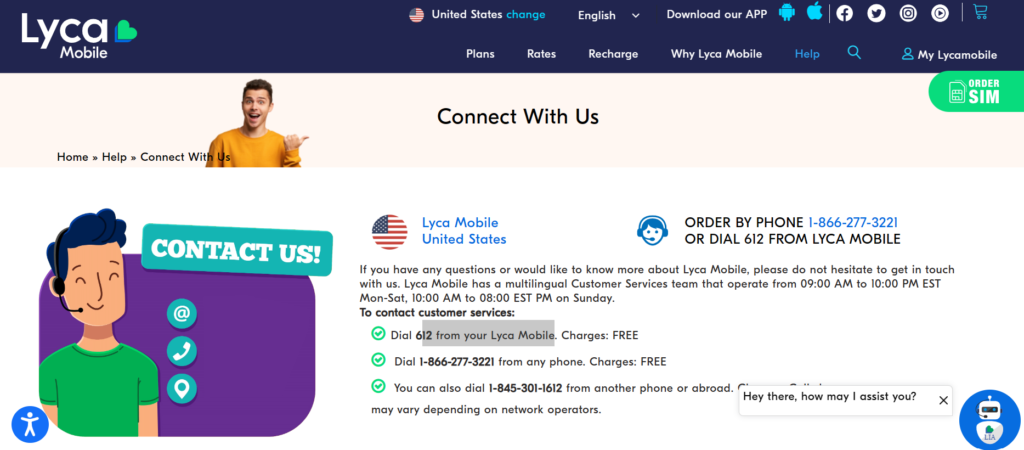
They can provide specific troubleshooting guidance based on your account and network settings. Explain the problem you’re facing with outgoing calls; they should be able to assist you further.