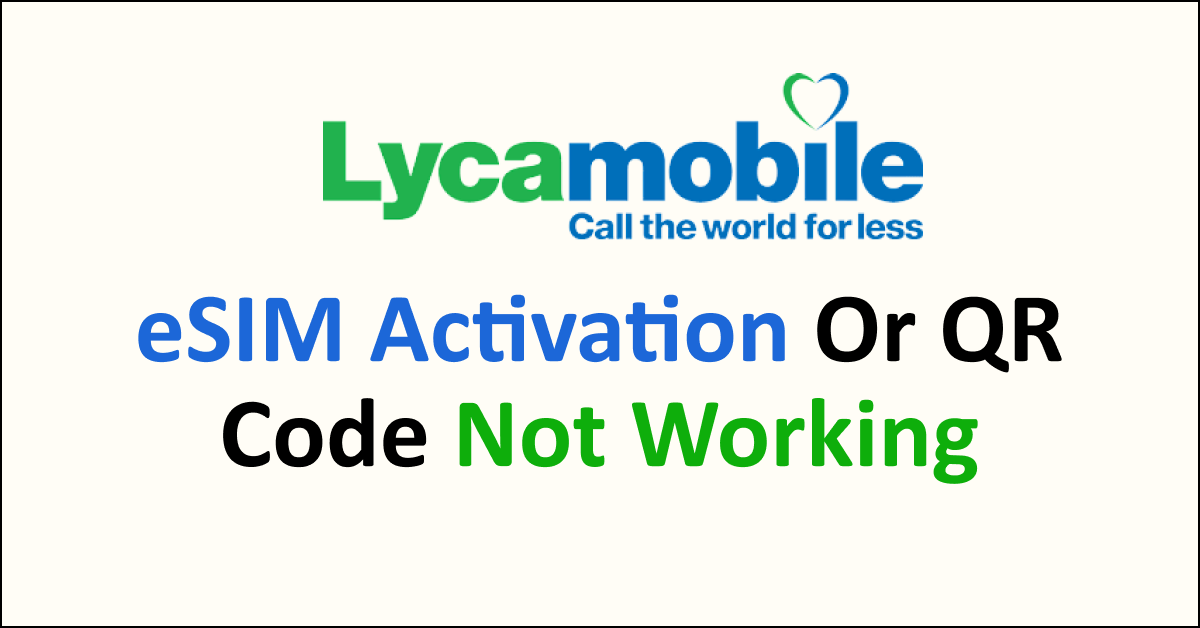Lycamobile, a renowned mobile network operator, offers eSIM activation as a convenient way for customers to activate their mobile service without a physical SIM card.
However, some users may need help with the eSIM activation process, mainly when the QR code provided does not work as expected.
The QR code is a digital representation of the eSIM profile, allowing users to quickly download and activate it on their compatible devices.
When faced with difficulties in scanning or using the QR code, individuals may need to explore alternative activation methods or seek assistance from Lycamobile’s customer support.
Resolving these issues ensures a smooth and hassle-free experience for customers transitioning to eSIM technology.

Why is Lycamobile eSIM Activation Not Working?
Possible reasons for Lycamobile eSIM activation not working include unsupported devices, incomplete eSIM profiles, incorrect activation steps, network connectivity issues, server-side problems, SIM or activation locks, and account/billing issues. Contact customer support for assistance.
Below is a detailed explanation for Lycamobile eSIM activation not working:
1. Unsupported Device
Lycamobile may have specific requirements regarding the devices compatible with their eSIM activation.
If your device is on their list of supported devices, you can activate the eSIM. It’s essential to check Lycamobile’s website or contact their customer support to confirm the compatibility of your device with their eSIM service.
2. Incomplete eSIM Profile
eSIM activation involves downloading a profile onto your device containing the necessary information for connecting to Lycamobile’s network.
If the eSIM profile is incomplete or corrupted, it may prevent the activation process from completing successfully. In such cases, you may need to contact Lycamobile’s customer support to request a new eSIM profile or troubleshoot the issue.
3. Incorrect Activation Steps
Activating an eSIM typically involves following specific steps, such as scanning a QR code or manually entering an activation code.
Making errors during the activation process or skipping any required steps could prevent the eSIM from activating. Carefully review the instructions provided by Lycamobile and ensure you follow them accurately.
Activating an eSIM on Lyca Mobile is a straightforward process. Here are the short, direct steps to start your Lyca Mobile eSIM:
New Customers:
- Sign up for a Lyca Mobile plan and select eSIM during checkout.
- Use your phone’s camera to scan the QR code sent to your email.
- Follow the simple steps displayed on your phone to activate the eSIM.
Existing Customers:
- Order a free eSIM from Lyca Mobile’s website.
- Scan the QR code you receive to install the eSIM on your phone.
- Log in to your Lyca Mobile account and go to the Account Manager section.
- Select ‘SIM Swap’ from the navigation panel on the left.
- Choose the option to switch from a physical SIM card to an eSIM.
Remember, you need a device that supports eSIMs. Most iPhones from the iPhone XS onwards support eSIM and select Android phones like the Samsung Galaxy series and Google Pixel phones.
4. Network Connectivity Issues
A stable and reliable internet connection is crucial for eSIM activation. If you have weak or intermittent network connectivity during the activation process, it may cause timeouts or disruptions that prevent the eSIM activation from completing.
Ensure you have a strong and stable internet connection before activating.
5. Server-Side Issues
Sometimes, the eSIM activation failure can be attributed to temporary server-side issues on Lycamobile’s end.
These issues could include high server load, maintenance activities, or technical glitches. If you suspect that the problem lies with Lycamobile’s servers, it’s advisable to wait for some time and try the activation process again.
6. SIM Lock or Activation Lock
If your device has a SIM lock or activation lock imposed by a previous carrier or service provider, it can hinder the activation of a new eSIM.
You may need to contact your device’s manufacturer or the previous carrier to unlock the device before attempting eSIM activation with Lycamobile.
7. Account or Billing Issues
There may be account-related issues preventing eSIM activation. For example, if there are outstanding payments, incorrect account information, or a mismatch between device IMEI and registered account details, it can cause activation problems—Contact Lycamobile’s customer support to verify the account status and ensure that all details are accurate.
How To Fix Fix Lycamobile eSIM Activation Not Working?
To fix Lycamobile eSIM activation issues, check device compatibility, and ensure network connectivity. Restart the device, update the software, and reset network settings. Reinstall the eSIM profile and contact customer support for further assistance.
Below is a detailed explanation of how to fix the Lycamobile eSIM activation not working:
1. Verify Device Compatibility
Ensure that your device is compatible with Lycamobile’s eSIM service. Check their official website or contact customer support to confirm if your device model supports eSIM activation.
2. Check Network Connectivity
Make sure you have a stable and reliable internet connection. Connect to a Wi-Fi network or use a cellular data connection with good signal strength before attempting eSIM activation.
3. Restart Your Device
A simple device restart can resolve temporary glitches and refresh the system. Power off your device, wait a few seconds and then turn it back on.
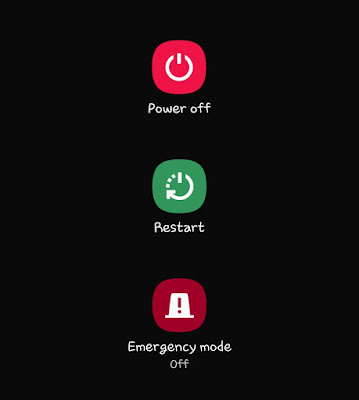
4. Update Device Software
Ensure that your device has the latest software updates installed. Outdated software can sometimes cause compatibility issues. Check for updates in your device’s settings and install any available updates.
5. Reset Network Settings
Resetting your device’s network settings can help resolve connectivity issues. Go to your device’s settings, find the network or connectivity options, and look for an option to reset network settings.
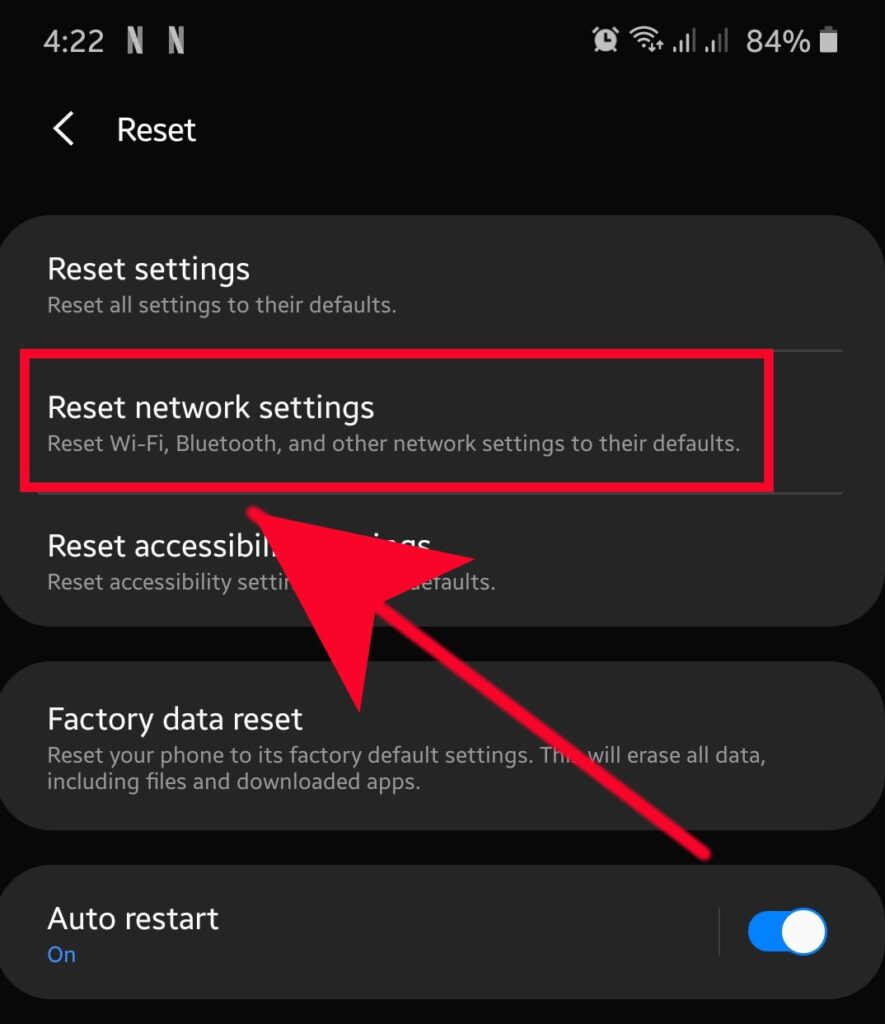
Keep in mind that this will remove saved Wi-Fi networks and Bluetooth pairings, so make sure to note them down beforehand.
6. Remove and Reinstall the eSIM Profile
If you already have an eSIM profile installed, try removing and reinstalling it. Go to your device’s eSIM settings, locate the Lycamobile eSIM profile, and delete it.
Then, follow the recommended process for installing a new eSIM profile provided by Lycamobile.
7. Contact Lycamobile Customer Support
If the above steps don’t resolve the issue, contact Lycamobile’s customer support. Provide them with detailed information about the problem you’re facing, including any error messages or specific steps you’ve taken. They can provide further assistance and troubleshoot the issue on their end.
Why Lycamobile QR Code Not Working?
Possible reasons for Lycamobile QR code not working during eSIM activation include compatibility issues, poor QR code quality, scanning errors, network problems, activation limitations, invalid or expired QR codes, and software issues.
There can be several reasons why the Lycamobile QR code may not work during the eSIM activation process. Here are some possible explanations:
1. Compatibility Issues
The device you are using may not be compatible with eSIM technology or may not support scanning QR codes. Ensure your device supports eSIM activation and has a functioning QR code scanner.
2. QR Code Quality
Sometimes, the QR code provided by Lycamobile may be of low quality or damaged, making it difficult for scanning apps to read it accurately.

Check if the QR code is clear, undamaged, and correctly printed.
3. Scanning Errors
Scanning a QR code requires proper alignment and focus. Ensure you hold the device steady and positioned correctly to capture the entire QR code within the scanning frame.
Lighting conditions can also affect scanning accuracy, so try scanning the QR code in a well-lit environment.
4. Network Issues
Slow or unstable internet connectivity can hamper the QR code scanning process. Ensure you have a stable internet connection before scanning the code.
5. Activation Limitations
Some eSIM activation processes have specific limitations, such as a maximum number of attempts or a time limit.
If you have exceeded the allowed attempts or time frame, the QR code may no longer work. In such cases, contact Lycamobile customer support for further assistance.
6. Invalid or Expired QR Code
The QR code provided by Lycamobile is invalid or has expired. Double-check that you use the correct QR code for your activation process.
If you believe the QR code needs to be corrected or expired, contact Lycamobile’s customer support to obtain a new one.
7. Software Issues
The scanning app or eSIM activation software on your device may have compatibility issues or bugs preventing the QR code’s recognition.
Ensure your device’s operating system is up to date, and try using a different QR code scanning app or eSIM activation method if available.
How To Fix Lycamobile QR Code Not Working?
To fix Lycamobile QR code issues during eSIM activation, ensure device compatibility, check QR code quality, optimize scanning conditions, maintain a stable internet connection, retry activation, and contact Lycamobile customer support if needed.
Below is a detailed explanation of how to fix the Lycamobile QR code not working:
1. Check Compatibility
Ensure your device is compatible with eSIM technology and supports QR code scanning. Refer to your device’s manual or contact the manufacturer for confirmation.
Lycamobile’s eSIMs are compatible with various devices, including smartphones, tablets, and smartwatches.
This compatibility allows customers to enjoy the convenience of having multiple phone numbers on one device or quickly switching between different networks.

The Following Devices Are Compatible With eSIM Activation On The Lycamobile Network:
- Huawei: P40 series
- iPhone: 11 series, 12 series, 13 series, 14 series, SE series, XS series
- iPad: Pro Series, Air Series, Mini series from 2019/2020
- Motorola: Razr 2019, Razr 5G
- Oppo: Find X3 Pro, Find X5 series, Reno 5A
- Pixel: Pixel 3 series, Pixel 4 series, Pixel 5 series, Pixel 6 series, Pixel 7 series
- Samsung: Galaxy Note 20 series, S20 series, S21 series, S22 series, S23 series, Galaxy Z series
- Sony: Xperia 10 III, Xperia 10 IV, Xperia 1 IV, Xperia 5 IV
- Xiaomi: 12T Pro
- Other Brands: Surface Pro X, Rakuten, Sharp Aquos, DOOGEE, Fairphone 4, Honor Magic 4 pro, Gemini PDA
2. Verify QR Code Quality
Examine the QR code provided by Lycamobile. Ensure that it is clear, undamaged, and correctly printed.
If the code appears blurry or damaged, contact Lycamobile customer support to request a new QR code.
3. Provide Optimal Scanning Conditions
Make sure you are in a well-lit environment and hold your device steady. Align the QR code within the scanning frame and ensure the camera lens is focused correctly.
If the QR code is not recognized, try adjusting the angle or distance between the code and the camera.
4. Check For a Stable Internet Connection
Check that you have a stable internet connection before scanning the QR code. Slow or unstable connectivity can cause scanning issues.
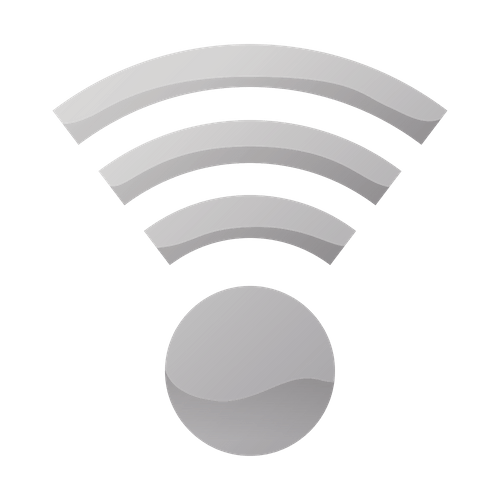
If you’re on a cellular network, ensure you have a strong signal. Alternatively, connect to a reliable Wi-Fi network for the activation process.
5. Retry the Activation
If the QR code does not work initially, try scanning it again. Make sure to follow the scanning instructions provided by Lycamobile precisely.
If the issue persists, you can attempt the activation using an alternative method, such as manually entering the eSIM details.
6. Contact Lycamobile Customer Support

If you have tried the above steps and cannot activate the eSIM using the QR code, contact Lycamobile’s customer support.
Provide them with details about your issue, including any error messages displayed, and they can assist you further. They may provide alternative solutions or issue a new QR code if necessary.
Remember, Lycamobile’s customer support team is specifically trained to handle eSIM activation issues, so don’t hesitate to contact them for assistance.