Are you having trouble trying to use the Threads app from Instagram on your device?
Maybe the app is not showing any notifications at all or the notifications have suddenly stopped working on your phone.
If that is the case then you aren’t the only one having this trouble as there are many other users who have also reported this throughout the world.
This can be utterly frustrating and annoying when you are waiting eagerly for that notification that will tell you that your friends have finally posted something.
On the other hand, your friends are posting comments and even having a discussion but you are completely left out because you have no idea it is happening at all, due to not getting any notifications from Thread.
Threads is a newly released app from Instagram that allows users to post Twitter-like threads and talk in there with each other. Many users have been excited about the prospect as they could connect easily through it and share small tweets and tidbits from their daily lives.
In this article, we will be discussing everything about why you aren’t able to see the Threads notification on your device and how you can fix that easily.
Why Is Instagram Threads Notification Not Working Or Showing Up?
There can be a few reasons why Threads which is an Instagram App is not showing notifications on your device.
The reasons can range from a notification configuration problem in Threads to a bug in the Threads system.
Below we have listed some of the major reasons why your Threads App notification is not showing up on your phone.
- There is a technical issue in the threads app itself.
- You haven’t updated Threads to the latest version of the App that is available.
- You have not given the App Permissions to Threads App on your device.
- The Notification Settings is not configured properly in Threads.
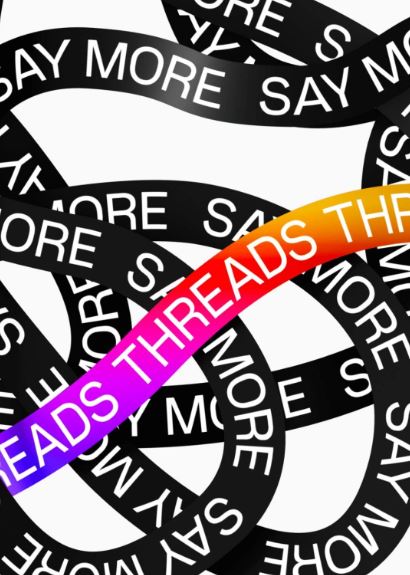
How to Fix Instagram Threads Notification Not Working Or Showing Up?
1. Check whether the Notification is Turned Off
The first thing that you need to do is to check whether the Threads app on your device has the notification settings configured properly.
If the settings have notifications disabled then that would be the reason why your Threads app is not showing you any notifications.

- Open Threads on your phone.
- Go to your Profile by taping on the profile picture.
- Select the two lines at the top right corner to open Settings.
- Select Notifications.
- Toggle off the options if you see it is toggled on.
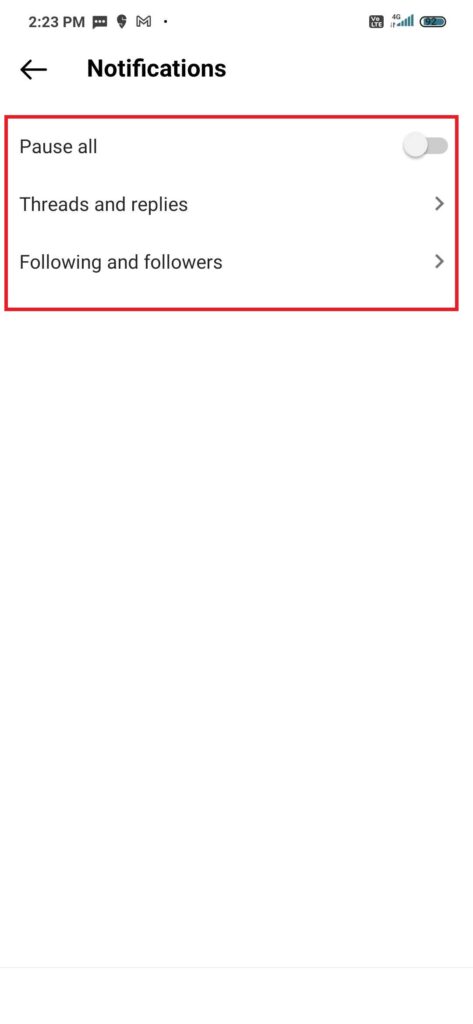
2. Give Permission to the Threads App
Make sure that the Threads app has all the necessary app permissions in your device to function properly.
If Threads does not have the app permissions then you will have to manually give the permissions so that it can show you notifications.
To do that you will have to go to the Settings of your Device and then go to Apps and open Threads. From there select the App permission option and toggle on all the permissions that you want to give to Threads.
3. Log out and Log In again
To try and fix the issue, you can also log out of your Threads account and then log back in after some time has passed.
A bug in the app may be to blame if there was a problem which was causing Threads notification issues. The problem can be resolved in that case by logging out of the app and then back in.
4. Update Threads to The Latest Version
Verify that you are running the latest version of the Threads app on your device. Threads, which is a part of the Instagram family regularly release app updates which make the app function better by getting rid of the bugs and glitches in the app.

You can easily update the Threads App by going to the Play Store or App Store and then updating the app from there.

5. Contact the Support Team of Threads
If you are unable to resolve the issue in Threads even after trying all the fixes above then it is recommended that you contact the Threads Support Team.
Their team of professionals will be able to solve the issue for you. You can also ask them why the issue is happening and convey to them all the fixes that you have tried.