Are you having issues trying to use the Threads App on your device? Maybe every time when you are trying to open Threads and see the comments, the comments aren’t loading or working at all.
This can be worrisome and frustrating when you just want to relax with your friends in Threads.
Thread is an app released by Instagram recently. It is another platform where you can connect your profile to your Instagram and have Twitter-like chats with your friends.
It has created waves among Instagram users due to its user-friendly design and ease of use. You can easily get the daily tidbits of your friends from this platform without going through the feeds of Instagram.
In this article, we will be discussing the reasons why you are unable to comment in Threads and what you can do to fix this issue.
Why Instagram Threads Comments Not Loading Or Not Showing Or Not Working
There can be a few reasons why you are unable to see comments in Threads.
These reasons can range from an unstable server to an outdated Threads app on your phone.
Below we have shared some of the important reasons why Threads are not loading comments in your account.
- You are not using the latest version of Threads.
- Threads is going through some technical issues.
- The Threads Server is having an outage or going through scheduled maintenance.
- You have blocked people on Instagram and that’s why you aren’t able to see the comments from them in Threads.
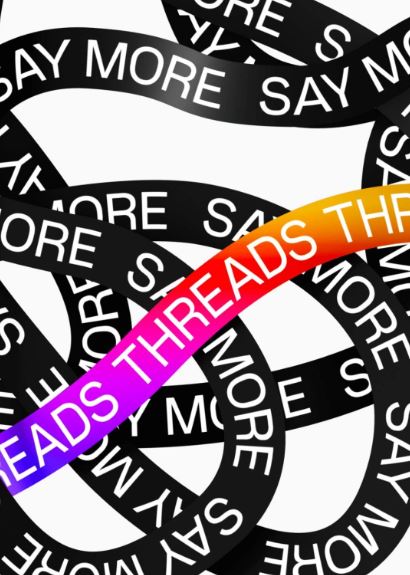
How To Fix Instagram Threads Comments Not Loading Or Not Showing Or Not Working
1. Check Whether You have Blocked Comments
If you have blocked someone on Instagram then that might be a reason why you are not getting comments showing up in Threads.
To check this you have to go to your Instagram account and then follow the steps below.
- Open Your Instagram Account.
- Go to Profile and click on the three lines at the top right.
- Choose Settings.
- Open Privacy.
- Navigate to Comments.
- Unblock the people that you want to see the comments from here.
2. Sign out and Sign in Again
The next fix that you can try is to sign out and sign in to your Threads account and see whether that solves the issue of comments not working or loading in the app.
If there was any bug in the app due to which this issue is happening then doing this would be able to solve it.
3. Check Server Status
The next thing that you need to do is to check the server status of Threads.
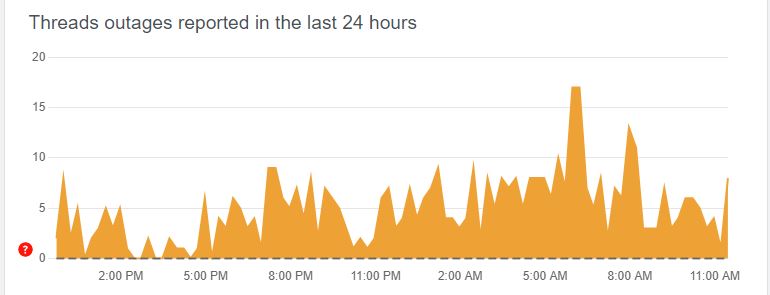
There might be an outage going on or the server is going through a scheduled maintenance.
In such a situation you can do nothing except wait toll the technical team of Threads fixes the issue.
After you can see that the server is operational again you can then open Threads and check whether you can see the comments in the app.
4. Update Threads
Check that your smartphone is running the most recent version of the Threads app. Threads, which is part of the Instagram family, constantly releases app upgrades that improve the programme’s functionality by removing bugs and errors.
These problems could be the reason you are unable to see comments not working or loading. The Threads App may be simply updated by heading to the Play Store or App Store and then updating the app from there.
5. Contact Instagram Threads Support Team
If you are still unable to resolve the issue in Threads after attempting all of the solutions listed above, it is recommended that you contact the Threads Support Team.
Their professional team will be able to resolve the issue for you. You can also ask them why the problem is occurring and explain all of the solutions you have tried.