CRA (Canada Revenue Agency) is the Canadian federal government service which oversees the collection of tax and governs law and policy related to tax.
Every year a business or individual is required to file for an income tax return which has been made easy by using the online CRA service where you need to create a CRA account.
Unfortunately, many people have reported that they encounter an error with “ERR.221” with the message “We cannot proceed with your request. Contact us for help”.
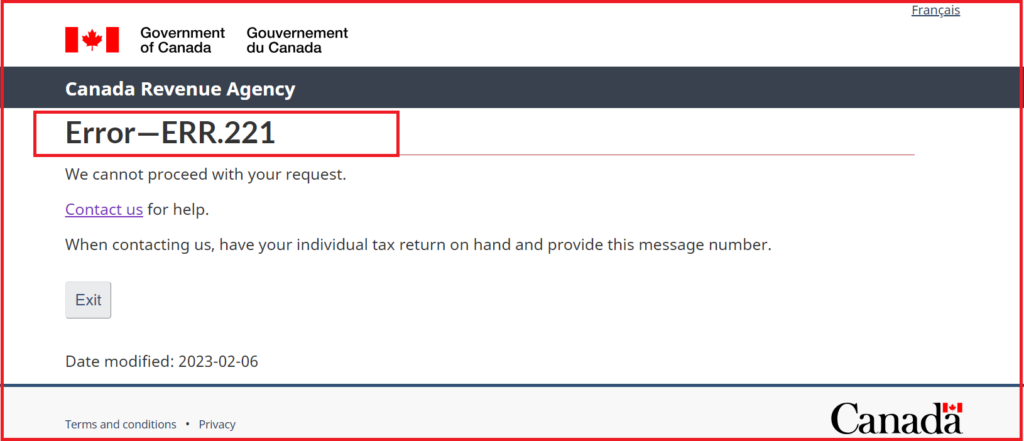
The error is usually for people who try to log in to their CRA account but are not successful.
If you are also facing the same issue of “ERR.221” then read this article to know the meaning of CRA error – ERR.221 and how to fix it.
What Is CRA Error ERR.221?
When you log in to the CRA website to access MyAccount then you may face the error ERR.221 which means that you cannot access your account for security reasons.
It happens because your account may have been compromised according to CRA as a result they disable the login to protect your account information.

How To Fix CRA Error ERR.221?
If you are getting the CRA error – ERR.221 while attempting to log in to your account then you should Contact CRA with your SIN and tax return information ready.
As the ERR.221 is caused due to security concerns because the CRA may find that your account is compromised so to prevent any loss you will be unable to log in.
You can call on 1-800-959-8281 as only the CRA team can help you to log in to your account.
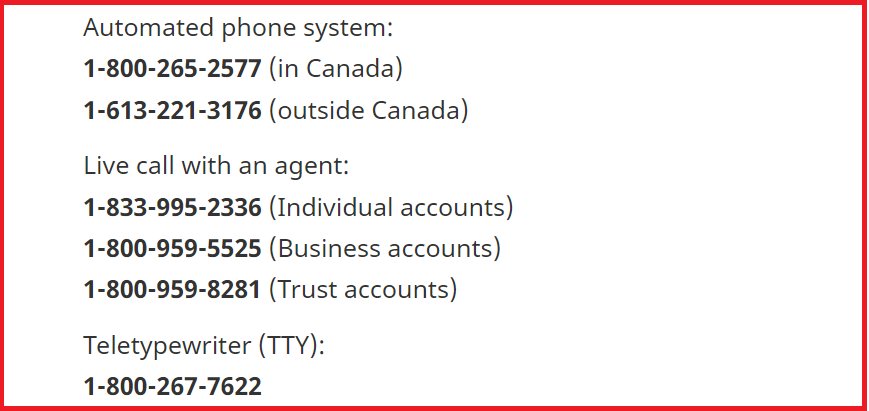
In such cases, only CRA support can help you to log in back to your account once they have verified your identity and ensured your identity by asking for your SIN or tax return details.
They may also ask for other personal identification information to verify it with the information with them on record. If they approve the identity verification you will be able to log in to your CRA account.
Sometimes the waiting hours can be very long when you contact CRA on call. If you do not want to wait then you can try different sign-in options.
To access your CRA account you can choose to log in via CRA User ID and Password, through Sign-In Partner or Provincial Partner.
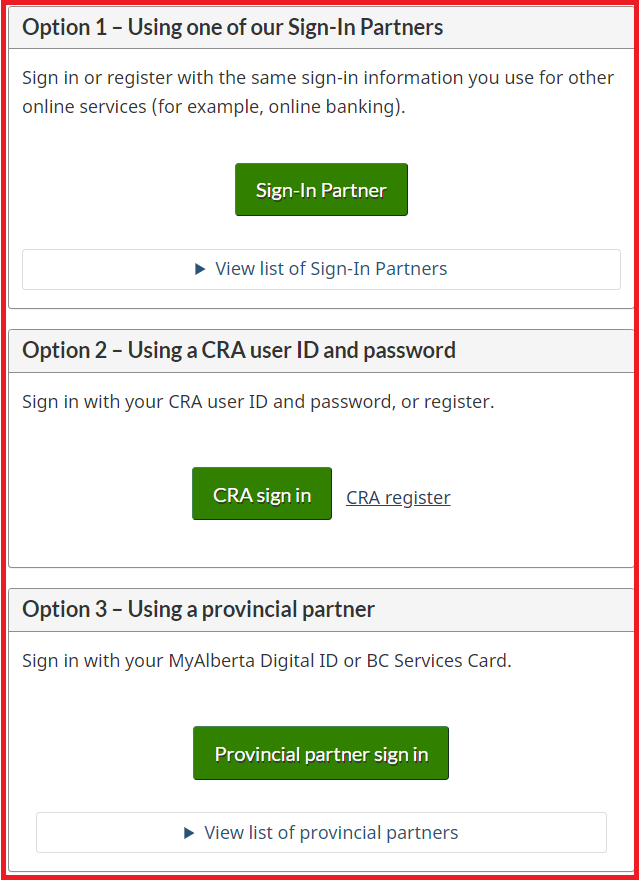
If the CRA user ID and password are not working then another method to access your CRA account is through Sign-In Partners which uses your bank information to log in to CRA.
When you choose to log in through a sign-in partner you need to enter your bank user ID and password. Ensure that you have entered the correct username and password by double-checking.
You can also reach out to the CRA Support team by calling on 1-855-330-3305 for individual-related issues.