Are you ready for an informative article on how to fix the common issue of a Comcast cable box not working and displaying “no signal” on your TV screen? If you’re experiencing this frustrating problem, you’re not alone.
Many Comcast users have encountered this issue, which can be caused by a variety of factors, from faulty cables to outdated equipment.
In this article, we’ll go over some of the most common causes of this issue and provide step-by-step instructions on how to troubleshoot and fix the problem.
How to Fix Comcast cable box not working no signal?
To resolve the issue of the “Comcast cable box not working, no signal,” you should check your connections, try restarting the cable box, and use another HDMI cable.

Down below, we have discussed the solution in step-by-step detail.
1. Check the Connections
The first step to fixing a Comcast cable box that is not working and displaying a “no signal” message is to check the connections.
Make sure that the cable box is properly connected to the TV and that all cables are securely plugged in. If the cables are loose, tighten them and try turning the cable box back on
2. Restart the Cable Box
If checking the connections does not solve the problem, the next step is to restart the cable box.
To do this, unplug the cable box from the power source and wait for at least 30 seconds before plugging it back in. This will allow the cable box to reset and may solve the “no signal” issue.
3. Swap The HDMI Cable
If the first two steps do not solve the problem, try swapping the HDMI cable for a new one. Sometimes, the cable itself can be the issue.
If you have a spare HDMI cable, try using it instead of the original one. If you do not have a spare cable, you can purchase one at most electronic stores or online.
4. Contact Comcast Customer Support
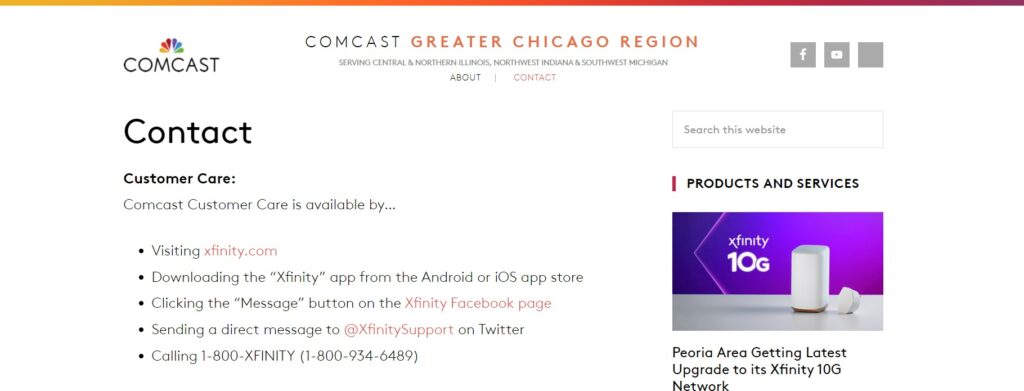
If none of the above steps work, it may be time to contact Comcast customer support.
They can help you troubleshoot the problem and may be able to send a technician to your home to fix the issue.
You can contact Comcast customer support by phone, email, or online chat.
