Are you experiencing a problem where the character.AI cuts off the sentence before it is finished?
Recently, a lot of people have complained about being unable to effectively converse with their characters since they keep stopping mid-sentence and not finishing the conversation.
When you are dealing with such a problem, it can be stressful and draining, but that is why we are here to assist you now.
Users can design characters they choose and chat with them on the AI platform, Character.AI. The characters feel like actual humans that you have been conversing with because of its incredibly sophisticated AI algorithm.
Why Is Character.AI Not Finishing Sentences?

There can be a few reasons why Character.AI might not finish a sentence while replying to your text.
One of the major reasons for this issue is that the Character.AI server could be down for the moment or going through scheduled maintenance.
Other reasons could include a heavy traffic load in the Character.AI platform.
If there is a technical glitch or any bugs that can also cause the Character to stop in mid-sentence or not finish the sentence while chatting with you.
Whatever the reason is there is no need to worry as we have some solutions for you that will help you to solve the issue.

How To Fix Character.AI Not Finishing Sentences?
There are fixes given in this part that will help you in resolving the Character.AI problem of sentences not getting finished. These fixes could be as simple as checking the server to provide the AI directions when chatting.
1. Take the Charcter.AI Plus Subscription
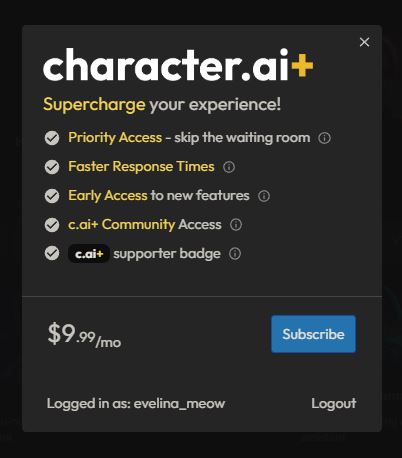
If you are having lots of difficulties while using Character.AI as it keeps paying frequently when you are trying to chat with it or generate any content then try taking the Character.AI Plus subscription as the members get a priority pass where even if the platform is suffering from overload your chat will not get affected.
It also has other benefits which can make you have a smooth experience while using the Chracter.AI platform.
2. Use Prompts While In Chat
When the AI is not finishing the sentence in the chat, you can also prompt them.
You can accomplish that by using terms like “And,” “What else,” “Next,” and others.
There can be a bug in the system of Character.AI that might be causing the issue and using the prompts will help the AI to remember what you have been talking about and what it is supposed to reply.
3. Check Server Status

Checking Character.AI’s server status is the first thing you should do to solve the problem. Character.AI won’t function properly if the server has an outage or going through scheduled maintenance. Before you access Character.AI, make sure the server is up and running.
Your character might not be finishing the sentence if the server is overloaded when there is a lot of traffic on the Character.AI platform.
It is better to wait for a little before trying to chat with Character.AI in those situations. If you frequently experience characters slowing or stopping mid-sentence when conversing with you on Character.AI, it is suggested that you use Character.AI outside of busy hours.
4. Delete And Restart the Chat
As an alternative fix, you can also try to delete the entire chat and then restart it. You can save the chat on your computer and then delete the chat from the Character.AI chat section and start a fresh chat.
Some users claim that restarting a conversation has enabled them to resolve the problem of characters frequently not finishing their sentences.
5. Contact Character.AI Support Team
After attempting all of the aforementioned fixes, you should get in touch with the Character.AI Support Team if you are still unable to resolve the issue of characters not finishing sentences.
They’ll be able to consider it carefully and provide you with a solution.