Are you coming across the error message “This payment was declined for your protection” while making a payment on the Cash app?
The Cash app is a popular and convenient platform to transfer money from your bank account through a smartphone app in the United States and the United Kingdom.
It is a reliable, quick, and secure app to carry out transactions on your smartphone device. You can use a Cash card to buy goods and services against the balance in your Cash app.
Cash App’s fraud protection policy exists to protect users’ finances from potential harm, and these safeguards are designed to keep platform users safe.
If a payment fails for your security on Cash App, it shows the system is working well, therefore there is no cause for concern.
If you are coming across the error message “This payment was declined for your protection”, this article will help you understand the reasons why this may be happening and how to fix it.
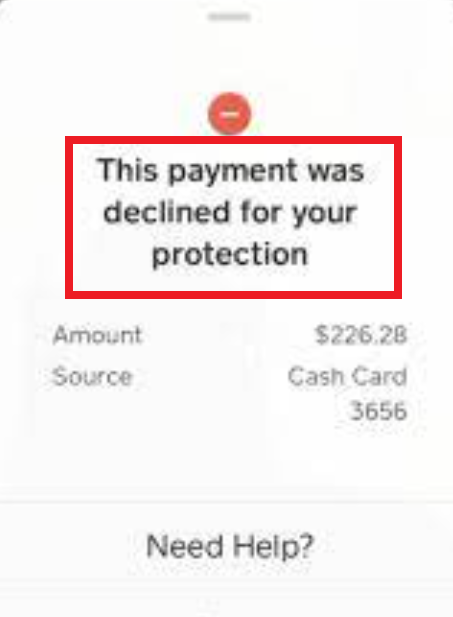
What Causes Cash App Failed For My Protection?
Here are some common reasons why you might be coming across the error message “This payment was declined for your protection” while making a payment on the Cash app:
1. Unusual Activity
The transaction may have triggered Cash App’s security systems due to unusual or atypical behavior on your account. This could include sending or receiving unusually large amounts of money or frequent transactions.
2. Suspicious Recipient
If the recipient’s Cash App account is associated with suspicious or fraudulent activity, it can lead to transaction failure.
3. Inadequate Funds
If your Cash App balance or linked payment method does not have sufficient funds to cover the transaction, it may fail for your protection.
4. Mismatched Information
Cash App may flag a transaction if the information provided, such as the recipient’s details or payment description, does not match the expected details.
5. Location Mismatch
If you attempt a transaction from a location that significantly differs from your usual location or if the transaction involves international transfers, it may be flagged.
6. Using a New Device
Accessing Cash App from a new or unfamiliar device can trigger security measures. Cash App may send a verification code to your registered email or phone number to confirm your identity.
7. Recent Password Change
If you recently changed your Cash App password or updated your account information, it may trigger additional security checks for your protection.
How To Fix Cash App Failed For My Protection?
If you are coming across the error message “This payment was declined for your protection” while making a payment on the Cash app, here are some steps you can take to fix the issue.
Make sure to check the transaction details, add sufficient funds to the app, enable VPN, increase your Cash card spending limit, verify your identity, or reach out to Cash app customer support.
1. Double-Check Transaction Details
Ensure that the transaction details are accurate, including the recipient’s information and payment description. Correct any errors if necessary.
Make sure the information while making the payment matches the recipient’s details. Always confirm the payee’s phone number or $Cashtag before making a transaction.
Transfer to or receive money only from folks you’re familiar with or reliable businesses for safety purposes.
2. Add Sufficient Funds
If you do not have sufficient funds, you will encounter the error message “This payment was declined for your protection”.
There have to be sufficient funds available on your Cash account for successful transactions on the Cash app. Ensure that you have the required funds to carry out a transaction.
3. Enable VPN
The Cash app is available to use only in the United States and the United Kingdom. If you are trying to make a transaction from a place other than your usual location, it is advisable to use a VPN to avoid getting geo-blocked.
To use the Cash app without being geo-blocked, enable a trusted and secure VPN connection on your device.
Some of the most trusted and secure VPNs include ExpressVPN, Norton, Nord VPN, PrivateVPN, Cyber Ghost, etc.
4. Increase Cash Card Spending Limit
If you are exceeding your Cash card spending limit, the Cash app will decline your payments. Increase your Cash card spending limit to continue making transactions seamlessly.
The transaction limit for Cash Cards is $7,000 per transaction. Additionally, you have to comply with the other daily and weekly limits:
- $7,000 per day
- $10,000 per week
- $15,000 per month
If you have exceeded your Cash card spending limits, increase your spending limits to unlock the Cash card.
Follow these steps to increase your spending limits on the Cash card:
- Go to the Cash app on your device.
- Tap on the Profile icon.
- Click on Increase Limits.
- Follow the procedure as the Cash app guides further.
5. Verify Your Identity
If the error message occurred due to some unusual activity, change in the device, or change in any other security information such as password or PIN, the issue can be fixed by verification of identity.
They may ask for details such as your full name, date of birth, the last 4 digits of your SSN (Social Security Number), email ID, and your residential address.
Be prepared to provide any requested documentation or information to confirm your identity.
6. Contact Cash App Customer Support
The most effective way to fix the error message “This payment was declined for your protection” on the Cash app is to contact Cash App’s customer support. You can reach out to them on their social media handles.
They can review your account, provide information about why you might be encountering the error message, and guide you through the steps to fix the issue.
You can also contact the Cash app support team through the Cash app.
- Go to the Cash app on your device.
- Tap on the Profile icon.
- Finally, tap on Cash Support to contact the support team.
Additionally, you can also call the Cash App support team at 1-800-969-1940
