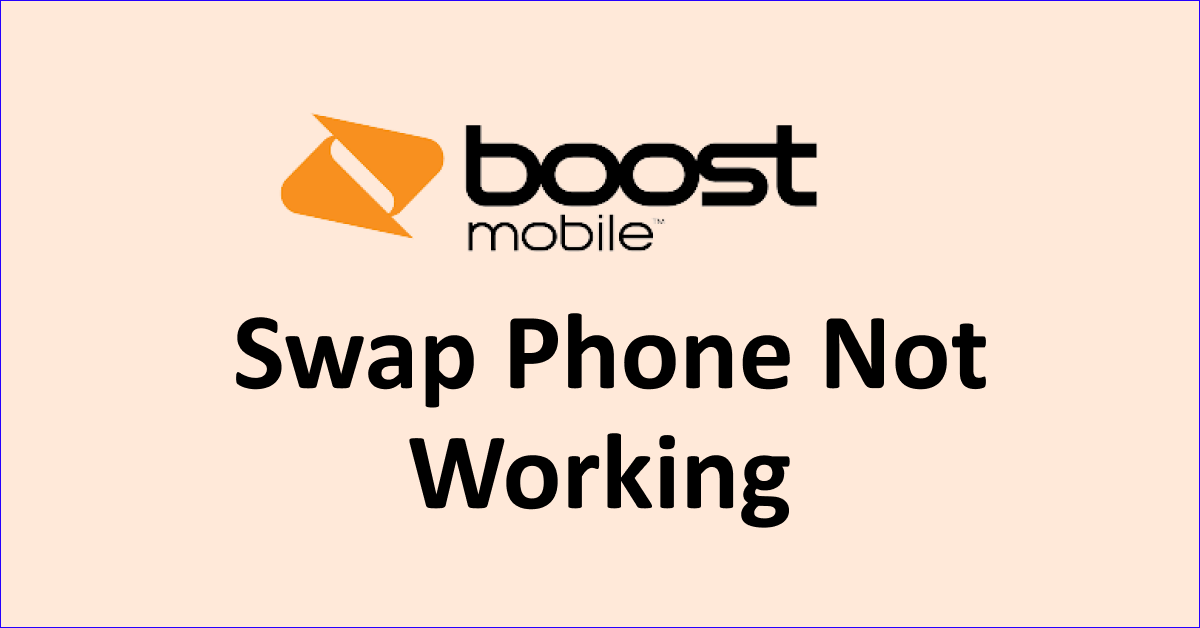Are you having trouble trying to swap your old phone with a new phone while trying to use the same SIM card of Boost Mobile?
There might be something wrong when you are trying to swap as your new phone might not be working or getting activated.
With VBoost Mobile’s feature of bringing your open phone to its network, you can use the activated Bost Mobile SIM with another phone even if you have not purchased the phone from Boost Mobile.
The most common reasons why Boost Mobile swap error occurs is when your new phone is not compatible with the Boost Mobile Network and is not eligible for swap or when it is locked in another carrier’s network.
While Boost Mobile is one of the top mobile operators in the US, it can have issues and errors which can make you feel frustrated but there is no need to feel stressed anymore as we are here to help you.
In this article, we will be showing you exactly how you can solve the issue of Boost Mobile swap phones not working and how you can fix that easily.

Why is Boost Mobile Swap Phone Not Working?
There can be several reasons why the Boost Mobile Swap phone isn’t working. It can be due to an inactive SIM Card, outdated network Settings, or an incompatible device that is not eligible to swap to a locked phone with another carrier.
Below we have discussed these reasons in greater detail.
1. Inactive SIM Card
If the SIM Card that you want to swap is inactive then that could be the reason for Boost Mobile Swap Phone is not working.
You will need to have an active SIM Card while swapping phones. In case you have an inactive SIM Card you can easily activate it by following the simple on-screen instructions by Boost Mobile.
2. Outdated Network Settings
You will have to update the new phone’s network to Boost Mobile network settings. Most of the smartphones take those updates automatically. However for some that do not you will have to do this manually.
3. The New Phone is Not Unlocked
In case your new phone is not unlocked or is locked to another mobile operator’s network then you will not be able to swap your Boost SOIM Card in it.
The phone has to be either locked in the Boost Mobile network or it has to be unlocked.
4. The Phone is Not Compatible
Not all phones are compatible with the Boost Mobile network and the device might not be eligible to swap.
There have to be some specific features present in a phone that will allow it to become compatible with the Boost Mobile network.
If your phone isn’t compatible then the Boost Mobile SIM card will not work in it and you will not be able to use the new phone to swap with your old ones.
How to Fix Boost Mobile Swap Phone Not Working?

To fix the Boost Mobile swap phone is not working you can check the compatibility of your device with the Boost network, complete the device activation process, update the network and the PRL settings of your device and check the SIM card in another device to find whether the device itself is faulty.
Below we have discussed these fixes so that you can go through them quickly and solve the issue of the Boost Moboile swap phone not working.
1. Check Device Compatibility
The first thing that you need to do is to check the device compatibility of your phone when you are typing to use it to swap with your old ones as the device you want to swap might not be eligible to swap at all.
Boost Mobile has a compatibility checker that allows you to check your Phone’s IMEI number and see whether it is compatible with the Boost Mobile network.
You can go here and check the compatibility of your phone before you try to swap it with your old one.
To check your phone’s IMEI number you can dial *#06#*. You can also go to Settings > General > About to check the IMEI number of your iOS device and Settings > About Phone to check the IMEI number for your Android.
2. Complete Device Activation Process
After you switch off your phone and place the SIM card of Boost Mobile in the slot, you will have to restart it.
After this, your screen will show the activation process for your device. You will have to follow the instructions on the screen to activate your device. Make sure to follow all the instructions to activate your device properly.
3. Update Network Settings
In case the swap activation perves didn’t happen then you will have to reset your Network Settings manually.
- Open the dial pad and dial ##72786##.
- A warning message will appear, tap on Yes.
- Wait for the device to restart.
- After the process is complete you will see the message, Device successfully activated for service on screen.
Note: Doing a Network Reset does not erase your phone’s data, it only resets the network settings of your phone.
4. Update PRL Settings
PRL or Preferred Roaming List is a setting in your device that optimises the network preference and coverage.
If you fail to update it then that could be another reason why your device is not able to swap the Boost SIM Card.
This can also hinder the settings of the Network and thus it is advised that you update the Settings as soon as you can.
- Connect Your phone with a Wi-Fi connection.
- Go to Settings, Scroll down and select System Update.
- Select Update PRL and wait for the function to get completed.
- Go to System Update again and select Update Profile.
- You will see a confirmation message on the screen, tap on OK.
5. Swap the SIM on Another Phone
In case you are still unable to use your SIM Card with the new phone then it can be an issue with the phone itself.
The phone might be broken or damaged somehow or have technical problems in its system.
To check this you can try to use the SIM in another phone and see whether the swap is happening as it should.
If your new phone turns out to be faulty then you can contact the seller and see whether it can get returned or you can get compensated for it.
6. Contact Boost Mobile Customer Support
After you have tried all the fixes above you should be able to solve the Boost Mobile swap phone not working problem.
However, if your Boost Mobile swap is still not working then please contact the Boost Mobile Support team at 833-50-BOOST (833-502-6678) and get help from them.