Declining a payment on Cash App is a straightforward process. Whether you’ve received a payment request from someone you don’t know or simply changed your mind about a transaction, you can always decline a payment request.
In this article, we have discussed in detail all the steps that you will have to follow to decline a payment request in Cash App.
What are Cash App Payment Requests?
Before diving into the steps to decline a payment, it’s important to understand that Cash App allows users to send payment requests to others. When you receive such a request, you have the option to either accept or decline it.
What are the Steps to Decline a Cash App Payment?
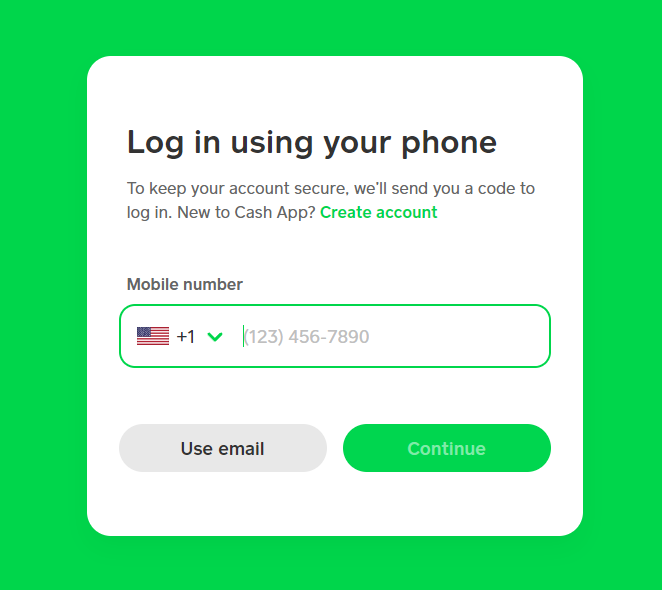
- Open Cash App: Start by opening the Cash App on your smartphone and then log into your account.
- Navigate to the Activity Tab: The Activity Tab is represented by the clock icon on the top-right corner of the home screen. Tap on it to view all your Cash App transactions, including pending payment requests.
- Locate the Payment: Scroll through your activity to find the payment or payment request you wish to decline and select it.
- Select the Payment: Tap on “More Options“. Here, you’ll see the option to accept or decline the request.
- Decline the Payment: Tap on “Decline Request” to refuse the payment. You may be asked to confirm your decision to decline the payment. Confirm as necessary.
- If you are unable to decline the payment or do not see the option, it could be that the payment has already been completed. In such cases, you would need to issue a refund instead.
What Happens After Declining a Payment in Cash App?

Once you decline a payment request, the sender will be notified that their request was declined. The funds will not leave your account, and the transaction will be marked as declined in your activity feed.
- If you keep receiving unwanted payment requests from a particular user, you can block them on the Cash App to prevent further requests.
- Regularly review your transaction history to monitor for any unauthorized or suspicious activity.
- Keep the Cash App updated to the latest version to ensure you have access to the latest security features and improvements.
