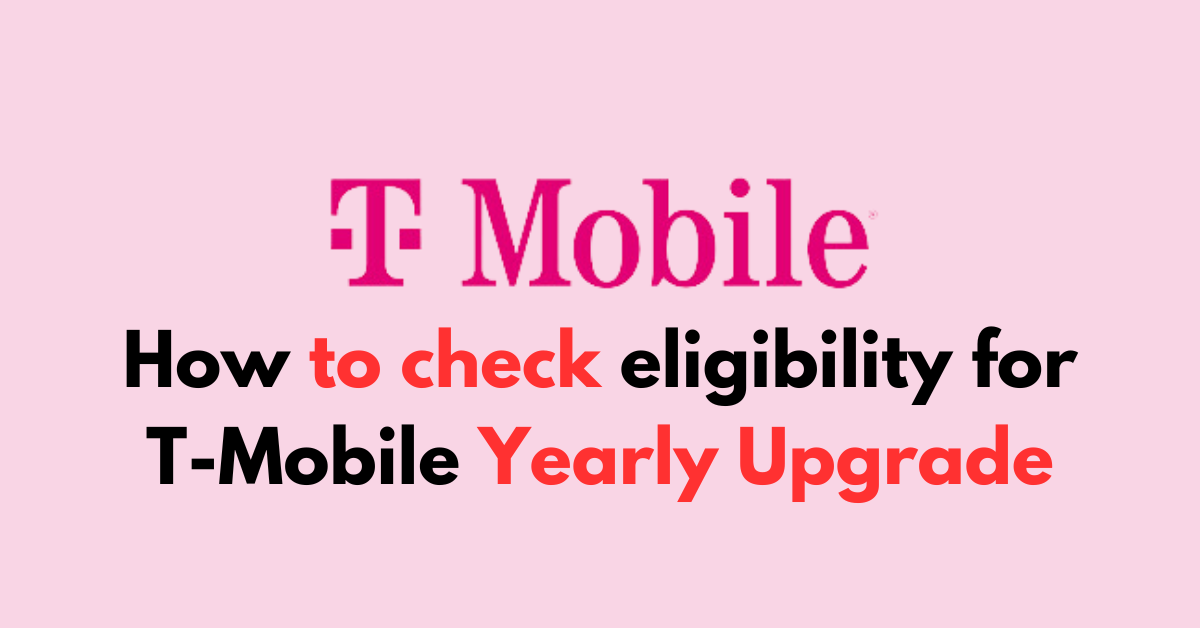If you’re a T-Mobile customer looking to take advantage of the Yearly Upgrade program, it’s essential to verify whether you’re eligible for this benefit.
Checking your eligibility is a straightforward process that ensures you can upgrade your device as part of this program.
Let’s go through the steps on how to confirm that your line qualifies for T-Mobile’s Yearly Upgrade.
How to check eligibility for T-Mobile Yearly Upgrade
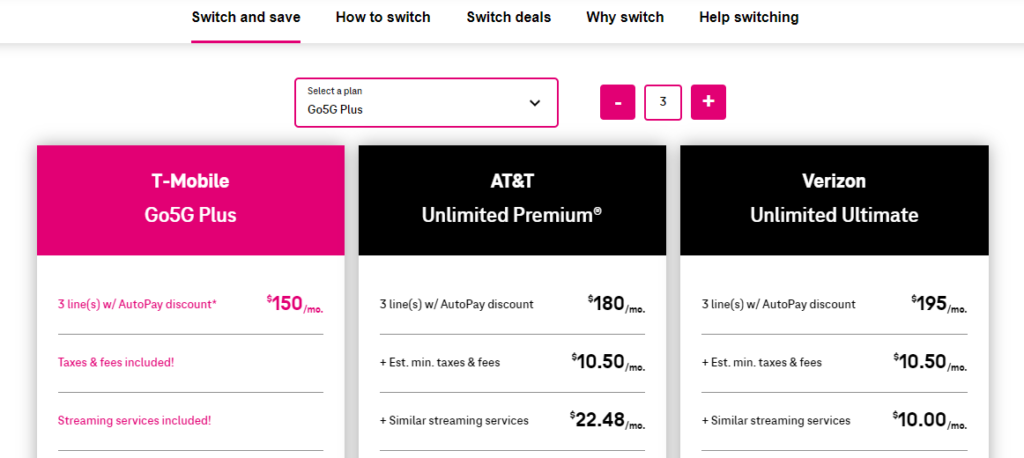
The eligible account will have the addons feature that specifies the Yearly Upgrade. If your upgrade is not part of your current account, the line in the feature will be grayed out.
You can check your eligibility status by following the steps:
For Personal Lines:
- Open the T-Mobile app on your smartphone and log in.
- Tap on the ‘Account’ tab to “view” your account details.
- Select the “line” you wish to check for the Yearly Upgrade feature.
- Tap on ‘Plan details’ to view the list of active “add-on features” for your selected line.
For T-Mobile for Business Accounts:
- Log in to the Account Hub through the T-Mobile for Business portal.
- Navigate to the ‘Manage Accounts’ section.
- If you have multiple accounts, select the account you want to review.
- Choose the specific line you are interested in.
- Click on the ‘Plan & Services’ tab to review the features and services associated with that line.
- Where you can see your eligibility.
It’s important to note that if you have recently switched your rate plan to one that does not support the Yearly Upgrade feature and the process of being removed from the Forever Upgrade program, you must switch back to an eligible plan within 30 days to continue enjoying the new benefits.
What To Do If I Purchased A new Phone From T-mobile But The Plan Is Not Eligible For the Yearly Upgrade?
If you switch from an eligible plan to one that is not eligible, or if you remove a qualifying premium data feature from your plan, you will lose the Yearly Upgrade benefit.
Notification and Action Required:
Upon changing to an ineligible plan or data feature, T-Mobile will send an SMS notification to the main account holder.
You will have a 30-day window to switch back to an eligible plan or add the qualifying premium data feature to regain the Yearly Upgrade benefit.
Restoration of Yearly Upgrade Feature:
After switching back to an eligible plan or adding the necessary data feature, it may take up to 2 billing cycles for the Yearly Upgrade feature to be re-added to your line(s).
Understanding The Terms And Conditions To Get Eligible For T – Mobile Yearly Upgrade
To take advantage of T-Mobile’s upgrade benefit, follow these step-by-step instructions:
- You should Buy a new device from the T-Mobile website under the EPI Plan.
- The device should be enrolled in one of the following plans:
- Go5G Plus,
- Business Unlimited Ultimate,
- Magenta MAX
- The upgrade benefit cannot be combined with certain other offers, such as JUMP.
- The upgrade benefit applies only to the new device, not the old devices purchased from TMobile.
- You must wait at least 6 months after the purchase of your new device to claim the offer.
- You should have paid at least 50% of the total cost of your device. This may equate to 12 Equipment Installment Plan (EIP) payments for most customers.
- The device you wish to trade in must be in good working order to qualify for the upgrade.
- Stay current with all your scheduled payments for both the financing plan of your device and your T-Mobile wireless service.
- Once you meet all the above requirements, you can upgrade your device.
- Upgrading will end your current financing agreement.
- T-Mobile will pay off the remaining balance of your then-existing finance agreement.
- The trade-in of your old device satisfies the early upgrade requirement; it is not valued separately as part of the transaction.
Review any specific exclusions that may apply to the upgrade benefit. Stay updated on the terms and conditions by checking with T-Mobile regularly.