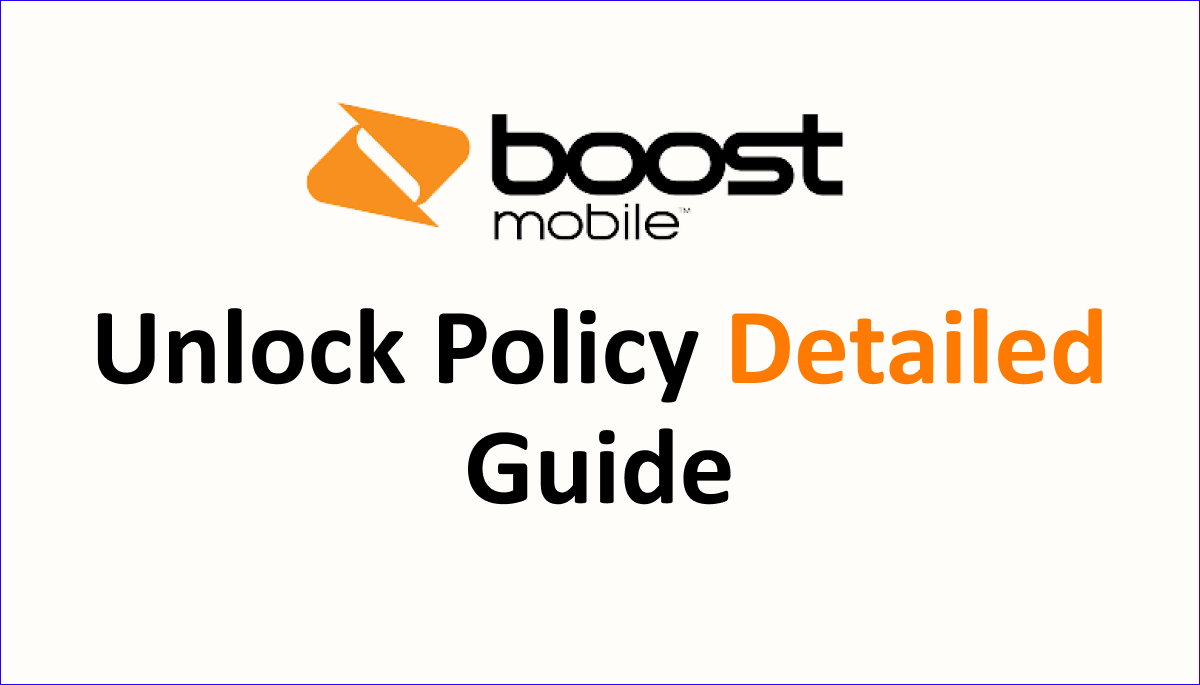Are you wondering about the Boost Mobile Unlock policy? Want to know all the details about Boost Mobile Unlocking Policies?
If your answer to that question is “yes, then you should be reading the article till the end. We recommend you to read this article, if you want to unlock Boost Mobile by yourself or before you consider calling Boost Mobile customer services before unlocking your mobile device.
Boost Mobile is a wireless mobile network service provider by Dish Wireless. Many people in the United States use Boost Mobile devices as the carrier for the affordability and no-contract policy they offer.
You may now have many questions regarding the Boost Mobile Unlock Policy. Dive into the article to get your question regarding the Boost Unlocking Policy solved.

What is the Boost Mobile Unlock Policy?
Boost Mobile unlock policy states the rules and regulations you need to fulfill to unlock your mobile phone from their carrier services.
These policy includes conditions like you should be an active user of Boost Mobile, have no stolen case on your mobile phone, no unpaid bills and you should be using Boost Mobile for 12 months.
You will not be allowed to use any other network carrier on your mobile device unless you have unlocked it from the Boost Mobile Network.
If you purchased your Mobile Device from the Boost Mobile Network, your device will be locked by them before it comes to your hand.
This is because Boost Mobile has pre-installed software on their devices which prevents users from changing the network service carriers for these phones before the locking period is over.
The Boost Mobile Unlock Policy For Your Mobile is listed In detail Below:
- Not Having Unpaid Bills: You should have paid all the postpaid bills if you are using a postpaid account. Or else you might have to pay an early termination fee to the Boost Mobile Network.
- No Prepaid Mobile Balance: Your prepaid mobile should be paid off fully, if you are only paid half the amount, try to pay the full amount beforehand to Unlock your mobile device.
- Account Must Be Active: Your Boost Mobile Account should at least for 1 year. Your Account is in a ‘Suspected’ status for the initial one year.
- Not Unlocked For International Travel: If your Mobile device is recently unlocked for international travel, your mobile device is unlocked from the Boost Mobile network along with it. so, you can request customer service to unlock it again.
You should have fulfilled all the above criteria, to request the Boost Mobile Customer service for unlocking the Mobile from their network.
If you are a Military Personnel, then you can request the Boost Mobile customer service to unlock your Mobile phone because you have leverage from the Boost Mobile Unlock Policy.
Military Personnel can contact Boost mobile number 833-50-BOOST (833-502-6678) to request an International SIM Unlock.
All you need to do is, provide your Deployment Certificate or Letter to the Boost Mobile Network. You can mail them or visit the nearby store with your deployment certificate to unlock your mobile device from their carrier.
Boost Mobile Unlock Policy for Military Personnel is listed Below:
- Your Mobile Device should be capable of International SIM Unlock.
- You Should be an Active Member of the American Military.
- Should submit Overseas Deployment Paper
- Your Account should be in a Good status
- Allowed to unlock their account only two times between the 12-month period.
- You should be an Authentic Boost Mobile Customer.
If users switch mobile network service carriers before this locked period completes, they may experience limited usage on their new network carriers due to the pre-installed Boost Mobile software.
It will prevent the mobile device from functioning efficiently on the new network carrier, unlike an unlocked mobile device.
To unlock your mobile phone by yourself and by contacting Boost Mobile Customer Service, go through our article completely for step by step guide.
But, check you fulfilled all the criteria for Boost Mobile Unlock Policy before you try to unlock the device either by yourself or with the help of customer service.
If you are contacting Boost Mobile Customer Service to unlock your mobile device, it will take them 2 business to send the Unlock code, you can use any third party mentioned in the article to unlock your mobile device in under 5 minutes. But, you still suggest you try contacting Boost Mobile service unless you are not in a rush.
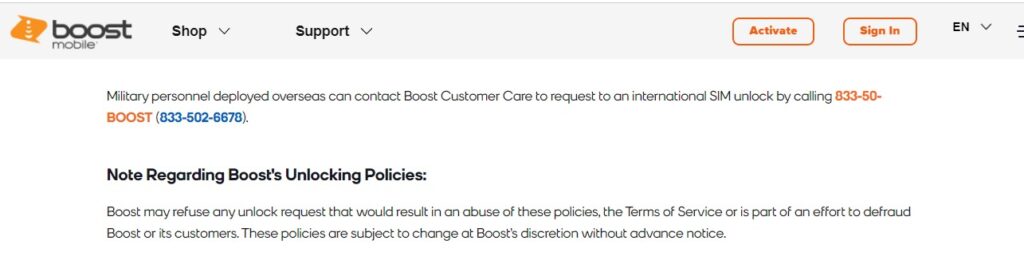
Trying to abuse or exploit the Boost Mobile Unlock Policies is subject to Charge without prior notice.
Contact Boost Mobile Customer Service through chat or call. For more information on Boost Mobile Unlock Policy or for unlocking your mobile phone visit the Boost Mobile Customer Support Page.