If your Boost Mobile SIM card is locked, it can be frustrating and inconvenient. There are several potential reasons for this issue.
One possibility is that the SIM card has a PIN lock, requiring a specific code to unlock it. Another reason could be that the SIM card is locked to the Boost Mobile network and cannot be used with devices from other carriers without unlocking it.
Unpaid bills or account issues with Boost Mobile may also result in a locked SIM card. Additionally, if you reported your phone as lost or stolen, its SIM card may be locked for security purposes.
It’s recommended to contact Boost Mobile customer service for assistance in resolving the issue.

Why Is My Boost Mobile SIM Card Locked
A Boost Mobile SIM card may be locked due to a PIN lock, network provider restrictions, unpaid bills, lost or stolen phone, or SIM card malfunction—contact Boost Mobile for assistance.
Below are the detailed reasons why your Boost Mobile SIM card is locked:
1. SIM Card Pin Lock
The SIM card may be locked due to a PIN (Personal Identification Number) lock.
This security feature requires you to enter a PIN code when you insert the SIM card into a device. The SIM card can become locked if you enter the wrong PIN multiple times.
To unlock it, you must enter the correct PUK (Personal Unblocking Key) code.
Your mobile service provider typically provides the PUK code, which can be found on the SIM card packaging.
2. Network Provider Lock
Boost Mobile SIM cards may be locked to the Boost Mobile network, meaning they can only be used with Boost Mobile devices.
If you attempt to use the SIM card with a machine from another carrier, it may only work if you unlock it.
You can contact Boost Mobile customer service to inquire about unlocking your SIM card for use with other carriers.
3. Unpaid Bills or Account Issues
They may have locked your SIM card if you have outstanding bills or account issues with Boost Mobile.
This can happen if you have yet to pay your monthly bills or other issues related to your account.
In such cases, you should contact Boost Mobile customer service to resolve the problem and restore service.
4. Lost or Stolen Phone
If you reported your Boost Mobile phone as lost or stolen, the SIM card associated with that device may be locked to prevent unauthorized usage.
This is a security measure implemented by mobile service providers to protect your account and personal information.
If you later recover your phone or obtain a new one, you will need to contact Boost Mobile to have the SIM card unlocked or to get a new SIM card.
5. SIM Card Malfunction
In some cases, the SIM card itself may be malfunctioning or damaged, which can result in it being locked or not functioning correctly.
Physical damage to the SIM card or issues with the internal circuitry can cause it to become locked or unreadable by devices.
If you suspect a problem with the SIM card, you can contact Boost Mobile support to troubleshoot the issue or request a replacement SIM card.
It’s important to note that the specific reasons for a locked Boost Mobile SIM card may vary depending on individual circumstances, so it’s best to contact Boost Mobile’s customer support for assistance. They will be able to provide you with accurate information and help you resolve the issue.
What To Do If Your Boost Mobile SIM Card Locked
Contact customer service to resolve the issue if your Boost Mobile SIM card is locked. Verify your account, check for outstanding bills, request a PUK code, and inquire about unlocking options or replacing a damaged SIM card.
Below is the detailed way to fix your Boost Mobile SIM card that is locked:
1. Contact Boost Mobile Customer Service
The first step is to reach out to Boost Mobile customer service. Explain the situation and inform them that your SIM card is locked.
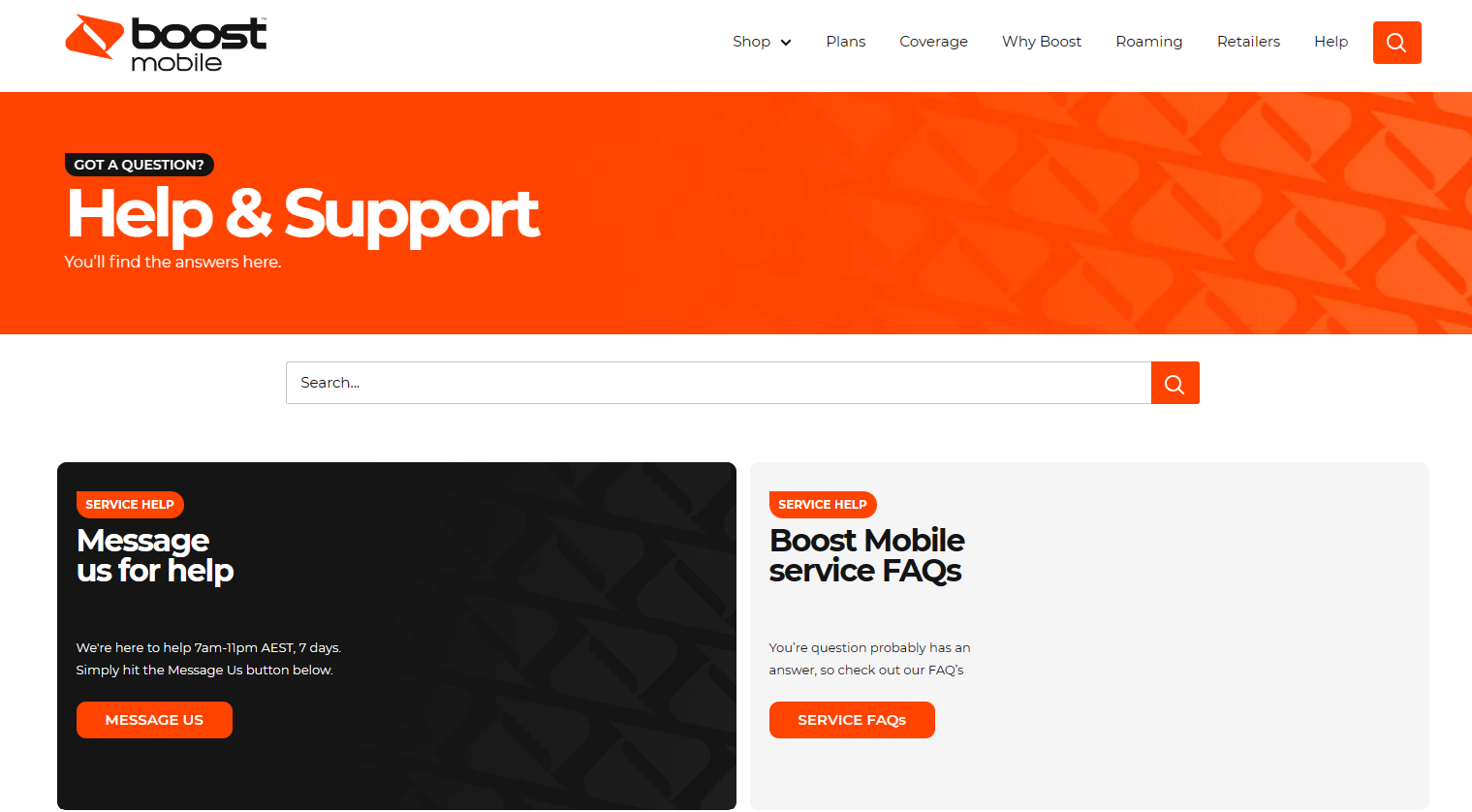
They can provide guidance and assistance based on your specific circumstances.
2. Verify Account and Identity
Boost Mobile may require you to verify your account details and identity to ensure you are the authorized account holder.
Be prepared to provide your account number, phone number, and personal identification details.
3. Check for Outstanding Bills or Account Issues
If your SIM card is locked due to unpaid bills or account issues, inquire about the problem. Pay any outstanding bills or resolve any account issues as instructed by Boost Mobile.
4. Request a PUK Code
If your SIM card is PIN locked and you’ve entered the wrong PIN multiple times, you will need a PUK (Personal Unblocking Key) code to unlock it.
Request the PUK code from Boost Mobile customer service. They will provide you with the code, which you can enter to unlock the SIM card.
5. Unlocking for Use with Other Carriers
If your SIM card is locked to the Boost Mobile network and you want to use it with a device from another carrier, inquire about unlocking options.
Boost Mobile may have specific policies and procedures for unlocking SIM cards for use with other carriers.
6. Replace the Damaged SIM Card
If your SIM card is physically damaged or malfunctioning, Boost Mobile may suggest replacing it. They will guide you on how to obtain a replacement SIM card and activate it.
Remember, the specific steps to resolve a locked SIM card issue may vary based on individual circumstances. It’s crucial to follow the instructions provided by Boost Mobile customer service to ensure a proper resolution.
