Don’t know how to activate the Visible SIM card on your mobile device? No worries, we got your back. You will be able to activate your Visible SIM card without any issues with this 7 step guide.
Visible is one of the top favorite networks for millions of people. They offer two unlimited plans, a premium plan for $45 and another unlimited plan just for $25. You can enjoy the internet seamlessly with the Visible plans.
Without wasting time, let us get into the easy 7 steps for activating the Visible SIM Card on your device.
Steps To Activate Visible SIM Card
To activate your Visible SIM card, check device compatibility on website, purchase a Visible SIM card, create visible account, insert the SIM into the device, turn on your mobile, sign into the app, and follow the app’s prompt to activate the SIM.
Let us discuss the 7 steps for activating the Visible SIM card on your mobile device in detail in the following article.
1. Check The Compatibility Of Your Device
Compatibility of your mobile device is an important element to access the Visible network without any issues. This is a kind of precautionary measure for not facing network and compatibility issues with your mobile and the Visible network.
You can check the compatibility of your existing mobile device or you can consider the compatibility before buying a new mobile phone.
Steps To Check Your Mobile Compatibility With Visible Network:
- Go to the Visible Compatibility Checking Page on their website
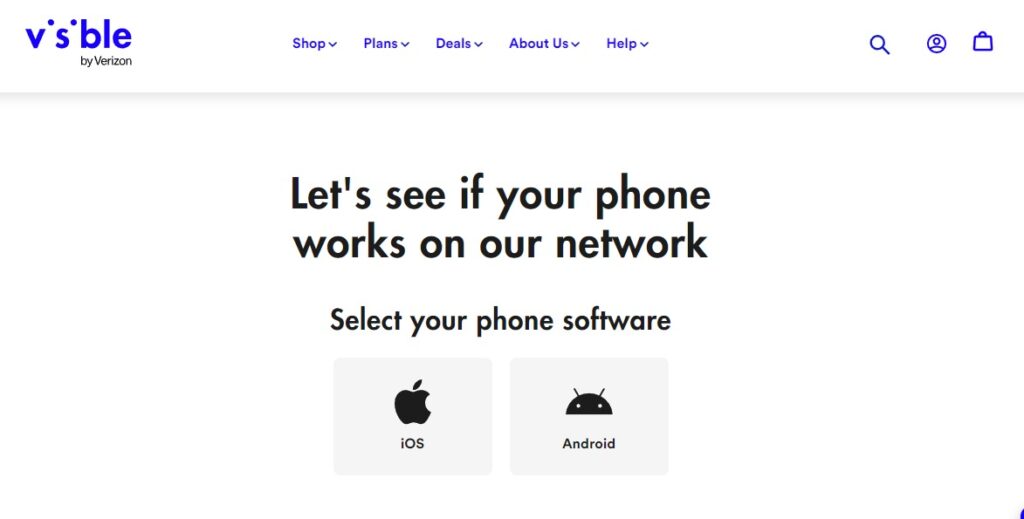
- You will be able to see IOS and Android icon on the page
- Choose IOS, if your device is iPhone
- Choose Android, if your device is an android mobile
- Now, the next step for IOS users is to choosing the Model of Your Mobile Device
- Then you have to choose your Current Carrier Network on the options available
- Select ‘Check Compatibility’ on their page
- If you are an Android user, enter your IMEI number and Select Check Compatibility
- If your Mobile is not compatible, you can Swap or Trade your mobile phone to get a compatible device with the Visible Network
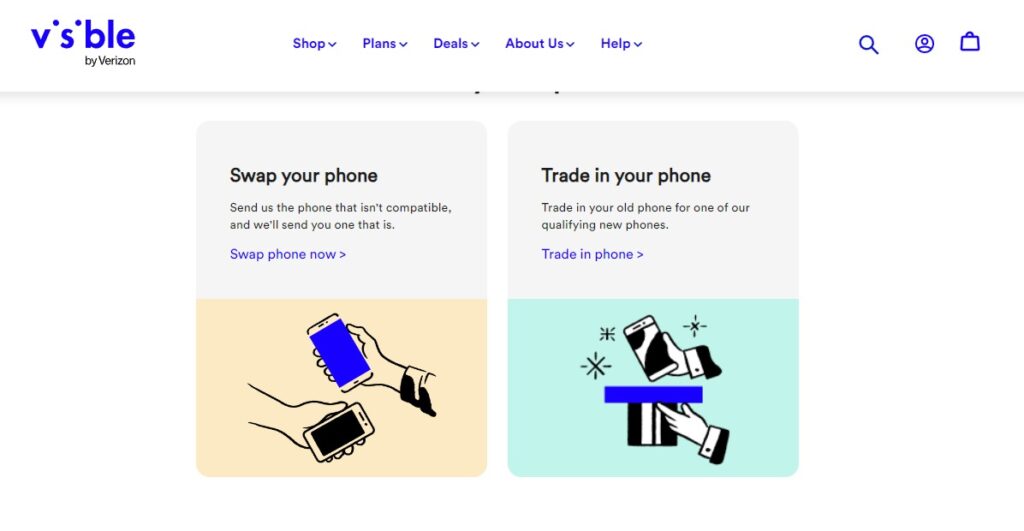
- If your device is compatible, you will be able to see ‘Your Phone Is Compatible!’
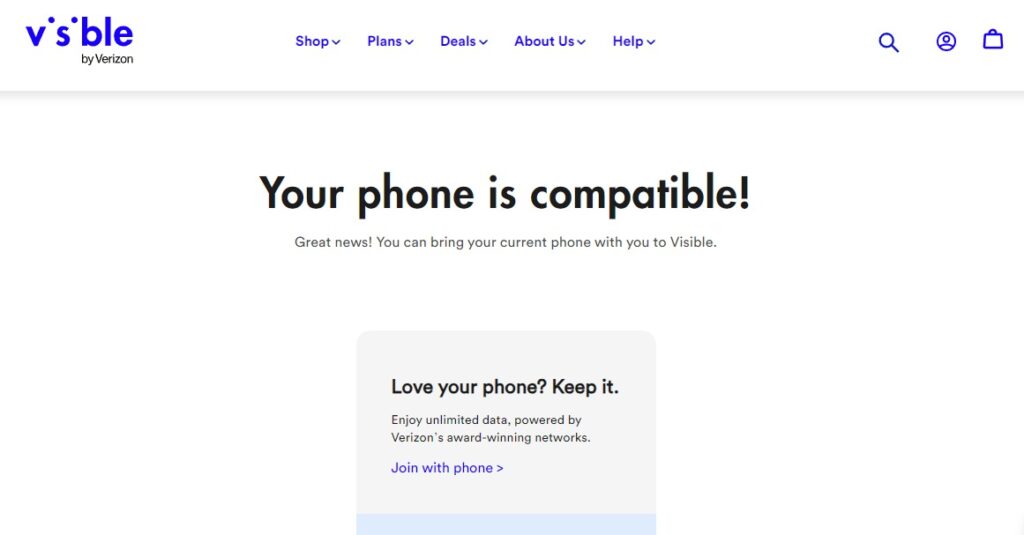
You can go to the next step of purchasing a Visible SIM card if your phone is compatible with the Visible network.
If not, you have to swap or trade your device with a compatible device before going to the next step in the process of ‘How To Activate the Visible SIM Card’.
2. Purchase A Visible SIM Card
After Checking the compatibility of your mobile device, the next step for activating a Visible SIM Card is to purchase a SIM card from their website.
After the compatibility check, you will be able to shop the SIM card with a mobile plan. The compatibility page will navigate you to purchase the SIM card.
Steps To Purchase The Visible SIM Card To Activate It On Your Device:
- If you get the compatibility check positive, you will be able to ‘Join With Phone’ on the page
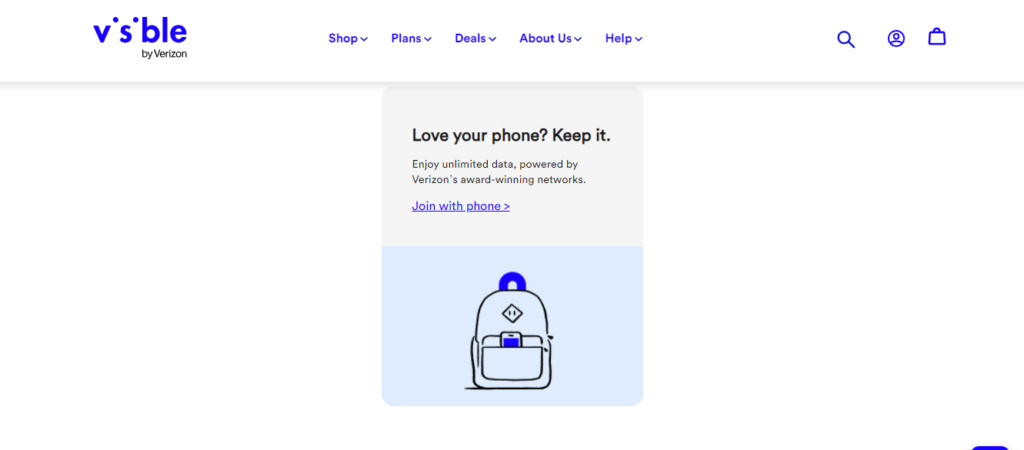
- Select ‘Join With Phone’
- After selecting, it will ask whether your phone is unlocked or Paid Off from your previous carrier
- Select ‘Yes’, if it unlocked
- If not, contact your carrier to unlock and pay for your phone. And, the continue the process
- Select A Visible or Visible + plan of your choice.
- Select ‘Checkout’, you will get a Physical SIM kit along with the plan
After this step, you have to create an account on the Visible page to continue the process of ‘How To Activate The Visible SIM Card.
4. Create An Visible Account On Their Website
The next step in the process is to Activate the Visible SIM card by creating an account on the Visible Website or on their Visible Mobile App.
Steps To Create A Visible Account To Activate Visible SIM Card:
- You will be navigated to the Visible Website Sign In page
- Enter Your First and Second Name
- Enter your Email Address on their page
- Create A Password with at least 8 character, lower and upper cases with a symbol
- Select ‘Continue’
- Enter the Shipping details for the SIM card
After this you will be able to purchase a new phone or set up your existing mobile phone. This is a step that enables you to purchase a Visible SIM card for the process ‘How To Activate The Visible SIM Card’.
5. Keep Your Number Or Get A New Number
After you select ‘Continue’ on the step of creating a Visible Account for the process of ‘How to Activate The Visible SIM Card’.
Then you have to choose between keeping your existing mobile number or getting a new mobile number to access the Visible Network.
To keep your existing number, you will have to provide the needed information to the Visible network. To keep the number, you must have an active account.
- Your Current Account Number
- Your Current Account PIN number
- Your Billing Zip code
Enter the information and the mobile number you wanted to keep with the Visible Network. This will enable you to use your existing mobile number by changing the network carrier to Visible.
You can choose a new mobile number from Visible Network to step next in the process of ‘How To Activate the Visible SIM Card’.
You will be getting your Visible SIM card within 1 or 2 days to activate the SIM card on your mobile device.You have to pay the billing amount only after you receive and activate the SIM card from Visible Wireless.
6. Download The Visible App On Your Device
Before inserting the Visible SIM card, you have to install the Visible App and login to the app to activate the Visible SIM Card.
Steps to Install and Login To The Visible Mobile App:
- Install the Visible Mobile App
- Go to App Store and Install the app
- Or Go to Play Store and Install the app
- Open the Visible App to Login
- Enter Your Email Address and Password you created
- Check the boxes are ticked, if not try correct the error as per the box
After making sure all the checkboxes are ticked, you have to move to the next step in the process of ‘How To Activate The Visible SIM Card’.
7. Activate The SIM Card On Your Device
You can insert your Visible SIM card and activate it on the compatible device, once all the steps are done perfectly.
Steps To Activate Visible SIM Card On Your Device:
- After all the checkboxes are ticked, take the SIM card from the kid
- Remove the SIM card from the card
- Locate the SIM tray on your device

- Remove the SIM tray with the help of SIM ejector
- Place the SIM card on the SIM tray properly
- Now Insert The SIM tray inside your mobile
- Your Visible App will recognize the SIM card
- After detecting the SIM card, Visible app will show ‘Activate’ option
- Click ‘Activate’
- After Activation, restart your device
- Check whether the Visible Network works perfectly
If your SIM card is damaged or faulty, you can contact Visible network and get a new SIM card and continue.
After this whole 7 Steps you will be able to activate the Visible SIM card and enjoy their unlimited internet and hotspot on your mobile plan.
Hope this helps you! 🙂
