If you travel abroad then you know how important it is to get the right international plan on your phone to get continuous coverage in a foreign country.
T-mobile makes it very easy for their customers to get international roaming plans and to boost they even offer an international pass that provides unlimited calling and high-speed data.
So, if you are travelling abroad and use T-mobile then read this article to know all about international passes that will enhance your international roaming experience.
T-Mobile International Pass is a service provided by T-Mobile to enhance international roaming experiences for travelers. It offers unlimited calling and additional high-speed data for a specific duration, supplementing existing international roaming plans. Available in three options – a 1-Day Pass, a 5GB 10-day Pass, and a 15GB 30-day Pass – it ensures seamless connectivity while abroad.
This article will discuss how the international pass works and how you can activate it.
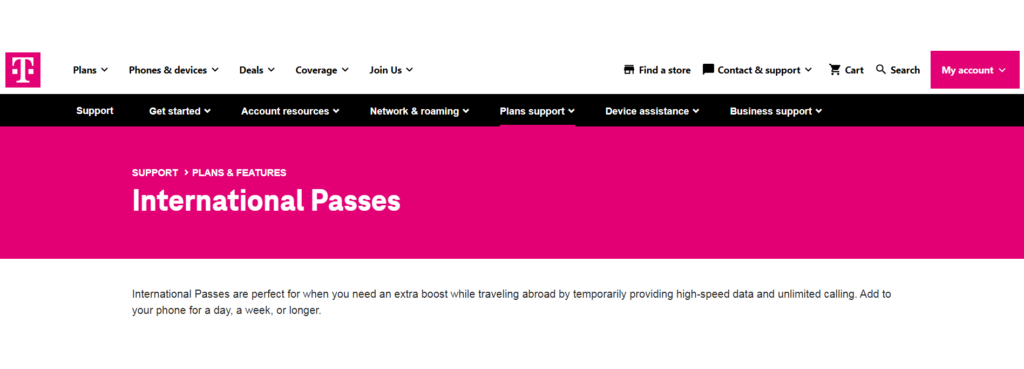
How Does T-Mobile International Pass Work?
T-mobile offers great international roaming plans that you can get when you travel abroad but they may have limits on call, text or data.
That is when you can use the international pass to boost your international roaming plan. These passes provide you with unlimited calling and more data on your international roaming plan.
You can get an international pass depending on your stay abroad to boost your roaming plan which will temporarily provide high-speed data along with unlimited calling.
They are offered by T-mobile in three ways that you can purchase according to your needs, below are the details:
T-Mobile International 1-Day Pass
This pass is available on a per-day chargeable basis at $5/day which includes, 512MB of high-speed data with unlimited calling. This is valid for up to 24 hours.
T-Mobile 5GB International Pass
If you are planning to stay longer then you can get this pass for $35 which includes, 5GB of high-speed data with unlimited calling. This is valid for up to 10 days.
T-Mobile 15GB International Pass
If your days abroad get extended then you can get this pass for $50 which includes, 15GB of high-speed data with unlimited calling. This is valid for up to 30 days.
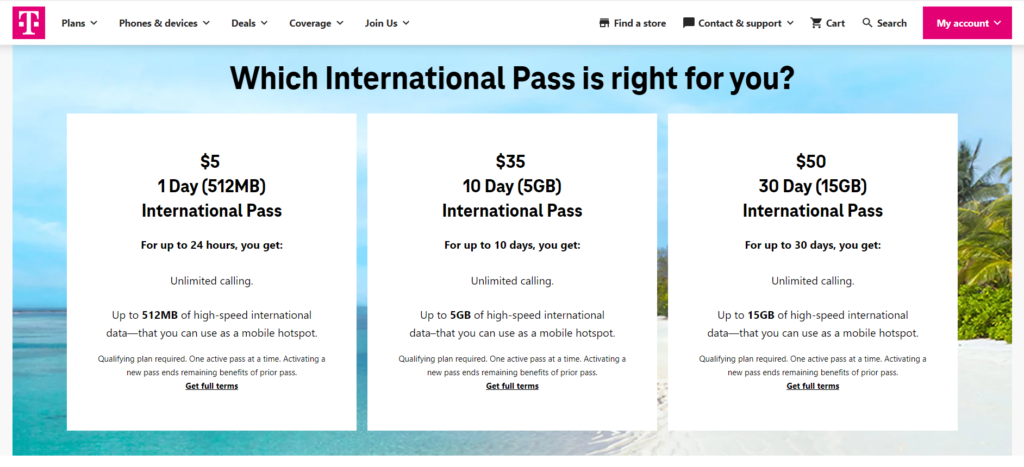
Before you purchase the international pass, you must ensure that the pass is valid and is in the list of 215+ countries and destinations.
How To Activate T-mobile International Pass?
To activate a T-mobile international pass, you can either use the T-mobile app or their website. Go to “Account” then “Add-ons,” select “Manage Data & Add-ons,” choose the pass, set the date, and tap “Agree & Submit.”
It is easy to activate T-mobile international pass which you can do on the T-mobile app or online.
Steps to Activate an International Pass (Using T-Mobile App):
- Open the T-mobile app on your phone.
- Tap on “Account” and then “Add-ons” next to the primary account holder’s line.
- Select, “Manage Data & Add-ons”.
- From the available passes, tap on the checkbox to select the pass you want to add.
- Next, tap on “Continue” and then “Change Date” to the date you want to start using your pass. If you don’t select a date then it will start immediately.
- Tap on “Agree & Submit”.
Steps to Activate an International Pass (Using Online T-Mobile Website):
- Open the T-mobile website to log into your account.
- Click on the “+” placed next to the line to add the data pass.
- Select, “Manage Data & Add-ons”.
- From the available passes, click on the pass you want to add and then “Continue”.
- Select the date you want to start using your pass. If you don’t select a date then it will start immediately.
- Click on “Agree & Submit”.
Do You Need To Turn On Roaming For T-Mobile International Pass?
Yes, you need to turn on Data Roaming on your device. The device must also be registered on T-mobile’s U.S. networks and also make a call before you use it internationally.
Note: Ensure that your device is registered on T-mobile’s U.S. networks and make a call before using it internationally.
steps for turning on Data Roaming for T-Mobile International Pass (For Android):
- Open the “Settings” app.
- Tap on “Connections” or “Network & Internet” (this may vary by device).
- Tap on “Mobile networks”.
- Toggle on the switch next to “Data Roaming” to enable it.
steps for turning on Data Roaming for T-Mobile International Pass (For iOS / iPhone):
- Open the “Settings” app.
- Tap on “Cellular” or “Mobile Data” depending on your region.
- Tap on “Cellular Data Options” or “Mobile Data Options”.
- Toggle on the switch next to “Data Roaming” to enable it.
What is T-mobile International Pass Unlimited Calling
T-mobile offers an international pass to boost international roaming that provides you with unlimited calling and high-speed data.
Without an international pass, the charge for calling on international roaming is $0.25 per minute.
But when you get the international pass you get unlimited calling and high-speed data for a limited time depending on the type of pass you purchase.
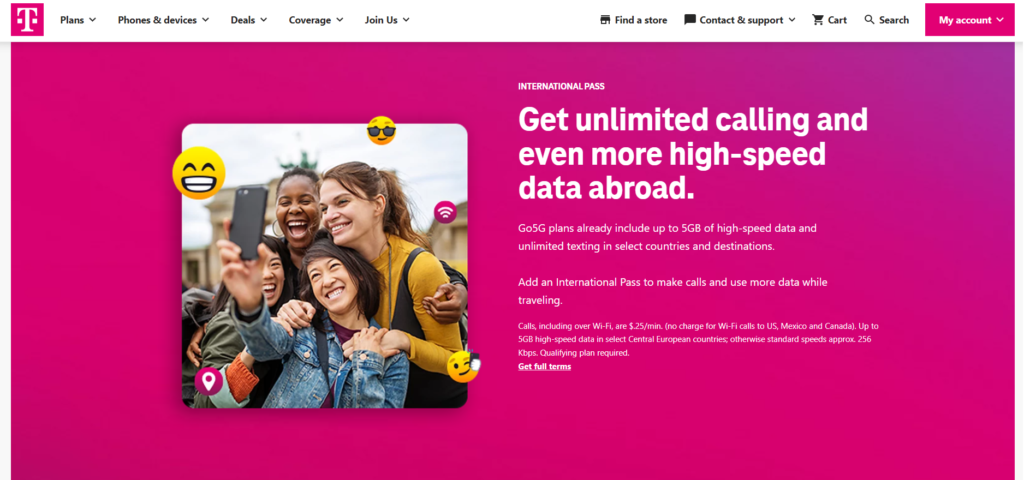
What are The T-mobile International Pass Countries
T-mobile international pass is valid in more than 215 Countries and you must ensure that it is valid in the country you are travelling to.
You can check the countries on the T-mobile website where there is a list of all countries where the international pass is valid and a list of countries where it is not valid.
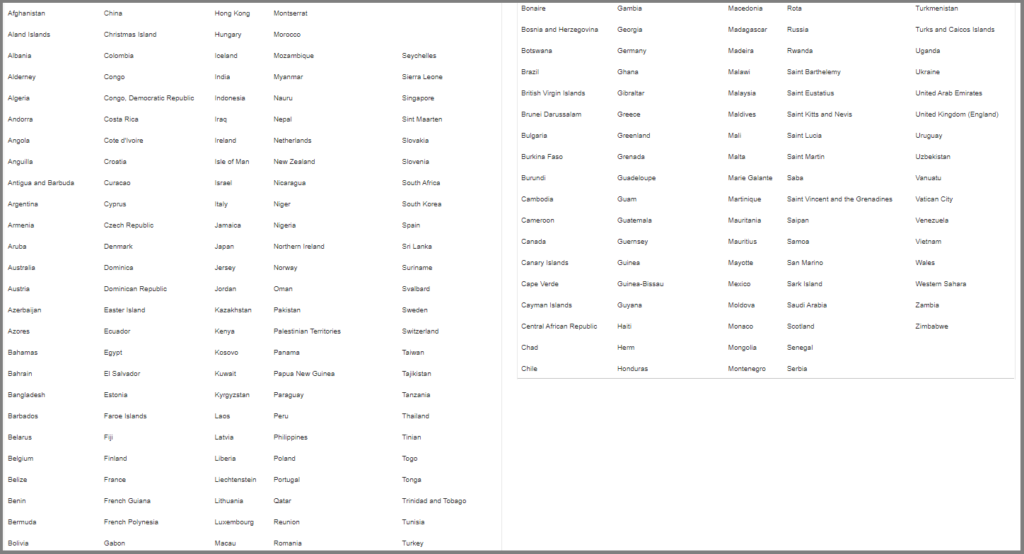
Why T-mobile International Pass Not Working & What to Do
If your T-Mobile International Pass is not working, ensure that you are the primary account holder, as only they can add the pass. Check your internet connectivity to make sure it’s stable when activating the pass. If the issue persists, contact T-Mobile support at 1-505-998-3793 when abroad for assistance.
1. Validate the Primary Account Holder
When adding an international pass with T-Mobile, it is crucial to ensure that you are the primary account holder, as only the primary account holder has the necessary permissions to add the pass.
This restriction is in place to maintain control and security over account changes.
If you are not the primary holder and you need to add an international pass, you will have to contact the primary account holder and request them to add it for you.
They can do this by logging into their T-Mobile account, either through the app or online, and navigating to the appropriate section for international pass management.
If they are unavailable or unable to assist, you may also reach out to T-Mobile customer support for guidance and assistance in the process.
This ensures that the addition of the international pass adheres to the account’s established permissions and roles.
2. Validate The Internet Connection
Ensure that you have a stable internet connection when you are activating an international pass through the T-Mobile app or online.
A weak or unstable connection may lead to errors or interruptions during the activation process.
If possible, connect to a Wi-Fi network known for good speed and reliability, or make sure your mobile data signal is strong to facilitate a smooth and successful activation of the international pass.
3. Contact The T-mobile Customer Care
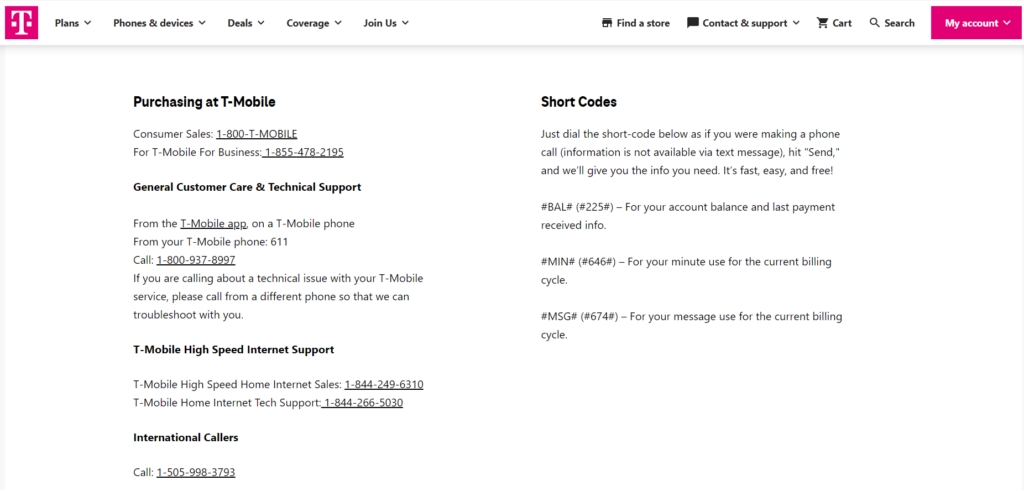
If the problem persists then you should contact T-mobile support to get your issue resolved. You can also reach out to them by calling on 1-505-998-3793 when you are abroad.
