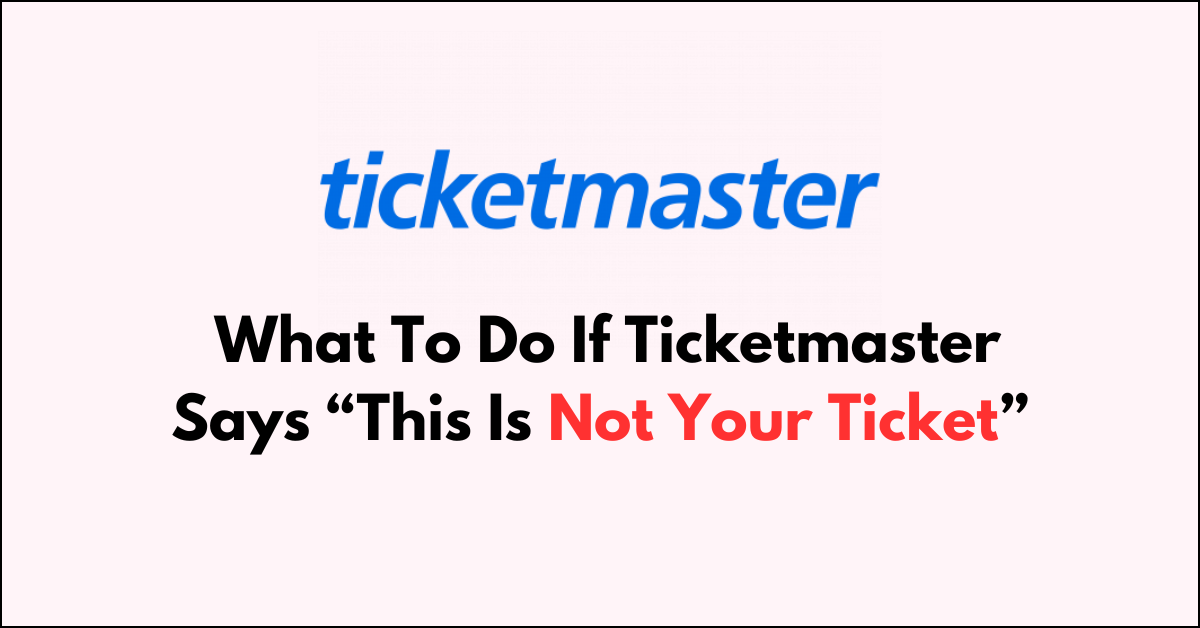Are you feeling frustrated after receiving a “This is not your ticket” message from Ticketmaster while trying to attend an event?
This issue can leave many fans confused and concerned about missing out on the experience they paid for.
The complete error message reads: “This is not your ticket.“
In this article, we’ll break down what could cause such a problem and provide practical advice on resolving it.
Why Ticketmaster Is Saying “This Is Not Your Ticket”?
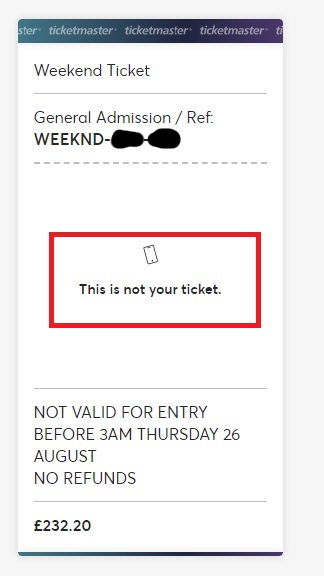
This message often shows up when the actual ticket isn’t in a digital barcode form within the user’s account.
There are a couple of common scenarios where this happens: first, the ticket might be a traditional paper ticket that’s been mailed or is waiting at the venue’s will-call for pickup. Second, the confirmation of the ticket purchase might have been sent via email, which some might mistakenly think of as an e-ticket, but the actual ticket needs to be accessed differently.
What to Do If Ticketmaster Says “This Is Not Your Ticket”?
“If you are getting ‘This is not your ticket’ on Ticketmaster, then you should check your delivery method and review your email regarding the ticket.”
Down below, we have discussed the solution in step-by-step detail.
1. Review Your Delivery Choice
Reflect on the delivery option you chose during the purchase process.
If you selected physical tickets, you won’t find a barcode in the app, but you should have an email confirmation of the purchase.
To check the delivery status of your Ticketmaster order, follow these steps:
- Sign In: Access your Ticketmaster account and go to “My Events” or “My Tickets.”
- Check Delivery Method: Look at the “Ticket Delivery” section for your order’s delivery method.
2. Check for Digital Conversion Emails
Sometimes, Ticketmaster may convert physical tickets to digital format. If this is the case, you should have received an email notification about the conversion.
Revisit your Ticketmaster account to see if the tickets are now available in digital form.
3. Reach Out to Ticketmaster Customer Service
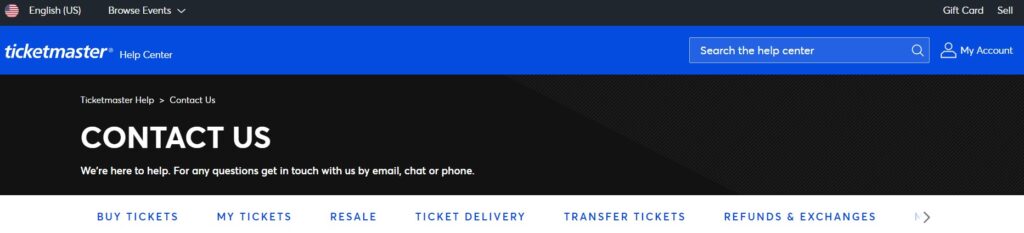
If you’re unable to find your ticket, promptly get in touch with Ticketmaster Customer Service for support.
They are equipped to provide guidance and may be able to rectify the issue remotely.
You can contact them through the “My Tickets” section by initiating a chat or by calling their dedicated customer service line for direct help.