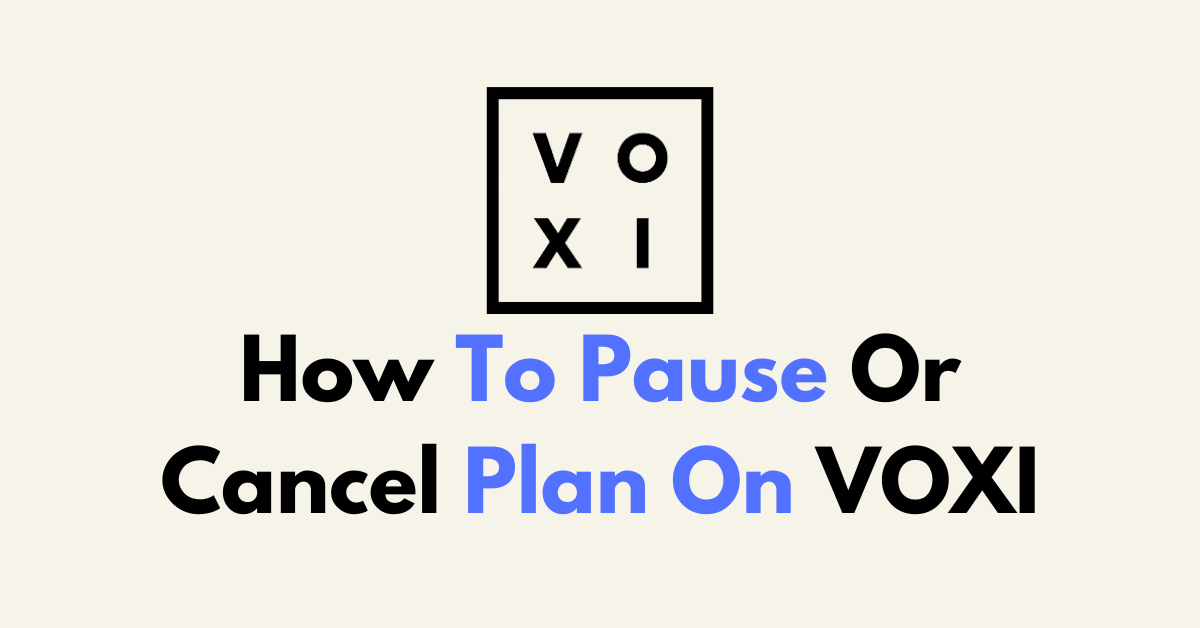Do You Want to pause or Cancel your plan on VOXI?
Pausing or cancelling your plan with VOXI can give you the flexibility and control you need over your mobile services, whether you’re looking to take a break or switch to a different provider.
Understanding how to manage your plan effectively is crucial to ensure you’re not paying for services you don’t use.
In this guide, we’ll provide you with a clear and concise walkthrough on how to pause or permanently cancel your VOXI plan.
How To Pause Or Cancel Plan On VOXI
Pausing a plan means cancelling the plan. Generally, you can either continue to use your plan, change it, or cancel it. You have Six months duration to resubscribe from the cancelled plan.
If it exceeds 6 months then you have to buy a new sim. You can also consider switching to the cheapest plan to keep your account active.
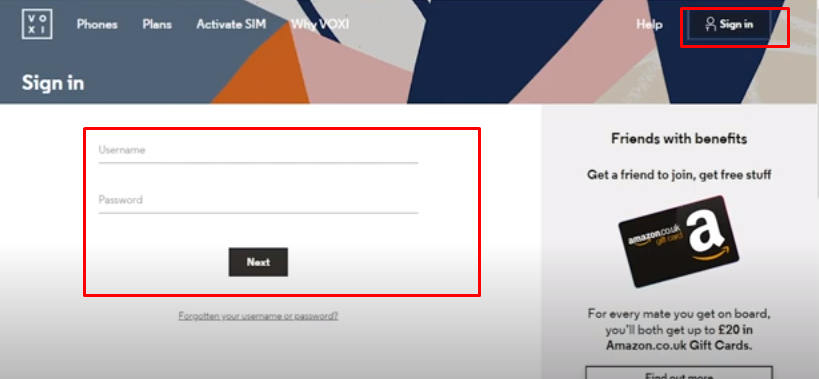
Step 1: Log Into Your VOXI Account
- Visit the VOXI website and sign in using your VOXI mobile number and password.
Step 2: Navigate to Plan Settings
- Once logged in, locate the “Plans” section in your account dashboard.
Step 3: Select the Option to Stop Your Plan
- Look for an option that says ‘‘Stop plan” and Click on it,
Step 4: Confirm Your Cancellation
- You may be asked to provide a reason for cancellation. Fill in any required information and proceed to confirm your plan cancellation.
Step 5: Receive Confirmation
- VOXI should provide you with a confirmation that your plan has been cancelled. You might receive this confirmation via email or as a notification in your VOXI account.
Step 6: Check for Final Billing
- Make sure to check if there are any final charges to your account or if you have any remaining balance that needs to be paid off.
Step 7: Remove Payment Methods (Optional)
- If you’re not planning to use VOXI services in the future, you may want to remove any saved payment methods from your account.
Step 8: Keep Your SIM Card
- Keep your VOXI SIM card, even if you’ve cancelled your plan. You might need it if you decide to reactivate your service with VOXI in the future.
Additional Considerations: How To Leave VOXI
To leave VOXI and either keep your current phone number or get a new number with a different provider using PC or STAC Code.
- STAC Code: If you’re switching to another provider and don’t want to keep your number, request a STAC (Service Termination Authorisation Code) instead.
- PAC Code: If you’re switching to another provider and want to keep your phone number, you need to request a PAC (Porting Authorisation Code) from VOXI. You can do this through your VOXI account or by contacting customer support.
follow these steps to obtain a PAC or STAC code:
PAC code is used when you want to keep your existing mobile number and transfer it to a new provider.
A STAC code is for when you want to switch providers and do not want to keep your existing number. Once you have your code, you typically have 30 days to use it before it expires.
To Obtain the Code Online
- Log into your “VOXI” account.
- Navigate to the ”Leave VOXI’‘ section.
- Follow the prompts to request a PAC or STAC code.
To Obtain the Code by Phone
- Call the dedicated PAC line at “08080057451 “if you prefer to speak to a representative.
To Obtain the Code by Text
- For a PAC code, text ‘PAC’ to 65075.
- For an STAC code, text ‘STAC’ to 75075.
- VOXI will send your PAC or STAC code via text message within one minute of your request.
Step 6: Provide the Code to Your New Provider
- If you requested a PAC, give this code to your new provider to keep your number.
- If you requested a STAC, give this code to your new provider to terminate your VOXI service without porting your number.
VOX Refund Eligibility
If you have recently departed from VOXI and it has been less than 60 days since you left, you are eligible to request a refund for any credit that is left on your account as well as for any bundles that you have not used at all.
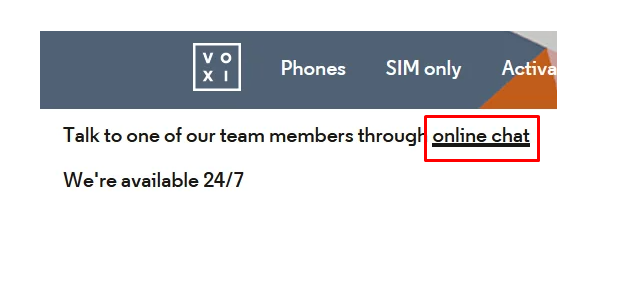
how you can request this refund:
- Go to the VOXI website and look for the customer support or contact section.
- Find and click on the ‘‘Chat to us Online’‘ button to initiate a live chat session with a VOXI customer service representative.
- Once connected to a representative, explain that you have left VOXI within the past 60 days and would like to request a refund for your remaining credit and any unused bundles.
- The representative may ask for your account details to verify your identity and the status of your account.
- After your request has been confirmed and processed, VOXI will issue a refund to the payment method you originally used or provide you with alternative refund options if necessary.