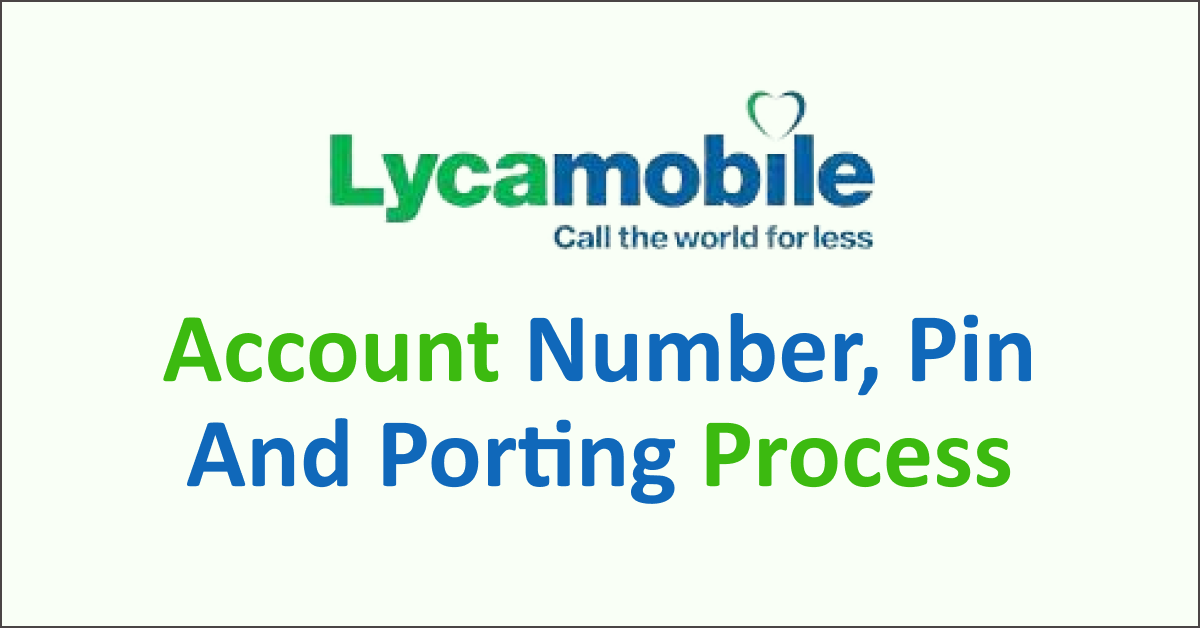Lycamobile, a renowned mobile network operator, provides customers with an account number and a personal identification number (PIN) for efficient account management.
The account number serves as a unique identifier for users, enabling them to change their accounts and access various features. The PIN is a security measure that safeguards the account from unauthorized access.
Furthermore, Lycamobile offers a seamless porting process, allowing customers to transfer their existing phone numbers from another service provider.
By providing their current account number, PIN, and necessary information, users can initiate the porting request, enabling them to switch to Lycamobile while retaining their phone number and enjoying their services hassle-free.

What Is Lycamobile Account Number And How To Find It?
Lycamobile is a mobile virtual network operator (MVNO) that provides prepaid mobile services in various countries, including the United States.
Your Lycamobile account number is a unique identifier assigned to your account, which you may need for specific actions, such as transferring your number to another provider.
To find your Lycamobile account number, you can follow these steps:
1. Call Lycamobile Customer Service: Dial 611 from your Lycamobile phone or 1-866-277-3221 from any other phone. This is the Lycamobile customer service number in the United States.

2. Verify Your Account: Follow the prompts to verify your account information, such as providing your Lycamobile phone number and any other details they may require for verification.
3. Request Your Account Number: Once connected to a customer service representative, explain that you want to obtain your Lycamobile account number. They will guide you through the necessary steps and may ask additional security questions to ensure the safety of your account.
4. Note Down Your Account Number: The customer service representative will provide your Lycamobile account number. Take note of the number for future reference and keep it in a safe place.
What Is Lycamobile PIN And How To Find It?
The Lycamobile PIN refers to a Personal Identification Number used to access your account and perform specific tasks, such as adding funds or managing your services. It is a 4-digit number.
It is a security measure to ensure that only authorized individuals can change your Lycamobile account.
To find your Lycamobile PIN, you can follow these steps:
- Check the Starter Pack: When you first purchase a Lycamobile SIM card or starter pack, it usually includes a PIN. Look for any documentation or packaging from your Lycamobile purchase, as the PIN may be printed.
- Contact Lycamobile Customer Service: If you need help locating your PIN or if you need to remember it, you can call Lycamobile Customer Service for assistance. Dial 611 from your Lycamobile phone or 1-866-277-3221 from any other phone to reach customer service.
- Verify Your Account: Follow the prompts to verify your account information, such as providing your Lycamobile phone number and any other details they may require for verification.
- Request Your PIN: Once connected to a customer service representative, explain that you need assistance retrieving or resetting your Lycamobile PIN. They will guide you through the necessary steps and may ask additional security questions to confirm your identity.
- Note Down Your PIN: The customer service representative will provide your Lycamobile PIN. Take note of the PIN for future reference and keep it secure.
How To Do Lycamobile Porting Process?
To port out from Lycamobile, check eligibility, obtain a Port Out code, find a new carrier, initiate the porting process, and verify the successful transfer of your phone number.
Below is a detailed explanation of how to port out from Lycamobile:
1. Check Eligibility for Port Out
- Ensure that your current Lycamobile account is active and in good standing.
- Pay any outstanding bills and resolve any disputes or grievances with the company.
- Compile all necessary information, such as your phone number and account details.
- Contact the new service provider you wish to switch to and provide the required information for verification.
2. Requesting And Obtaining Port Out Code
- Call Lycamobile Customer Service.
- Provide security particulars and account credentials when prompted.
- Request a Port Out Code.
- Write down the code, as it will expire within thirty days.
- Lycamobile will only provide the Port Out code if all outstanding amounts are cleared.
3. Find a New Carrier And Plan
- Make a list of carriers that offer plans in your area.
- Consider your needs regarding data, minutes, and text messages.
- Compare the prices of different carriers.
- Check for any promotions or discounts offered by these carriers.
- Read customer reviews online to gauge their reputation and service quality.
- Select the carrier and plan that best meets your needs and budget.
4. Port Out Your Number With the New Carrier
- Contact the new carrier and inform them you want to port your number from Lycamobile.
- Provide the Port Out code obtained from Lycamobile.
- Follow any additional instructions the new carrier provides to initiate the porting process.
5. Verify Successful Port Out:
- Wait for the port-out process to be completed by your new carrier.
- Check that your phone number is successfully transferred to the new carrier.
- Test your new carrier’s services to ensure everything is working as expected.
There are no charges from Lycamobile for porting out your number. However, any outstanding bills you have with Lycamobile prior to initiating the port-out process will need to be paid.
The duration of the port-out process from Lycamobile to another network typically ranges from 2 to 48 hours. The time required may vary based on the specific network involved and any potential delays during the process.
Tips To Make Your Lycamobile Port-Out Process Seamless
To make your Lycamobile port-out process seamless, consider the following tips:
- Ensure that your Lycamobile service remains active throughout the port-out process.
- Double-check the accuracy of the details you provide to the new carrier’s porting team.
- Before initiating the port-out process, disable the “Auto Top-Up” option in your Lycamobile account.
- Communicate with the new carrier’s customer support and follow their instructions.
- Keep track of the progress by staying in touch with Lycamobile and the new carrier.
- Once the port-out is complete, activate your number on the new network.
- Verify with Lycamobile that your service has been deactivated to avoid billing issues.
Following these tips can help ensure a smooth transition while porting your number from Lycamobile.