If you’ve been using Janitor AI, you’ve probably been amazed by the endless possibilities it presents.
However, like any technology, it’s not immune to glitches and errors. One common issue users encounter is the chat disappearing.
If this is something you’ve experienced, don’t worry. This guide will help you understand why it happens and, more importantly, how to fix it.
Reasons for Janitor AI Chat Disappeared
Janitor AI chat may disappear due to technical glitches within the website, especially as it’s still relatively new and maturing. Additionally, unstable or weak internet connectivity can also cause issues, leading to your chat disappearing.
1. Website Backend Technical Glitches
Janitor AI, like any other online platform, can experience technical glitches. This could result from server issues, updates being carried out on the platform, or even an overloaded system.
Sometimes, the cause of your chat disappearing might be more basic. Such as, you might have accidentally deleted your chat without realizing it. The user interface might have a delete button that is easily clickable, resulting in accidental deletions.

2. Account Authentication Issues
If you’re not properly logged into your account, you may face issues with your chat history. It’s also possible that your account may be experiencing some issues, causing your chat to disappear.
If you’re using an API key from OpenAI or Kobold AI and it’s expired or no longer valid, this could lead to the disappearance of your chats.
The API key is crucial for connecting your account with the AI services that generate the chat responses.
3. API Key Issues
Janitor AI relies on APIs from OpenAI or Kobold AI. If these APIs experience issues, this could affect your chat experience on Janitor AI.
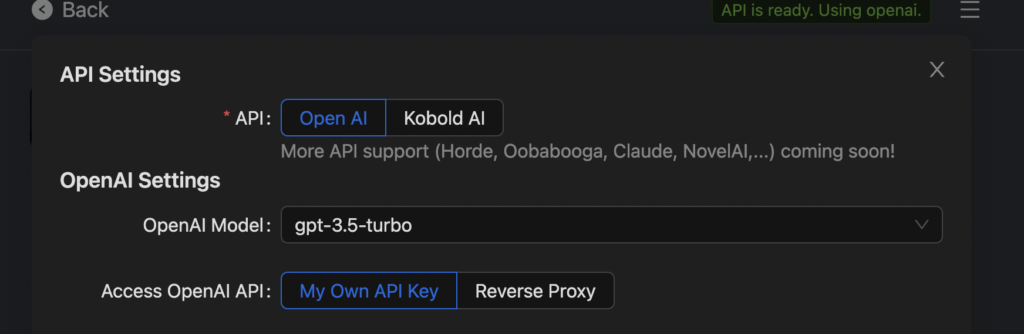
How to Fix Janitor AI Chat Disappeared Issue
To fix the issue of Janitor AI chat disappearing, firstly ensure you have a stable internet connection. If the problem persists, it might be due to a technical glitch in the software, for which you’ll have to wait for an update or patch from the developers.
1. Refresh the Web Page
It’s the simplest step, but you’d be surprised how often it works. Sometimes, a temporary glitch in the website or your browser can cause chats to disappear. In many cases, simply refreshing the page can make your chats reappear.
Steps:
- Click on the refresh button on your browser, or press F5 on your keyboard.
2. Clear Your Browser’s Cache
If refreshing the page doesn’t work, the next step is to try clearing your browser’s cache. This can help solve many issues related to web pages not displaying correctly.
Steps:
- Go to your browser’s settings (usually found in the top right corner).
- Look for an option like “Clear browsing data” or “Clear cache and cookies”.
- Select that option, then confirm your choice.
- Restart your browser and visit the Janitor AI website again.
3. Check/Validate Your Account
If you’re still having issues, your API key might be the problem. Make sure your API key from OpenAI or Kobold AI is still valid and hasn’t expired.
Steps:
- Log into your OpenAI or Kobold AI account.
- Go to your profile or settings.
- Look for an option to view your API keys.
- Confirm that your API key is still active.
If your API key has expired or is no longer valid, you’ll need to generate a new one.
Ensure that your API key is correctly entered and active. Remember, both OpenAI and Kobold AI offer API keys that are required to operate Janitor AI. You might need to re-enter the API key if there are issues with it.
4. Contact Janitor AI Support
If the Janitor AI chat disappearing issue persists, it would be best to directly contact the Janitor AI team for further assistance.
As there’s no dedicated “Contact Us” page at the moment, the team can be reached via their Discord server at: https://discord.com/invite/janitorai.

How To Fix janitor ai chat disappeared from discord?
The disappearance of the Janitor AI chat from Discord could be due to temporary technical glitches or an issue with your internet connection.
To address this, try restarting your Discord or checking your internet stability. If the problem persists, you may need to contact the Janitor AI team via their Discord server (https://discord.com/invite/janitorai) for more personalized assistance.
How To Fix janitor ai chat disappeared from google
The disappearance of the Janitor AI chat from Google could be due to a temporary server error or internet connectivity issues on your side.
You can attempt to fix this by refreshing your browser, clearing the cache, or checking your internet connection.
If the issue persists, there is currently no direct ‘Contact Us’ page for Janitor AI. However, you can get in touch with them through their Discord link: https://discord.com/invite/janitorai for further assistance.
How To Fix janitor ai chat disappeared from linkedin
The Janitor AI chat disappearance from LinkedIn could be due to compatibility issues between LinkedIn’s platform and Janitor AI, or because of updates or modifications made on the Janitor AI’s side.
It is advisable to regularly update your browser and LinkedIn app to ensure smooth interaction with the Janitor AI.
If the problem persists, reach out to Janitor AI via their Discord server: https://discord.com/invite/janitorai for further assistance.