Are you also wondering how to use Pawan AI proxy?
OpenAI has become one of the most popular artificial intelligence companies with the recent rise of AI and its uses.
One of OpenAI’s many uses is its API keys, which allow you to run any application which uses AI technology.
However, many have started looking for AI proxies that will allow them to bypass the free credit limit on OpenAI API keys.
One such popular proxy is by Pawan.Krd and is called ChatGPT API Free Reverse Proxy.
If you are wondering how to use the ChatGPT API Free Reverse Proxy, also known as the Pawan AI Proxy, read on to find out more!
What is Pawan AI Proxy?
Pawan.Krd is the developer of a popular Open AI proxy which allows users to bypass the free credit limit on OpenAI’s API keys.
Created by Pawan Osman, also known as Pawan.Krd, ChatGPT API Free Reverse Proxy does exactly what it says –– it is a free-of-charge reverse proxy that allows users to make use of OpenAI’s API for free, even after they have surpassed the free credit limit imposed by OpenAI.
OpenAI’s API allows users to run AI applications like chatbots on Janitor AI or image-generative AI bots on other platforms.
One of the most advanced APIs currently, OpenAI’s API is greatly preferred over its alternatives as it is incredibly intuitive and provides the user with a smooth experience.
However, it only has a limited amount of tokens that you can use for free, after which you have to pay at a per-token rate.
Tokens can be thought of as pieces of words which are used to make up the commands or prompts that users enter in natural language, which the AI application then processes and responds to (which also uses up tokens).
This free token limit comes as a big limitation for users of OpenAI’s API as many often are unable to continue using AI applications for free after they pass this credit limit.
The ChatGPT API Free Reverse Proxy by Pawan.Krd thus comes as a welcome alternative with a wide range of applicability.
This reverse proxy enables users to continue using AI applications with OpenAI’s API keys while bypassing the token and payment limitations.
How to Use Pawan AI Proxy
If you wish to use the ChatGPT API Free Reverse Proxy by Pawan.Krd, there are two main ways to do so –– you can either self-host your API or make use of the API that Pawan.Krd provides.
Self-Hosted API Method to Use Pawan AI Proxy
For this method, you will first need to generate an OpenAI API key.
To generate an OpenAI API key, follow the steps as given:
- Open the OpenAI platform on your browser.
- Log in to your OpenAI account.
- Click on your Profile icon in the upper right corner of the page.
- This will open the Menu.
- Click on View API keys from the dropdown menu.
- This will take you to your API Keys page, where you can see all the OpenAI API keys that you have generated.
- Click on + Create new secret key.
- This will open a dialog box to name your key.
- Once you are done, click on Create secret key.
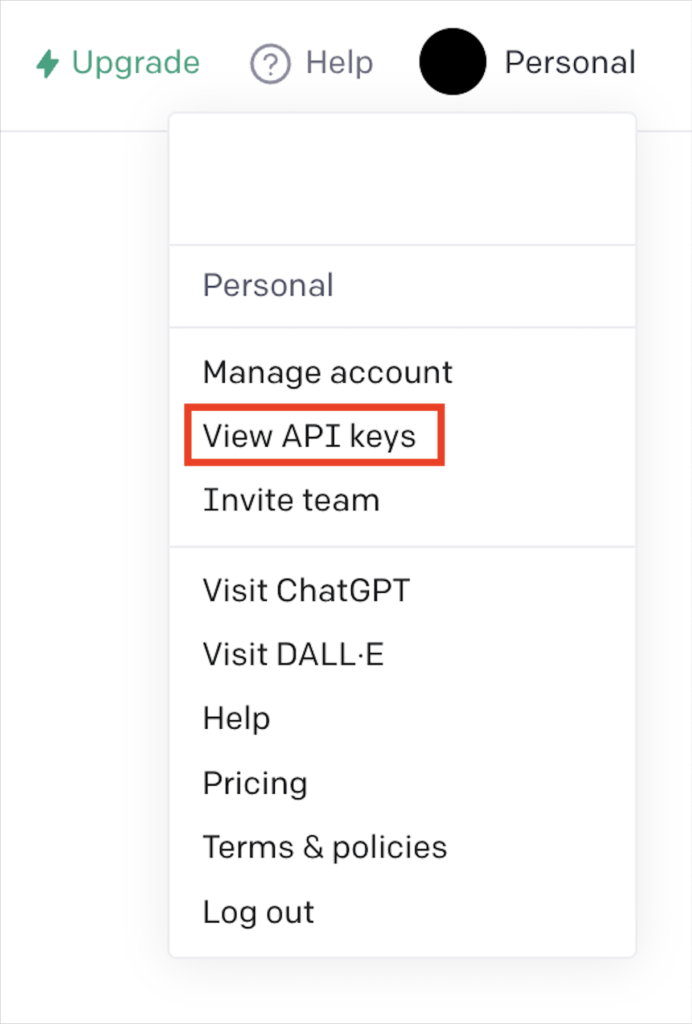
This will create your new OpenAI API key.
Follow these steps to proceed:
- Clone the repository by Pawan.Krd and install the dependencies from GitHub.
- Enter your OpenAI API key in the config.js file.
- Start a server npm start and use the API by sending HTTP requests to the API endpoints.
You will then be able to use the reverse proxy as normal.
API Key Provided by Pawan.Krd to Use Pawan AI Proxy
This is a much easier method to use the AI proxy provided by Pawan.Krd and the API will be hosted by their team itself.
You simply have to generate the API key from the host.
To get the API key from Pawan.Krd, follow the steps as below:
- Join the Pawan.Krd Discord server.
- If you do not already have a Discord account, you will be prompted to make one. If you have not logged in, you will be prompted to log in.
- Once you have joined the Discord server, scroll through the channels in the left side column on the screen and click on the #Bot channel.
- This will take you to the server’s bot’s channel.
- Type in /key in the chat to give the command to the bot to generate your API key.
- You will then receive your unique Pawan.Krd reverse proxy API key. This key is not visible to anybody else.
- Copy the API key.
You will then have your own unique API key from the ChatGPT API Free Reverse Proxy by Pawan.Krd.
You can then use this key to run any AI applications that you were using OpenAI API to run.
Important Things to Consider About Pawan AI Proxy
While the ChatGPT API Free Reverse Proxy by Pawan.Krd is a great alternative for OpenAI’s API, there are a few important things to consider while using it:
- It may not be as extensive as OpenAI’s API.
- There may be some features of OpenAI’s API lacking from this proxy.
- By using this reverse proxy, you might be in violation of OpenAI’s policies, which may result in a variety of repercussions such as account bans or penalties.
As such, these are important things to keep in mind while using the Pawan AI Proxy.