When you hear “The wireless customer is not available” while calling a Verizon number, it can be due to various reasons such as the phone being switched off, out of coverage, or the recipient’s service being interrupted.
This message is a standard way for Verizon to inform callers that the connection cannot be established.
To resolve this issue, it is essential to understand the possible causes and explore several troubleshooting steps, from verifying the phone number to contacting Verizon customer support for assistance.
In this blog post, we will provide you with practical solutions to fix “The Wireless Customer Is Not Available” On Verizon and ensure successful communication with your Verizon contacts.
How To Fix “The Wireless Customer Is Not Available” On Verizon
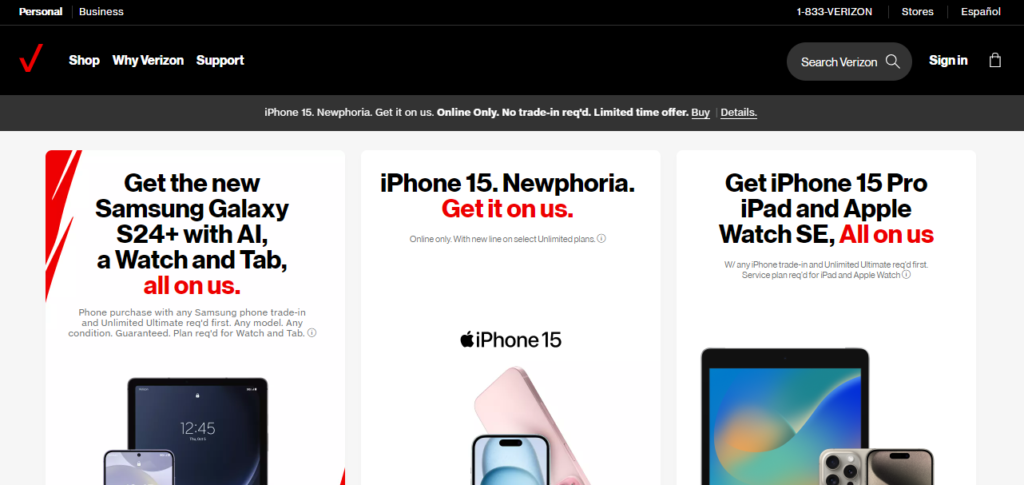
To fix the wireless customer is not available on Verizon, check recipient phone is turned off or the number may not be available. Verify the issue with the network or the recipient account.
1. The recipient’s phone is turned off or out of service area
If the person you’re calling has their phone switched off or they’re in an area with no service, Verizon’s network cannot complete the call.
2. The recipient’s phone number is no longer in service
If the number has been disconnected or is no longer active, you’ll hear this message.
3. Temporary network issues
Sometimes, temporary problems with the network can prevent calls from connecting properly.
4. The recipient’s phone is busy
If the person is currently on another call or their line is otherwise engaged, you may get this message.
5. Billing issues
If the recipient has not paid their bill, their service may be temporarily suspended, resulting in this notification when you try to call.
How To Fix “The Wireless Customer Is Not Available” On Verizon
1. Verify the Phone Number
Double-check the number you’re dialling to ensure it’s correct. It’s easy to misdial a number or have outdated contact information.
2. Attempt a Redial
Sometimes, simply trying the call again can solve the problem, especially if it was caused by a temporary network glitch.
3. Check for Network Outages
Visit the Verizon Wireless website or contact customer service to see if there are any known issues with the network in the area where the recipient is located.
4. Leave a Voicemail or Send a Text
If the call isn’t urgent, consider leaving a voicemail or sending a text message. The recipient may get back to you once they are available.
To leave a voicemail on Verizon:
- Dial the recipient’s phone number.
- Wait for the voicemail greeting to finish.
- After the beep, record your message.
- Hang up or press “#” to end the recording.
To send a text message on Verizon:
- Open the messaging app on your phone.
- Select to create a new message.
- Enter the recipient’s phone number or choose from contacts.
- Type your message in the text field.
- Press the “Send” button to send your text.
5. Contact Verizon Customer Service
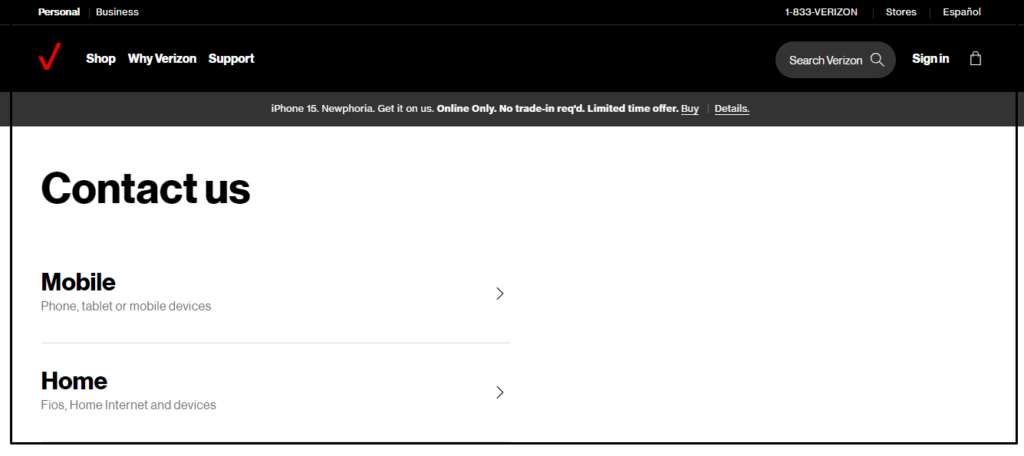
If you repeatedly encounter this message and are unable to connect with the recipient, reaching out to Verizon’s customer service may help clarify if there’s an issue with your account or the recipient’s account.
To reach out to Verizon for assistance or inquiries, you can follow these steps:
- Call Customer Service: Dial Verizon’s customer service number at (800) 922-0204 for wireless services or (800) 837-4966 for residential services like Fios Internet and TV. You can also dial *611 from your Verizon mobile phone.
- Use the Chat Feature: Visit the “Verizon Contact Us” page and use the chat feature to speak with a representative.
6. Encourage the Recipient to Check Their Account
If possible, contact the person through alternative means and suggest they check their phone’s status and their Verizon account for any service issues.
