In the ever-evolving world of social media, Instagram’s newest feature, Broadcast Channels, offers a new avenue for dynamic engagement between creators and their followers.
Have you ever wondered who can create a broadcast channel, or if you could start your own? Maybe you’ve tried but faced some hurdles.
This blog post is just for you! We will break down who is eligible to create a broadcast channel, discuss whether the opportunity is open to everyone, and also address some common issues users may encounter when trying to set up a broadcast channel on Instagram.
Who Can Create a Broadcast Channel on Instagram
Anyone who has a public account can create a broadcast channel. This feature is designed for content creators looking to interact with their followers more dynamically and in real-time.
Whether you’re an artist, a lifestyle blogger, an influencer, or a business owner, as long as your account is set to public, you’re eligible to create your own broadcast channel and share real-time updates, behind-the-scenes content, and polls with your followers.
So, if you’re keen on deepening your engagement with your audience, Instagram’s broadcast channels provide an excellent platform to do so.
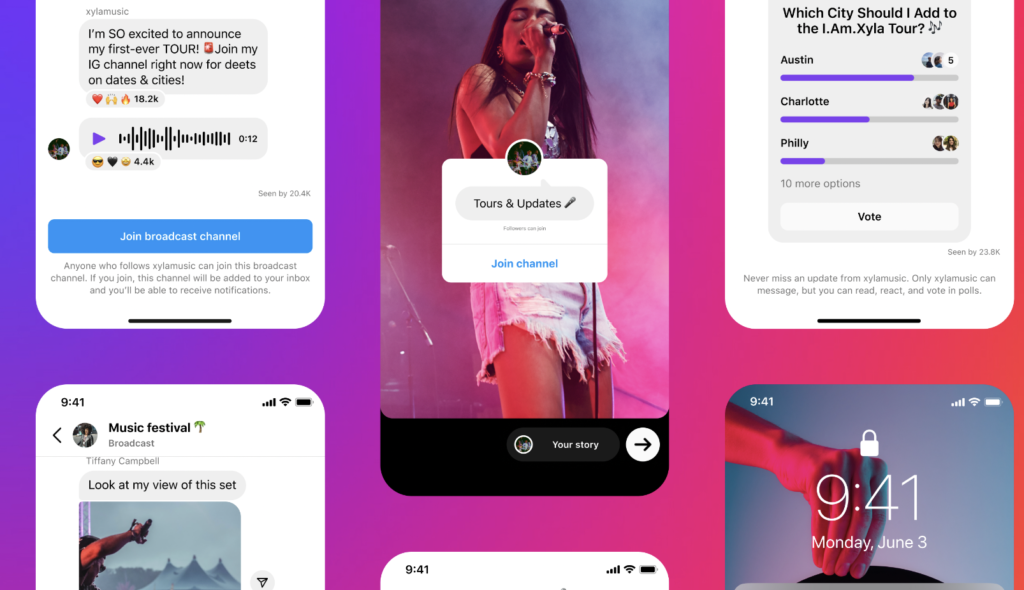
Can Anyone Create a Broadcast Channel on Instagram?
Yes, anyone can create a broadcast channel on Instagram, but there’s a catch – your account must be set to public.
This feature is not exclusive to celebrities, influencers, or large businesses. As long as you have a public Instagram account, you’re good to go!
Broadcast channels are a fantastic way to connect with your followers at a deeper level.
Whether you are an artist sharing your creative process, a local business announcing new products, or someone with ideas and experiences to share, you can start a broadcast channel and interact with your followers in real time.
Just remember, while anyone can discover your broadcast channel and view the content you post, only your followers will be able to join the channel.
So make sure you encourage your followers to join your broadcast channel and actively engage with the content you share!
Why Can’t I Create a Broadcast Channel on Instagram?
If you’re having trouble creating a broadcast channel on Instagram, it could be due to one of several reasons:
- Private Account: To create a broadcast channel, your Instagram account needs to be public. If you currently have a private account, you’ll need to switch it to public to use this feature.
- App Update: Make sure your Instagram app is up-to-date. The broadcast channel feature may not be available if you’re using an older version of the app.
- Regional Availability: While Instagram has made the broadcast channel feature available globally, there might still be some regional restrictions in place, or a phased rollout could be happening. If the feature isn’t available to you yet, it might be that it hasn’t been released in your region.
- Instagram’s Policy and Restrictions: Instagram can limit access to certain features based on its policy and any potential restrictions. If you’ve violated any of Instagram’s community guidelines, there might be restrictions on your account, which could include the ability to create broadcast channels.
If you’ve checked all these points and still can’t create a broadcast channel, it might be helpful to contact Instagram’s support for further assistance.