Wondering How To Fix VOXI Not Taking Payment?
VOXI operates as a mobile virtual network operator (MVNO) using Vodafone’s network infrastructure. It aims to provide flexible and cost-effective mobile services tailored to the digital habits of its target audience.
If you have enabled VOXI automatic payment feature, VOXI will automatically take the payment and recharge automatically.
However in certain circumstances, VOXI website is unable to process the payment due to some reason, hence the error arises.
In this blog, you will get a step-by-step solution to fix VOXI Not Taking Payment Error.
What Could be The Possible Reasons That VOXI Not Taking Payment?
- Insufficient Fund: Your account may not have enough funds while VOXI taking payment.
- Issue With The Card: There might be an issue with your card or it might be expired.
- Incorrect Payment Information: There might be a typo error in the payment details or you might have mistakenly given the wrong payment info.
- VOXI Server Issue: There might be an issue with the VOXI server, usually it will recover automatically within 24 hours.
How Does The VOXI Process The Payment?
- Payment Attempts: Understand that VOXI will attempt to take the payment once each day for a total of 3 attempts. It’s important to address the payment issue before the 3-day period elapses to avoid being opted out.
- Opting Out Prevention: By ensuring that the payment is successfully processed within the provided timeframe, you can prevent being opted out and continue enjoying the benefits of your VOXI plan without interruption.
- VOXI Grace Period: Be aware of the timeline provided by VOXI, which allows for a grace period of 2 extra days to address the payment issue before being opted out.
How To Fix VOXI Not Taking Payment Issue?
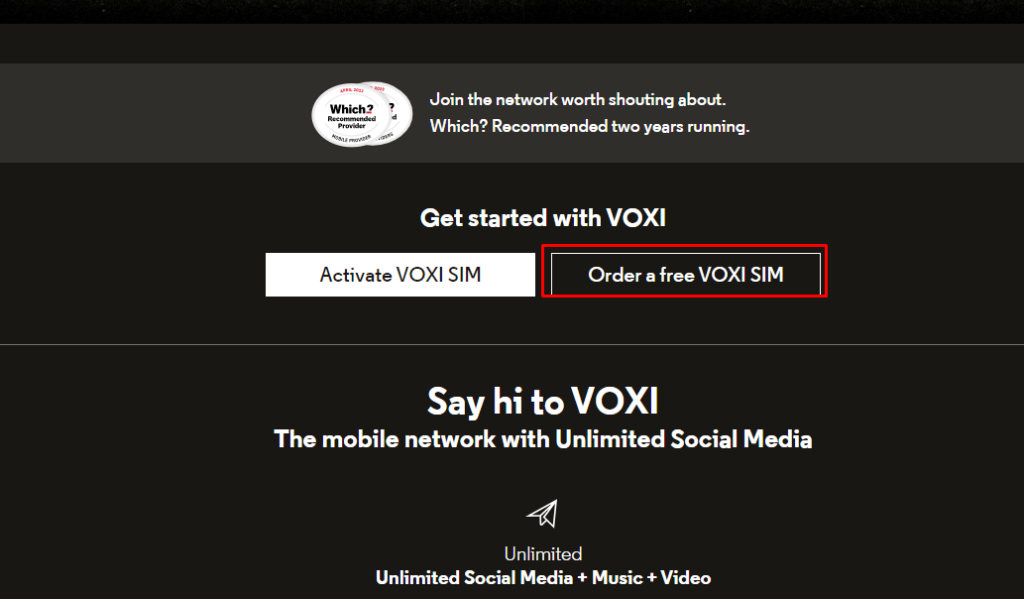
To address the issue of VOXI not processing payments, consider the following detailed solutions:
1. Verify Account Details
Double-check the accuracy of the payment information provided, including the card number, expiration date, security code, and billing address. Ensure that all details are entered correctly.
2. Check Card Status
Verify the status of the payment card with the issuing bank or financial institution. Ensure that the card is active, not expired, and has sufficient funds available for the transaction.
3. Update Payment Method:
If possible, consider adding an alternative payment method or updating the existing payment details to ensure that valid and current payment information is on file.

- Sign in to VOXI and go to “Payments & Credits” > Click on “Update Payment” to change your payment details.
4. Insufficient Funds in Your Account
If you anticipate a delay in payment processing, consider adding funds to your bank account 2-day grace period to avoid being opted out.
5. Contact Customer Support
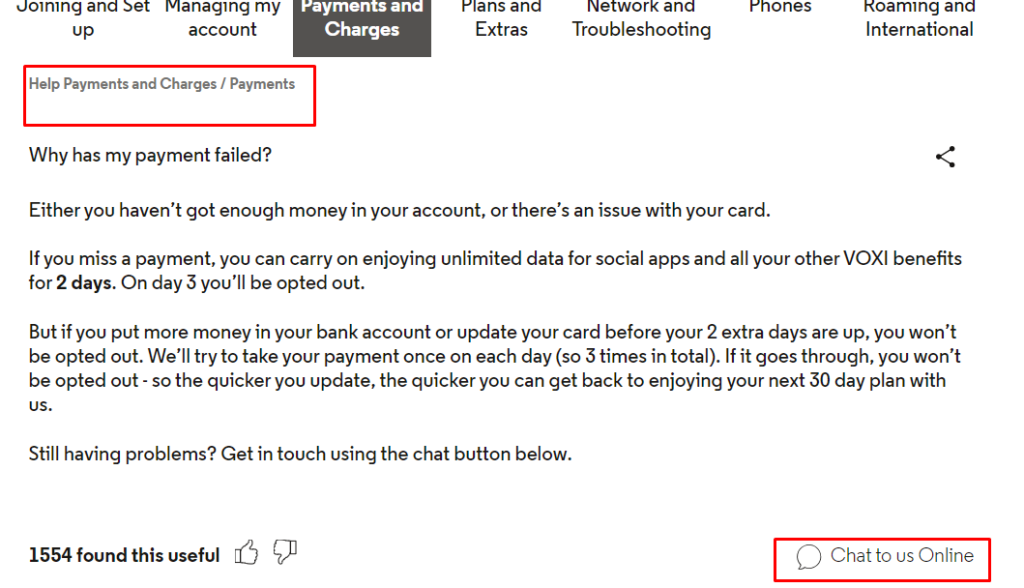
Reach out to VOXI’s customer support for assistance.
They can provide guidance on resolving payment issues, offer alternative payment methods, and troubleshoot any technical issues that may be affecting payment processing.
