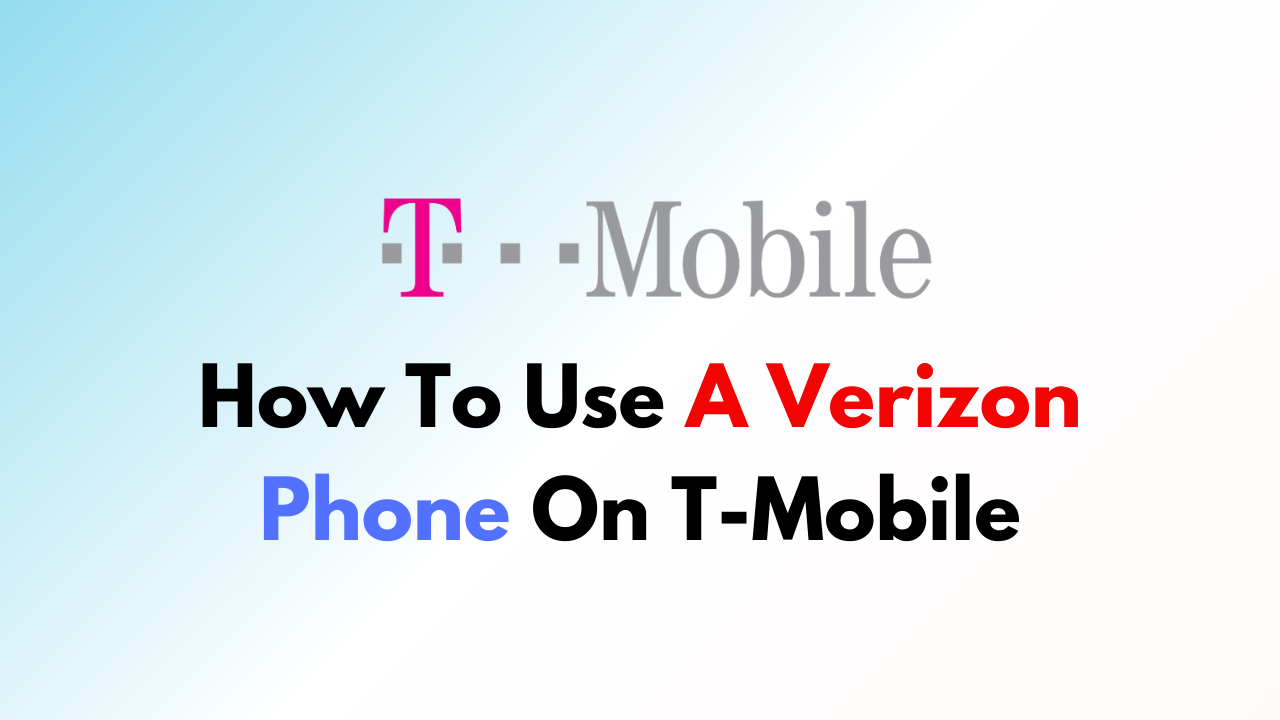If you’re looking to switch from Verizon to T-Mobile, you may be wondering if you can use your Verizon phone on the T-Mobile network.
The answer is yes, but there are a few things you need to do to ensure that your phone is compatible with the T-Mobile network.
In this article, we’ll walk you through the step-by-step process of using a Verizon phone on the T-Mobile network.

Step 1: Check Your Phone’s Compatibility
The first step in using a Verizon phone on the T-Mobile network is to check your phone’s compatibility. T-Mobile uses GSM technology, while Verizon uses CDMA technology.

Not all Verizon phones are compatible with the T-Mobile network, so you’ll need to check if your phone is a GSM phone and supports T-Mobile’s network bands.
Step 2: Unlock Your Phone
If your Verizon phone is compatible with the T-Mobile network, the next step is to unlock your phone.
Verizon phones are typically sold as unlocked devices, which means they can be used on other carriers’ networks.
However, if your phone is still locked to the Verizon network, you’ll need to contact Verizon to request an unlock.

Step 3: Get a T-Mobile SIM Card
Once your phone is unlocked, you’ll need to get a T-Mobile SIM card. You can purchase a SIM card from a T-Mobile store or online. Make sure to get the correct size SIM card for your phone.

Step 4: Insert the T-Mobile SIM Card
Once you have your T-Mobile SIM card, you’ll need to insert it into your phone. This involves removing the back cover of your phone (if applicable), removing the battery (if applicable), and inserting the SIM card into the SIM card slot. Make sure to follow the instructions for your specific phone model.
Step 5: Activate Your Phone on the T-Mobile Network
Once the T-Mobile SIM card is inserted, you’ll need to activate your phone on the T-Mobile network.
This involves contacting T-Mobile to set up a new account or to add your phone to an existing account. You’ll also need to activate your new SIM card.