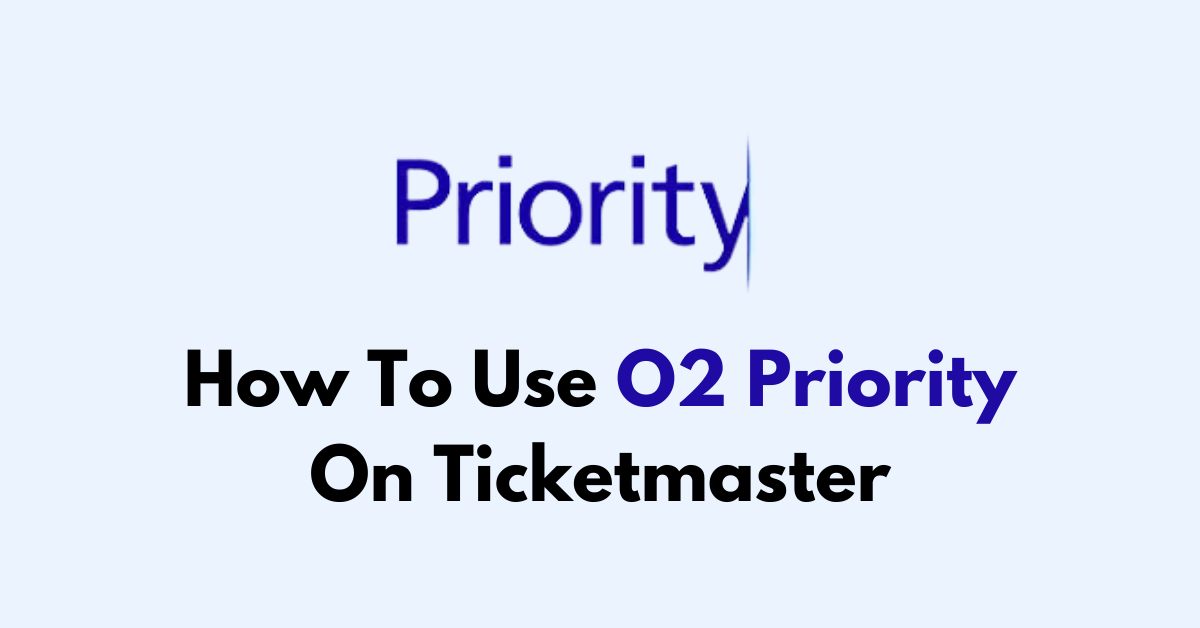Are you an O2 customer looking to score tickets to your favorite events before they go on sale to the general public?
O2 Priority is a loyalty program that offers O2 customers exclusive access to presale tickets for concerts, sporting events, and more through Ticketmaster.
Here’s a step-by-step guide on how to use O2 Priority on Ticketmaster to get early access to tickets.
how to use o2 priority on ticketmaster?
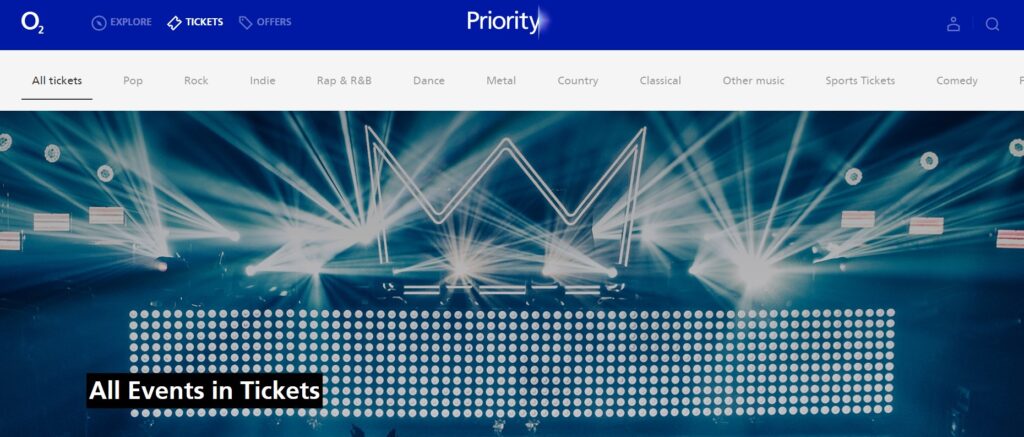
Step 1: Download the O2 Priority App Or website
Ensure you have the O2 Priority app on your smartphone or go to the O2 Priority website.
Step 2: Log In to O2 Priority
Firstly, you need to log in to the O2 Priority app or website. This service is exclusive to O2 customers, so make sure you have your O2 login details handy.
If you haven’t used it before, you’ll need to download the app from your device’s app store or visit the O2 Priority website to sign up.
Once logged in, browse through the list of upcoming events that are available for presale. O2 Priority features a wide variety of events, so whether you’re into music, sports, or theater, you’re likely to find something that piques your interest.
Step 3: Get Your Presale Code
When you’ve found an event you’d like to attend, click on it to view the details. If the event offers a presale, O2 Priority will provide you with a unique presale code or sometimes a direct link that will take you to the Ticketmaster presale page.
Step 4: Browse Events on Ticketmaster
Enter your code when prompted to gain access to the presale ticket pool. If you received a direct link from O2 Priority, simply click on it, and you’ll bypass the code entry step, taking you straight to the presale ticket selection.
Step 4: Access Ticketmaster Presale
Armed with your presale code, head over to the Ticketmaster website. Look for the event you’re interested in and select the O2 Priority presale option.
Enter your code when prompted to gain access to the presale ticket pool. If you received a direct link from O2 Priority, simply click on it, and you’ll bypass the code entry step, taking you straight to the presale ticket selection.
Step 5: Purchase Tickets
Now that you have access to the presale, you can select your preferred seats and proceed with the purchase process as usual.
Enjoy the benefit of choosing from a wider selection of seats and the peace of mind that comes with securing tickets to highly anticipated events.
With your tickets successfully purchased using O2 Priority, all that’s left is to enjoy the event!
By following these steps, you can take full advantage of the exclusive perks offered to O2 customers through O2 Priority when purchasing tickets on Ticketmaster.
Tips for Using O2 Priority on Ticketmaster
- Be Quick: Presale tickets can sell out fast. Be prepared to act quickly once the presale begins.
- Stable Internet Connection: Make sure you have a stable internet connection to avoid any disruptions during the ticket purchasing process.
- Payment Information: Have your payment information ready and ensure it is up to date to speed up the checkout process.
- Multiple Devices: Some users find it helpful to use multiple devices or browsers to increase their chances of securing tickets.
- Follow Instructions: Carefully follow any specific instructions provided by O2 Priority to access the presale. This may include clicking a specific link or entering a unique presale code.
- Limitations: Be aware of any limitations on the number of tickets you can purchase through a presale.
FAQs
can i buy o2 priority tickets for someone else?
Yes, you can buy O2 Priority tickets for someone else. When you purchase tickets through O2 Priority, you can enter the name and email address of the person you are buying the tickets for during the transaction process.
This means you can gift the tickets to a friend or family member, allowing them to enjoy the event even if you’re unable to attend yourself.
Additionally, some events may require ID at the venue that matches the name on the ticket, so it’s important to ensure that the recipient has the necessary identification to avoid any issues at the event entrance.
Can I purchase O2 Priority tickets without being an O2 customer?
No, O2 Priority tickets are a benefit exclusively available to O2 customers. You need an active O2 mobile number to sign up for and use the O2 Priority service.
How many O2 Priority tickets can I buy at once?
The number of tickets you can purchase through O2 Priority may be limited for each event. This limit is usually specified in the event details within the O2 Priority app or website.
What should I do if I’m having problems during the O2 Priority presale?
If you encounter issues during the O2 Priority presale, you should check your internet connection, ensure you’re logged into your O2 Priority and Ticketmaster accounts, and try again. If problems persist, contact O2 Priority or Ticketmaster customer service for assistance.
Are O2 Priority tickets more expensive than regular tickets?
No, O2 Priority tickets are not typically more expensive. They are usually offered at the same price as the general sale tickets but are available during the presale window, giving O2 customers the chance to purchase tickets before the general public.