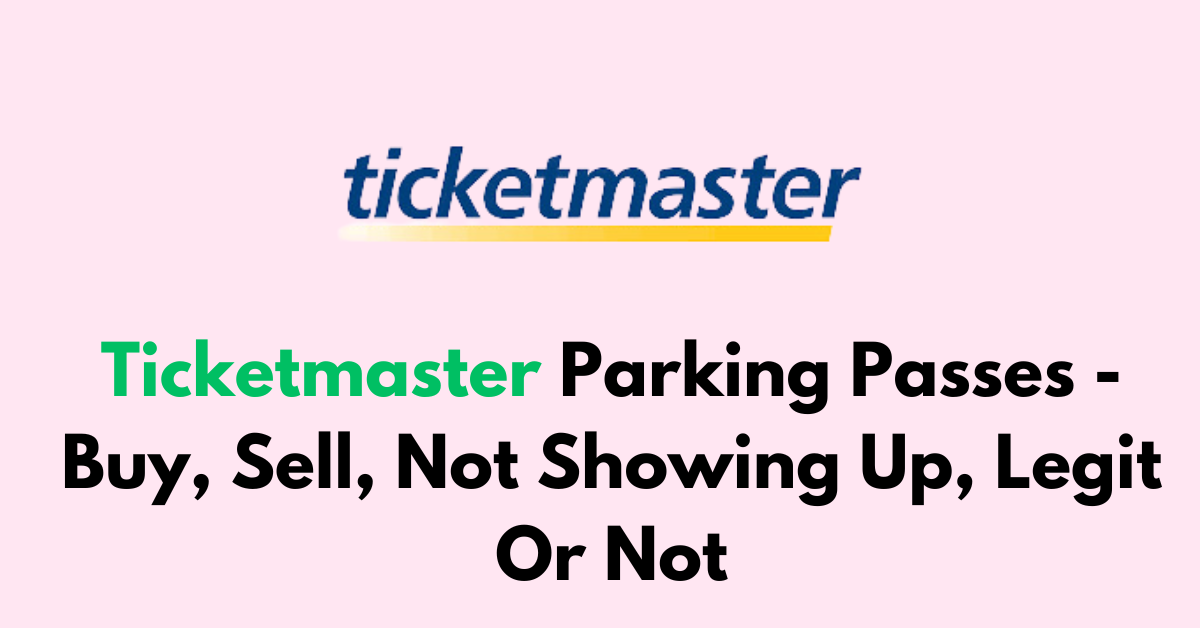Are you considering purchasing or selling Ticketmaster parking passes and wondering if it’s a legitimate and reliable option?
Whether you’re looking to buy, sell, or dealing with a situation where you’re not able to attend an event, understanding the legitimacy of Ticketmaster parking passes is crucial.
In this article, we will provide you with valuable insights to help you make informed decisions.
What is Ticketmaster Parking Pass?
A Ticketmaster parking pass is a pass you can purchase to secure parking at many event venues.
These passes can be an add-on to your event ticket purchase, allowing you to reserve a spot for your vehicle in advance.
It’s important to note that a parking pass does not guarantee an accessible (ADA) parking spot, as these are typically available on a first-come, first-served basis.
How to Buy Parking Pass on Ticketmaster?
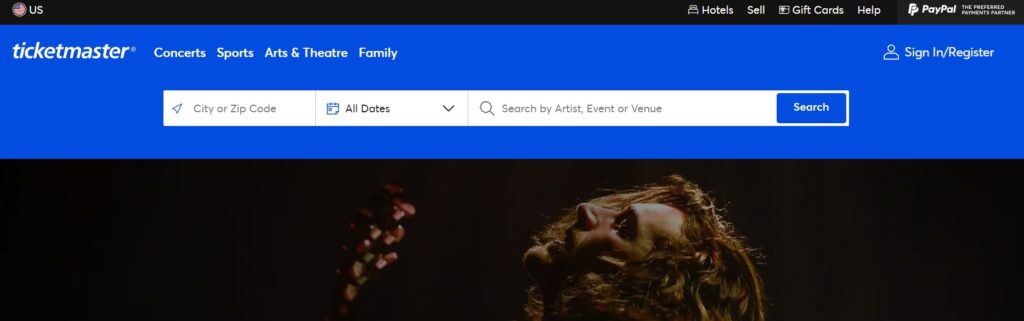
Step 1: Log into your Ticketmaster account.
Step 2: Access the ‘My Tickets‘ page.
Step 3: Look for the event you want to attend and click on ‘Find Tickets‘.
Step 4: If prompted, enter any promo code you might have and tap the ‘Go‘ button.
Step 5: Select the number of parking slots you’d like to purchase, which generally allows up to four slots.
Step 6: Choose the price for the parking pass and click on ‘Find Parking‘.
Step 7: Review the details of your parking pass to ensure they are correct and tap on ‘Add to Cart‘.
Step 8: Enter your email address or account identification and password and click ‘Continue‘.
Step 9: For delivery method, choose ‘Ticket Fast‘ if available, as this option allows you to print your parking pass.
Step 10: Proceed to checkout, select your payment method, add one if necessary, and enter your card information.
Step 11: Tap on ‘Submit Order‘ to complete your purchase.
How to Sell Parking Pass on Ticketmaster?
When it comes to selling a parking pass purchased through Ticketmaster, the process isn’t as straightforward as one might hope.
Currently, ParkWhiz parking passes, which are often the type offered through Ticketmaster, cannot be sold or transferred directly through your Ticketmaster account.
This is important to keep in mind if your plans change and you’re unable to use the parking pass yourself.
However, if you have a physical printout of the pass, you do have the option to sell or give it to someone else.
It’s essential to ensure that the barcode on the pass is clearly visible and that all the information is correct to avoid any issues for the new user at the parking venue.
Be aware that selling the pass to another individual is a transaction that occurs outside the purview of Ticketmaster, so it’s up to you to arrange the exchange and payment independently.
How to Access parking pass on ticketmaster?
To Access parking pass on Ticketmaster, you follow these steps:
- Log in to your Ticketmaster account on the website or app.
- Navigate to the “My Tickets” section.
- Select the event for which you have a parking pass.
- Click on the button with three dots to the right of the event.
- Choose “Print” from the drop-down menu.
- Select the parking pass you wish to print.
- Click “Continue.”
- If necessary, click the box for “lost or stolen tickets” to generate a new barcode.
- Click the “Print” button to print your parking pass.
- Remember that screenshots are not permitted and passes must be printed out.
Can You Screenshot a Ticketmaster Parking Pass?
You cannot take a screenshot of a Ticketmaster parking pass, as it is dynamic and constantly changing. A screenshot will not allow you entry to the event.
The Ticketmaster SafeTix is designed to prevent fraud and tampering, and screenshots are not permitted.
Instead, you should access your tickets through your smartphone internet browser and print the parking pass before arriving at the stadium.
If you need assistance on game day, you can visit the venue’s box office trailers or contact Fan Support for help.
How to Print Ticketmaster Parking Pass?
To print a Ticketmaster parking pass, follow these steps:
Step 1: Log in to your Ticketmaster account on the website or app.
Step 2: Navigate to the “My Tickets” section.
Step 3: Select the event for which you have a parking pass.
Step 4: Click the button with three dots to the right of the event.
Step 5: From the drop-down menu, select “Print.”
Step 6: Choose the parking pass you wish to print and click “Continue.”
Step 7: Click the “Print” button.
Step 8: After the screen indicates “your tickets are opening,” click “Done.”
Step 9: A pop-up should appear with the PDF of your parking pass, which you can open, save, or print.
How To Fix Ticketmaster Parking Pass Not Showing Up
If your Ticketmaster parking pass is not showing up, there are a few steps you can take to access it.
First, ensure that you are using the correct email address to sign in, as the pass may be linked to the email used for the purchase.
If you have purchased a parking pass through ParkWhiz, you can follow the instructions to access and print your pass on their website or app.

If you still cannot find your parking pass, you may need to contact Ticketmaster customer service for assistance.
Ticketmaster Parking Pass Refund
If you purchased a parking pass through Ticketmaster and the event organizer authorizes refunds, you can request a refund for the parking pass.
The cost of the parking pass will be refunded to your original method of payment used at the time of purchase.
To request a refund for a ParkWhiz parking pass purchased through Ticketmaster, you need to submit the refund request before the parking start time by contacting Parkwhiz at help@parkwhiz.com.
Refunds for Ticketmaster purchases are processed to the original method of payment used at the time of purchase as soon as funds are received from the event organizer.
Refunds should appear in your account within 5-7 business days, depending on your bank’s processing time. To cancel a Ticketmaster parking pass, you can log in to your account and click “My Passes” to cancel the pass under “Your Space is Waiting”
Is Ticketmaster Parking Pass Legit?
Yes, Ticketmaster parking passes are legitimate. They are an official product offered by Ticketmaster for many venues and events.
When you purchase a parking pass through Ticketmaster, you are buying a verified pass that should be accepted at the corresponding parking venue associated with your event.
Always ensure that you are purchasing through official channels to avoid any fraudulent passes.