T-Mobile is one of the largest mobile network operators in the United States, offering a range of services including phone plans, internet services, and mobile devices.
One of the features that T-Mobile offers is a phone tracker, which allows you to locate your phone if it is lost or stolen. In this article, we will discuss how to use the T-Mobile phone tracker online, with detailed technical steps.
Step 1: Sign in to Your T-Mobile Account
To use the T-Mobile phone tracker, you need to have an active T-Mobile account. If you do not have an account, you can sign up for one on the T-Mobile website. Once you have an account, you need to sign in to it using your username and password.
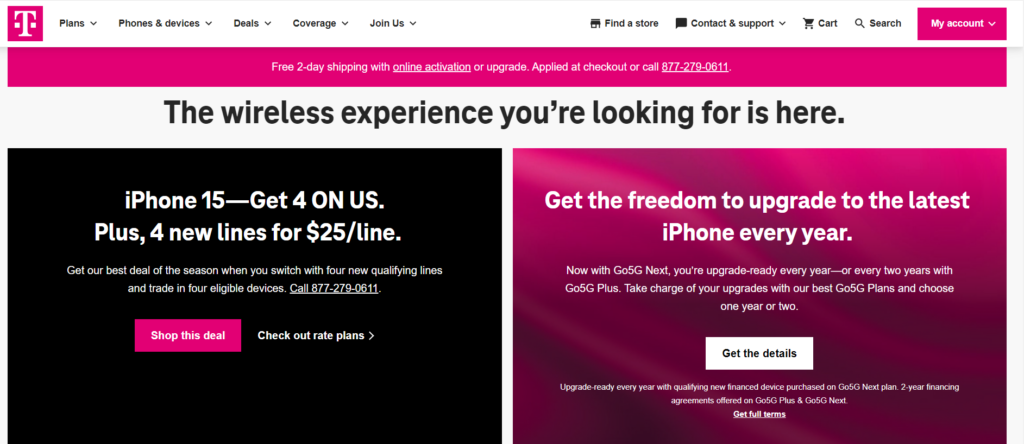
Step 2: Go to the T-Mobile Phone Tracker Page
After signing in to your T-Mobile account, you need to navigate to the phone tracker page. To do this, click on the “Tools” tab and then select “Phone Tracker” from the dropdown menu.
Step 3: Select the Phone You Want to Track
If you have multiple phones on your T-Mobile account, you need to select the phone you want to track from the list of devices displayed on the phone tracker page. Once you have selected the phone, click on the “Locate” button.
Step 4: Allow Location Access
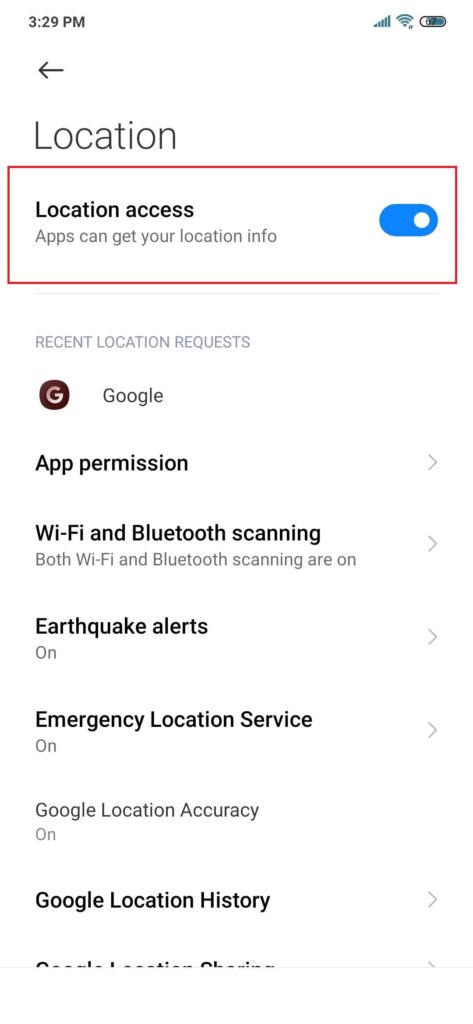
To locate your phone, T-Mobile needs access to your phone’s location. If you have not already enabled location services on your phone, you need to do so now. Follow the prompts on the screen to enable location services.
To Allow the Location in Your phone you can go to Settings>> Location and then toggle the switch on.
Step 5: View the Phone’s location
After enabling location services, T-Mobile will display the location of your phone on a map.
You can zoom in and out of the map to get a better view of the phone’s location. T-Mobile also provides information such as the phone’s battery level and the time of the last location update.
Step 6: Take Action
If your phone is lost or stolen, you can take action based on the information provided by the T-Mobile phone tracker.
If the phone is nearby, you can use the map to locate it. If the phone is far away, you can contact the authorities and provide them with the location information provided by T-Mobile.