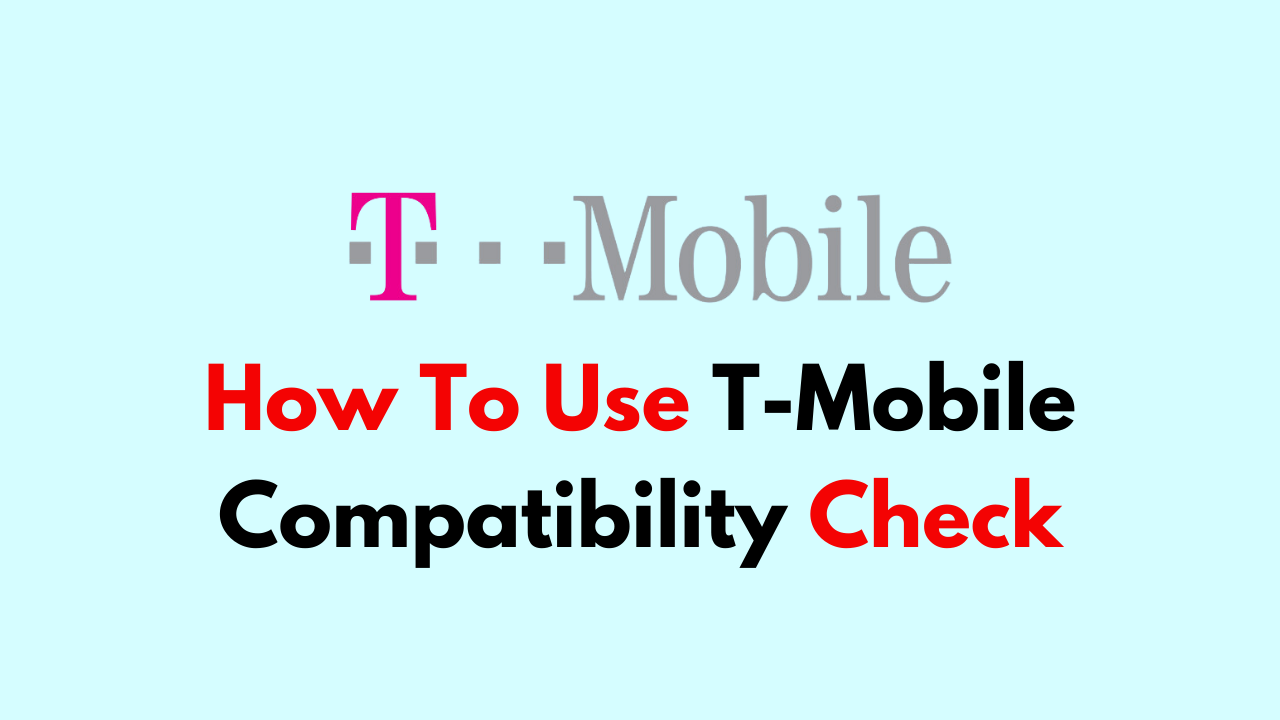T-Mobile is a popular mobile network provider that offers a range of plans and devices to its customers. If you’re interested in switching to T-Mobile or bringing your own device to the network, you’ll need to check if your device is compatible with T-Mobile’s network.
In this article, we’ll walk you through the step-by-step process of performing a T-Mobile compatibility check.
Step 1: Find Your Device’s IMEI Number

The first step in performing a T-Mobile compatibility check is to find your device’s IMEI number. The IMEI (International Mobile Equipment Identity) number is a unique identifier that is assigned to every mobile device.
You can find your device’s IMEI number by dialling *#06# on your device’s keypad. The IMEI number will be displayed on the screen.
Step 2: Check Your Device’s Compatibility
Once you have your device’s IMEI number, you can check its compatibility with T-Mobile’s network. T-Mobile provides an online IMEI compatibility checker that you can use to determine if your device is compatible.

To use the checker, go to T-Mobile’s IMEI Compatibility checker webpage and enter your device’s IMEI number. Then, select “Check phone” to determine the BYOD eligibility.
The tool will then analyze your phone’s specifications and compare them to T-Mobile’s network requirements to determine whether your phone is compatible.
If your phone is compatible, you can then choose a T-Mobile plan and activate your phone on the network. If your phone is not compatible, you may need to purchase a new phone that is compatible with T-Mobile’s network.
It’s important to note that even if your phone is compatible with T-Mobile’s network, there may be limitations on the types of features and services that are available. For example, some older phones may not be able to access T-Mobile’s 5G network or may not be compatible with certain advanced calling features.
Step 3: Ensure Your Device is Unlocked
If your device is compatible with T-Mobile’s network, the next step is to ensure that it is unlocked. If your device is locked to another carrier, you’ll need to contact the carrier to request an unlock.
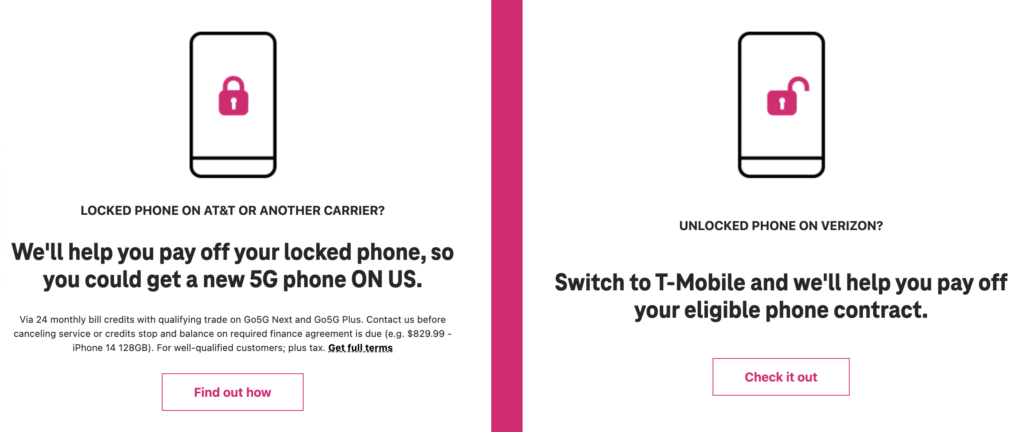
Once your device is unlocked, you’ll be able to use it on T-Mobile’s network.

When you join T-Mobile, there are many ways to save on your phone and plan. For customers with a locked phone on AT&T or another carrier, T-Mobile offers a program that helps pay off your locked phone so you can get a new 5G phone on us.
This program provides 24 monthly bill credits with qualifying trade on Go5G Next and Go5G Plus. To be eligible, you will need to contact T-Mobile before canceling service or the credits will stop and the balance on the required finance agreement will be due. This program is available for well-qualified customers and may be subject to taxes.
For customers with an unlocked phone on Verizon, T-Mobile offers a program that helps pay off your eligible phone contract. This program allows you to switch to T-Mobile and receive assistance in paying off your phone contract. This program is a great way to save money and take advantage of T-Mobile’s plans and services.
T-Mobile’s Carrier Freedom Program
Here are the steps for T-Mobile’s Carrier Freedom program:
- Join T-Mobile by signing up for unlimited talk, text, and data with taxes and fees included. You can check out T-Mobile’s plans on their website. Please note that on all T-Mobile plans, during congestion, the small fraction of customers using >50GB/month may notice reduced speeds until the next bill cycle due to prioritization. Sales tax and regulatory fees are included in the monthly service price.
- Trade in your phone for a new one: Find out your phone’s estimated trade-in value on T-Mobile’s website, then either shop online or visit your local T-Mobile store to trade it in for a new phone.
- Bring your phone number to T-Mobile: Most phone numbers can be easily transferred to T-Mobile’s network, but it’s best to check if your number is eligible using T-Mobile’s number transfer tool.
- Send T-Mobile your bill: Once you’ve received your new T-Mobile phone, you’ll need to submit a screenshot of your previous carrier’s bill that includes your mobile number, device make and model, financing details, and payoff amount. You can start the submission process on T-Mobile’s website.
Step 4: Insert Your T-Mobile SIM Card
If your device is compatible and unlocked, the final step is to insert your T-Mobile SIM card. If you’re a new T-Mobile customer, you can order a SIM card from T-Mobile’s website.
Once you have your SIM card, insert it into your device according to the manufacturer’s instructions.
Step 5: Activate Your Device
Once your T-Mobile SIM card is inserted, you’ll need to activate your device. If you’re a new T-Mobile customer, you can activate your device online or by calling T-Mobile’s customer service. Follow the on-screen instructions to complete the activation process.
Additionally, T-Mobile’s “Bring the device you love” program allows customers to bring their own phone to the network. This program is designed to give customers more flexibility and choice when it comes to selecting a phone and a plan.
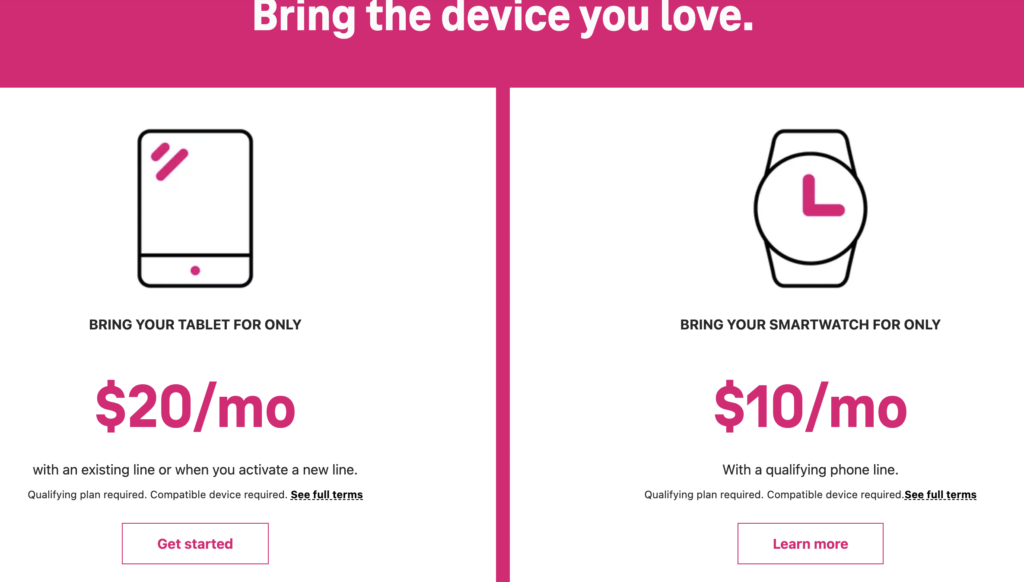
To bring your own phone to T-Mobile, you will need to check your phone’s compatibility using T-Mobile’s compatibility check tool. If your phone is compatible, you can then choose a T-Mobile plan and activate your phone on the network.
One of the benefits of bringing your own phone to T-Mobile is that you can save money on the cost of a new phone. Instead of purchasing a new phone from T-Mobile, you can continue to use your existing phone and avoid the cost of a new device.
Another benefit of bringing your own phone to T-Mobile is that you can keep the phone you love. Many people become attached to their phones and prefer to keep using them even after they have upgraded to a new phone. By bringing your own phone to T-Mobile, you can continue to use the phone you love without having to switch to a new device.
T-Mobile’s “Bring the device you love” program is not limited to just phones. Customers can also bring their own tablets and smartwatches to the network.
For tablets, T-Mobile offers a “Bring Your Tablet” plan that costs $20 per month with an existing line or when you activate a new line. To be eligible for this plan, you will need a compatible tablet and a qualifying plan. You can check your tablet’s compatibility using T-Mobile’s compatibility check tool.
For smartwatches, T-Mobile offers a “Bring Your Smartwatch” plan that costs $10 per month with a qualifying phone line. To be eligible for this plan, you will need a compatible smartwatch and a qualifying plan. You can check your smartwatch’s compatibility using T-Mobile’s compatibility check tool.
In addition to the “Bring Your Tablet” and “Bring Your Smartwatch” plans, T-Mobile is also offering a promotion for customers who switch their active watch or tablet line from another carrier to a qualifying plan on T-Mobile.
Under this promotion, customers can receive $100 per line via virtual prepaid card to use at T-Mobile. To be eligible for this promotion, you will need to bring your eligible watch or tablet to T-Mobile and switch to a qualifying plan. You can receive up to $100 port in credit per line, with a maximum of two devices.
After switching to T-Mobile and activating your watch or tablet line, you can submit a rebate request to receive your $100 virtual prepaid card. It may take up to 8 weeks to receive your virtual prepaid card.
Overall, this promotion is a great way for customers to save money and take advantage of T-Mobile’s plans and services. By switching your active watch or tablet line to T-Mobile and activating it on a qualifying plan, you can receive $100 per line to spend at T-Mobile.