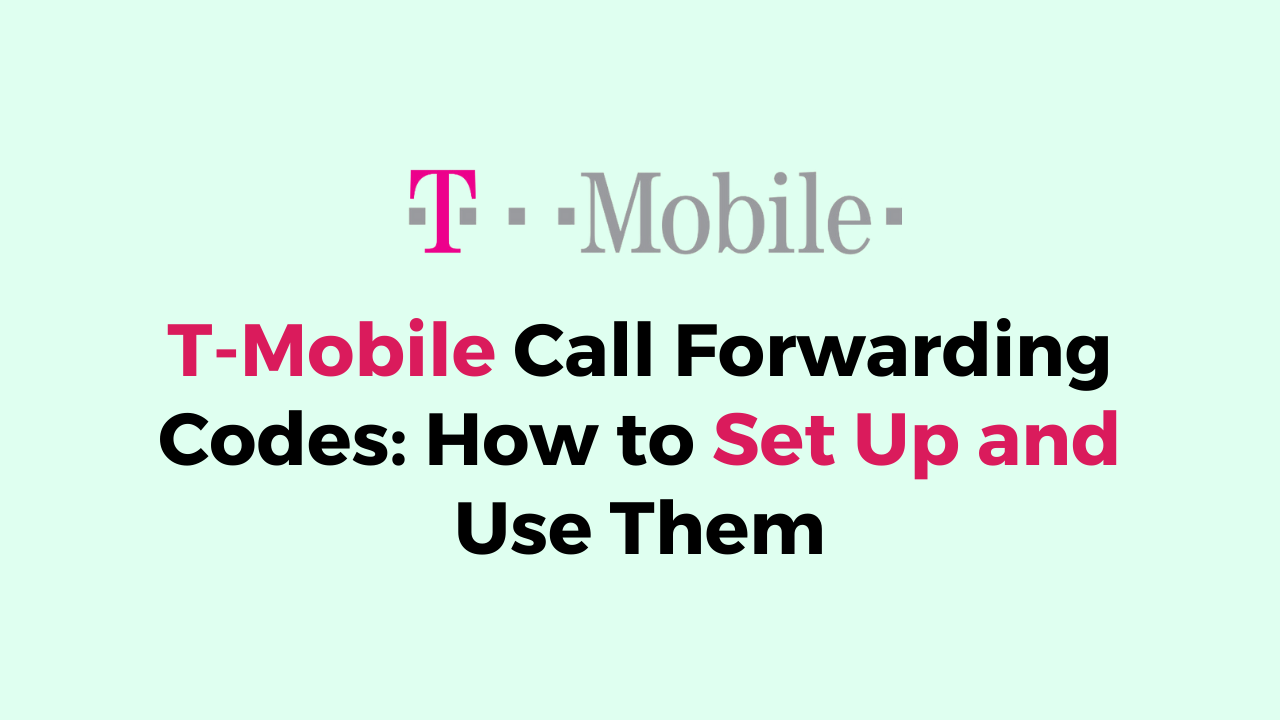T-Mobile offers a variety of call forwarding codes that allow you to easily activate or deactivate call forwarding on your phone.
These codes can be useful if you need to quickly enable or disable call forwarding without having to navigate through your phone’s settings.
However, not all T-Mobile customers may be aware of the different call forwarding codes available. In this guide, we will provide you with a comprehensive list of T-Mobile call forwarding codes. By knowing all the codes, you can easily manage your call-forwarding settings and ensure that your calls are properly forwarded to the desired number.
What is Call Forwarding in T-Mobile?
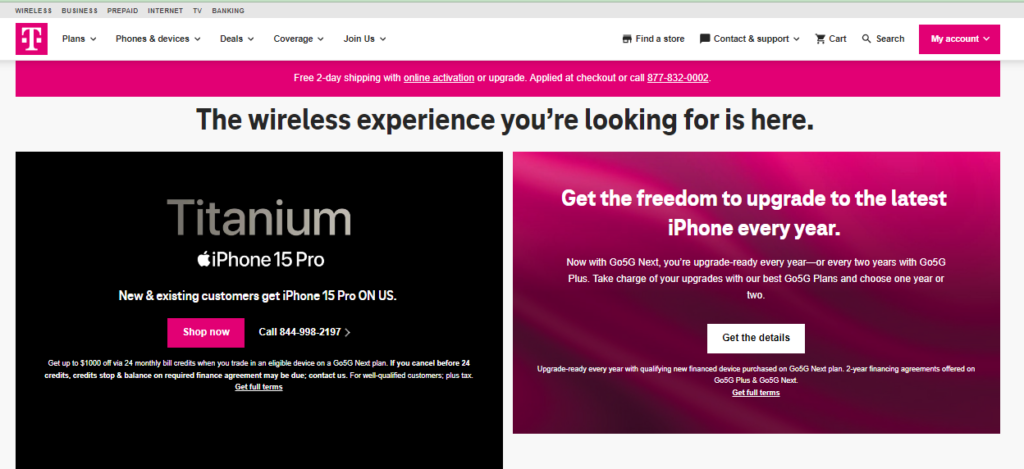
Call forwarding is a useful feature that allows you to redirect incoming calls to another number. It comes in handy when you are unable to answer calls on your T-Mobile device or want to ensure that your calls are always forwarded to a specific number.
There are different types of call forwarding options available on T-Mobile, including:
- Forward All: This option forwards all incoming calls to another number.
- Forward When Busy: This option forwards calls to another number when your T-Mobile device is busy.
- Forward When Unanswered: This option forwards calls to another number when you don’t answer your T-Mobile device.
- Forward When Unreachable: This option forwards calls to another number when your T-Mobile device is out of reach or turned off.
To set up call forwarding on your T-Mobile device, follow these steps:
- Open the “Phone” app on your T-Mobile device.
- Go to the settings by tapping on the “Menu” or “More” icon.
- Look for the “Call Settings” or “Advanced Settings” option.
- Select “Call Forwarding” or “Forward Calls.”
- Choose the type of call forwarding you want (e.g., Forward All, Forward When Busy, etc.).
- Enter the number you want to forward calls to.
- Save your settings.
What are T-Mobile Call Forwarding Codes?

If you’re a T-Mobile customer and need to forward your calls to another number, you can do so easily using T-Mobile’s call forwarding codes.
These codes allow you to redirect incoming calls to another number, which can be helpful if you’re unable to answer calls on your T-Mobile device or want to ensure that your calls are always forwarded to a specific number.
Here are the call forwarding codes you can use with T-Mobile:
| Call Forwarding Type | Code |
| Forward all calls | *21* |
| Forward calls when busy | *67* |
| Forward calls when not answered | *61* |
| Forward calls when out of reach | *62* |
How To Activate Call Forwarding in T-Mobile?
If you need to forward your calls to another number, T-Mobile offers a simple process to activate call forwarding. Here are the steps to follow:
- Dial 21 followed by the phone number where you want to forward your calls. For example, if you want to forward calls to your office line, dial *21*123456789#, where 12345678 is your office line.
- Press the call button and wait for the confirmation message.
Once you have activated call forwarding, any incoming calls to your T-Mobile number will be automatically forwarded to the number you specified.
How To Deactivate Call Forwarding in T-Mobile?
If you want to deactivate call forwarding on your T-Mobile device, you can do so easily by following a few simple steps. Here’s how:

- Open the phone app on your device and tap on the three-dot menu icon or the settings icon, depending on your device.
- In the settings menu, look for the “Call forwarding” or “Forward calls” option.
- Tap on the call forwarding option to open the settings.
- Select the phone number where call forwarding is enabled.
- Tap on the “Disable” or “Turn off” option to deactivate call forwarding.
Alternatively, you can also deactivate call forwarding by dialling a specific code on your device. Here are the codes you can use:
- To deactivate call forwarding for all calls: dial ##002#
- To deactivate call forwarding when your phone is busy: dial ##67#
- To deactivate call forwarding when you don’t answer: dial ##61#
- To deactivate call forwarding when your phone is out of reach: dial ##62#
Keep in mind that these codes may not work on all T-Mobile plans, so it’s best to check with T-Mobile support if you’re unsure.