TikTok is a social media platform where you can create short videos for showcasing talent, business promotions, quick guides or just entertainment by adding filters or effects.
It is immensely popular and once you create a viral video it starts trending and other people also start sharing videos with their spin on the trend.
Another such viral trend is the “Photo Slideshow Trend” on TikTok which lets the users share a video of a slideshow of photos with a song.
The Photo Swipe slideshow trend is an amazing way to share your old photos that may be buried deep in your picture library. So dig deep in the library and find the photos that you want to include in a slideshow.
The photo swipe slideshow feature is super easy to use and all you need is a bunch of photos along with the latest TikTok app.
If you are wondering how to create a photo swipe slideshow on TikTok, then read on. In this article, you will know how to make a photo swipe slideshow which is trending on TikTok.
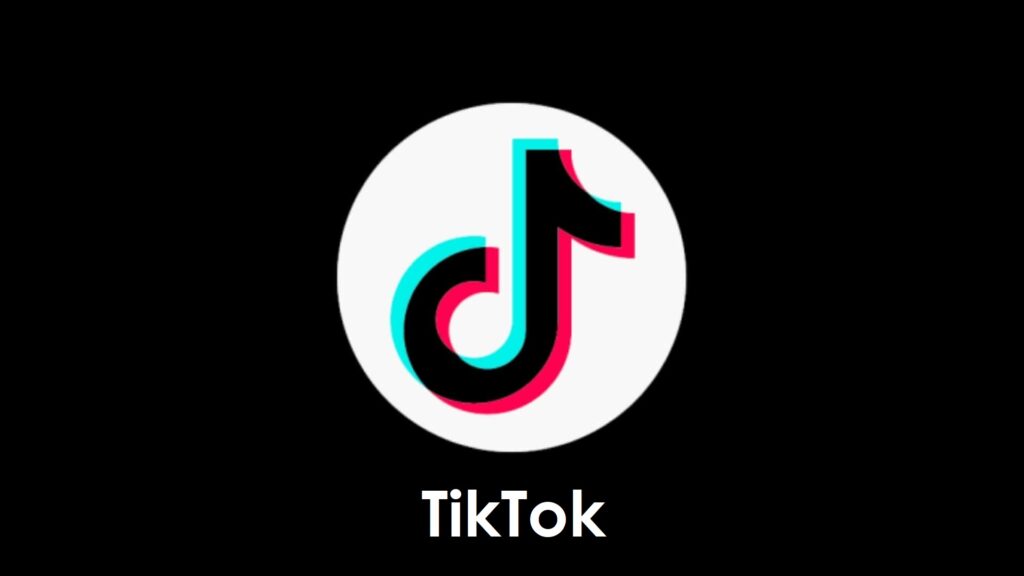
What Is A Swipe Slideshow On TikTok?
A swipe slideshow on TikTok is a way to showcase multiple photos with a song in the form of a video that automatically does the swipe action.
The most interesting part of the feature is that you can create a slideshow of photos along with a song.
But with TikTok, it is not just photos and music you can also add various filters or add effects along with texts, stickers, and other available features.
The most trending videos use the popular automatic swipe transition and slideshow filter from the Effects menu which gives you more control over transition and timing.
You can also change to a Photo Mode to edit each picture individually so that each photo is unique.
How to Make A Swipe Slideshow On TikTok?
You can create a swipe slideshow on the latest version of TikTok. Ensure that your device and the TikTok app are up to date.

To make Swipe Slideshow on the TikTok app, follow the steps mentioned below.
- Open TikTok app on your mobile.
- At the bottom of the screen, tap on “+” to open the camera.

- Tap on “Uploads” in the bottom right corner.

- Your photos library will open, select multiple photos by tapping on the picture you want to include in the slideshow.
- Selected photos will show a blue tick.
- Tap on “Next” after selecting the photos.
- If the photos are not in photo mode then tap on “Switch to photo mode”.
- You can add a song to the slideshow by picking a song from the soundbar.
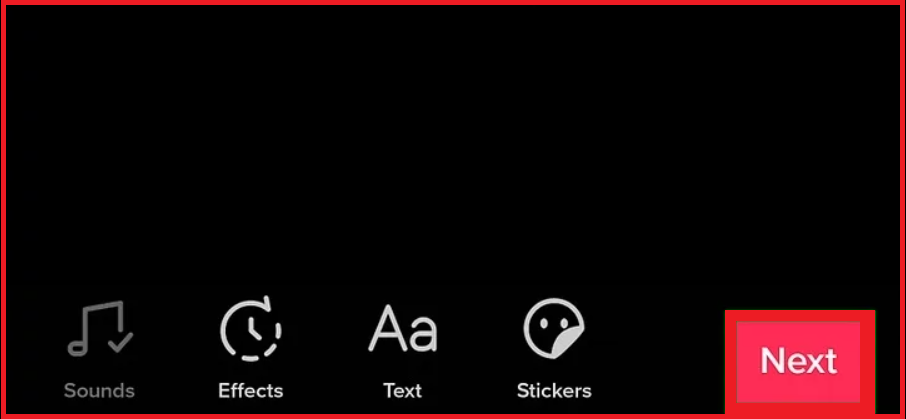
- You can further add captions, song lyrics or short descriptions for each picture by tapping on the “text” icon.
- After you are done, tap on “Next” to post on your TikTok profile.
The swipe slideshow on TikTok is a good way to share multiple photos at once in an interesting manner.
However, if you do not see the option of a photo swipe on TikTok then you will have to wait till it is rolled out to more users.
The feature is rolling out gradually so it may take time to reach every user.
If you face any issues with the feature or want to report any other issues then you can reach out to TikTok Help Center to resolve your query.
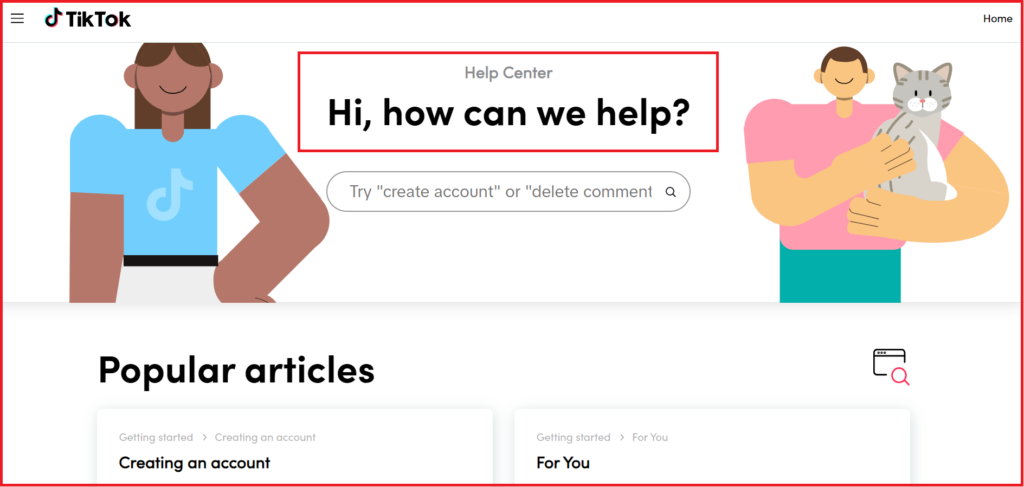
You can also share your feedback with TikTok support.