A simple mobile number transfer pin is a unique code for switching your phone number from one service provider to another.
It acts as a security measure to ensure that only the authorized user can transfer their number. This pin is usually provided by the current service provider and is required during the transfer process.
By entering the correct PIN, you can successfully move your phone number to a new provider without hassle. It’s convenient to switch your service while keeping your existing phone number.
In this comprehensive guide, we will walk you through the steps to find and retrieve your Simple Mobile Number Transfer PIN.

What is the Simple Mobile Number Transfer PIN?
The Simple Mobile Number Transfer PIN, also known as a Porting PIN, is a unique four to six-digit code that verifies your ownership of the phone number you wish to transfer.
This PIN is essential when switching to a new carrier while keeping your existing phone number.
What Are the Methods to Obtain Your Simple Mobile Number Transfer PIN?
To obtain your Simple Mobile Number Transfer PIN, contact customer support at *611 or 1-877-878-7908, check your online account under “Account Information,” or review your receipt or welcome email for activation instructions.
Below is a detailed explanation on methods to obtain your Simple Mobile number transfer PIN:
1. Contact Simple Mobile Customer Support
One of the easiest ways to retrieve your Simple Mobile Number Transfer PIN is by contacting Simple Mobile’s customer support.
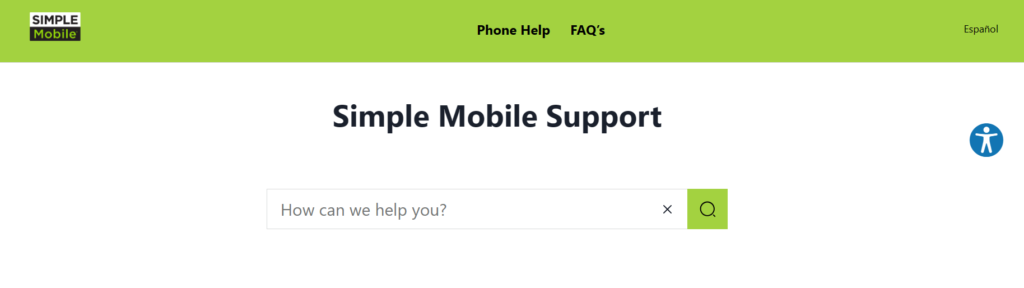
You can reach them by dialling *611 from your Simple Mobile phone or calling 1-877-878-7908 from any other phone.
Once connected, inform the representative that you need your Number Transfer PIN. They will guide you through the verification process and provide the necessary PIN.
2. Check Your Account Information Online
Another method to find your Simple Mobile Number Transfer PIN is by accessing your account information online. Follow these steps:
- Visit the Simple Mobile website and locate the “My Account” button in the top right corner.
- Log in to your account using your phone number and password. If you can’t remember your password, click the “Forgot Password” link and follow the instructions to reset it.
- Once logged in, navigate to the “Account” tab to view your account details. Your Number Transfer PIN should be listed under the “Account Information” section.
3. Review Your Receipt or Welcome Email
If you recently activated your Simple Mobile service, you may find your Number Transfer PIN on your receipt or in the welcome email sent by Simple Mobile.
Check these documents’ activation instructions or account information section for your PIN.
Some Important Tips to Remember:
1. Keep Your Number Transfer PIN Secure
Your Simple Mobile Number Transfer PIN is crucial information that verifies your ownership of the phone number. Keeping this PIN secure and confidential is essential to prevent unauthorized access to your account.
2. Verify the Number Transfer PIN Requirements of Your New Carrier
When transferring your phone number to a new carrier, check their specific requirements for the Number Transfer PIN. Different carriers might have varying formats or additional documentation needed for the transfer process.
Obtaining your Simple Mobile Number Transfer PIN is a straightforward process that ensures a successful transfer of your phone number to a new carrier.
By following the steps outlined in this guide, you can easily retrieve your Number Transfer PIN through Simple Mobile’s customer support, online account information, or by reviewing your activation documents.
Remember to keep your PIN secure and comply with the requirements of your new carrier for a seamless number transfer experience.
