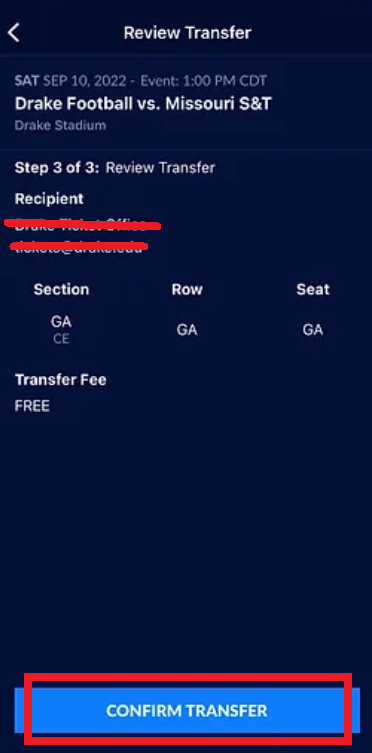Will you be unable to attend a live event, show, or concert that you booked through AXS? Do you plan on reselling your AXS tickets through StubHub?
StubHub is an online ticket marketplace that provides a platform for buying and selling tickets for a wide range of live events, including sports, concerts, theatre productions, and other entertainment events.
StubHub offers tickets for a wide variety of events, including sporting events (such as NFL, NBA, and MLB games), concerts (from popular to niche artists), theatre performances, and more.
Founded in 2000, StubHub is one of the largest and most well-known ticket resale platforms in the world. StubHub provides interactive seating maps for many venues, allowing users to view and select their preferred seats.
StubHub displays the total cost of tickets upfront, including fees, so users know the final price before making a purchase.
StubHub offers a FanProtect Guarantee, which ensures that tickets purchased through their platform are valid and arrive in time for the event.

If you have bought tickets through AXN but now plan on reselling them through StubHub, do not worry. This article will serve as a guide to help you understand how you can resell your AXS tickets on StarHub.
How To Sell AXS Tickets On StubHub?
It is possible to sell you AXS tickets on StubHub. You can sell your AXS tickets on StubHub by “transferring” them from your AXS account to the buyer on StubHub directly.
Follow these steps to sell your AXS tickets on StubHub:
- Sign in to your account on the AXS app or website.
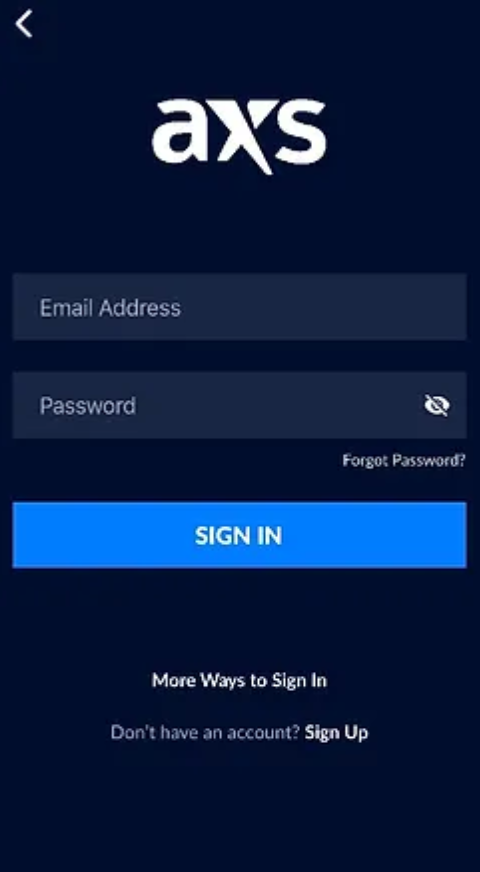
- Find the event for which you have tickets and locate the specific tickets you want to transfer.
- Tap on the Transfer button to successfully sell your AXS tickets on StubHub.
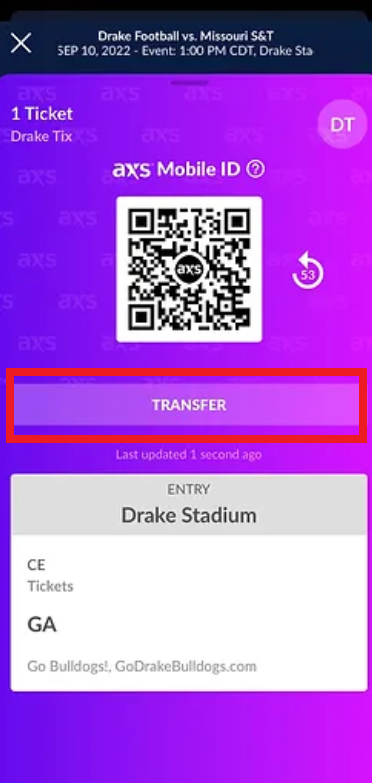
- List your ticket as a flash ticket and make sure to list the ticket with an in-hand date as further as possible by StubHub to ensure that the tickets are transferred smoothly.
- Enter details of the buyer such as name, email address, contact number, etc, and then click on the Continue button.
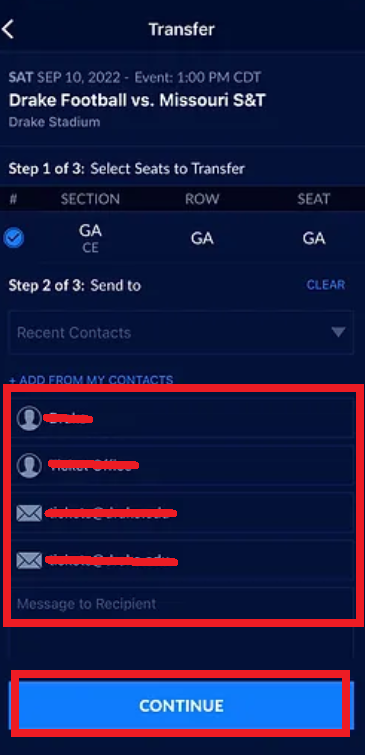
- Review the transfer details properly to make sure all details entered are accurate and then click on Confirm Transfer to complete the transfer finally.