Threads, the new alternative to Twitter, is a messaging app introduced by Instagram that offers a platform for text-based conversations.
One common question that arises is how to see who is following you on Instagram Threads.
In this article, we will guide you through the steps to discover who follows your account on this platform.
What Is Instagram Threads?
Threads is a separate app from Instagram that focuses on conversations rather than pictures. You can use your Instagram account to sign in and post text updates.
It’s like Instagram’s comment section but with features similar to Twitter, such as replying and sharing posts.
You can write posts up to 500 characters long, include links, up to 10 photos, and videos up to 5 minutes long to express yourself better.
It’s a flexible platform for communication and sharing.
Steps To See Who Follows You On Instagram Threads
Here are the steps to see who follows you on Instagram Threads:
Step 1: Open the Threads app on your mobile device.
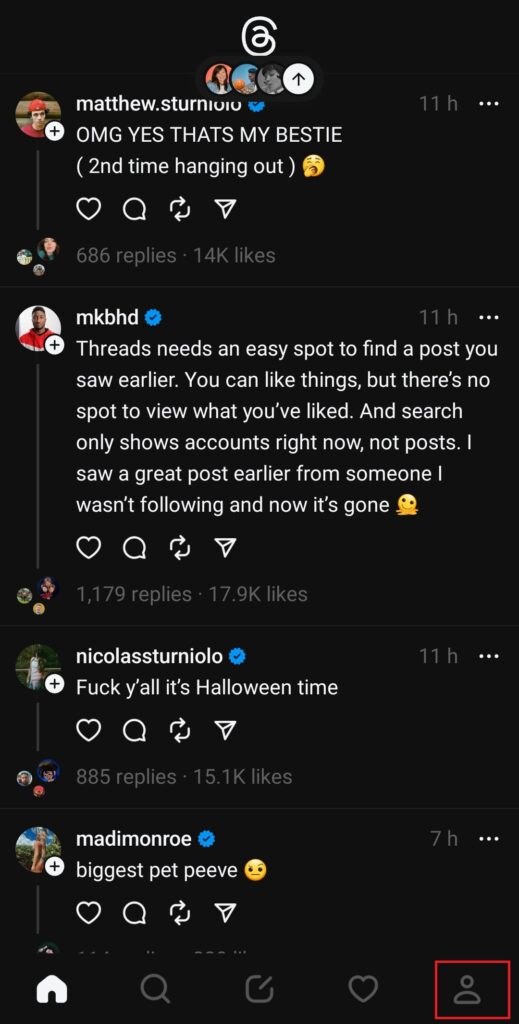
Step 2: Once you’re inside the Threads app, look for the profile icon at the bottom right corner of the screen. It typically appears as a human symbol. Tap on this icon to access your profile page.
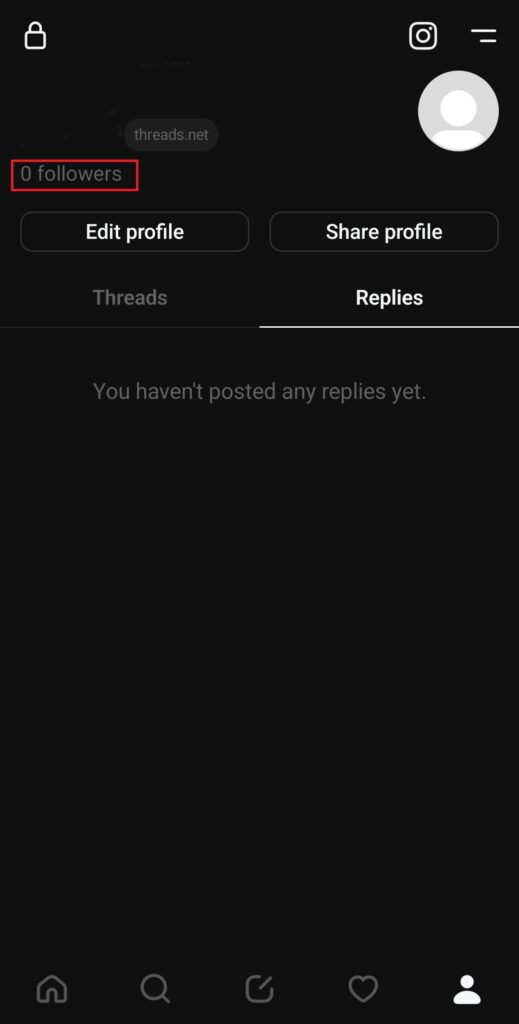
Step 3: On the profile page, you will find various options and sections related to your account. Among them, locate and tap on the “Followers” option.
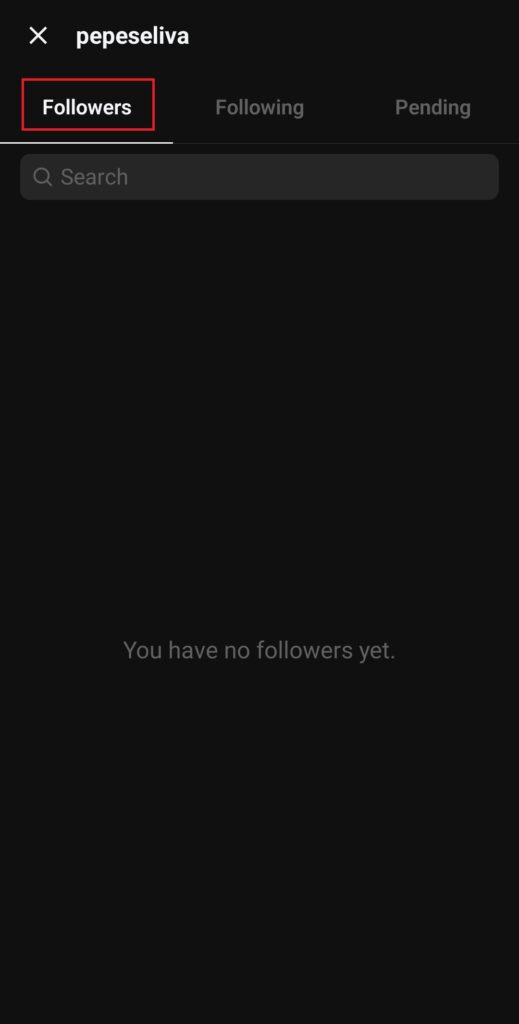
Step 4: After clicking on “Followers,” you will be directed to a new page displaying a list of users who follow your account on Instagram Threads.
Scroll through the list to view the usernames and profile pictures of your followers.
You can tap on individual usernames to access their profiles and learn more about them.