Are you also wondering how you can check the number of reposts on a post you made on Instagram Threads, and who all reposted it?
If your answer is yes, you have come to the right place.
Threads is a new text-based social media platform and app by Instagram which was launched very recently.
With its new launch has come lots of buzz around the app and how to use it.
As such, many are now asking questions related to the app.
If you are also seeking answers, read on to find out more!
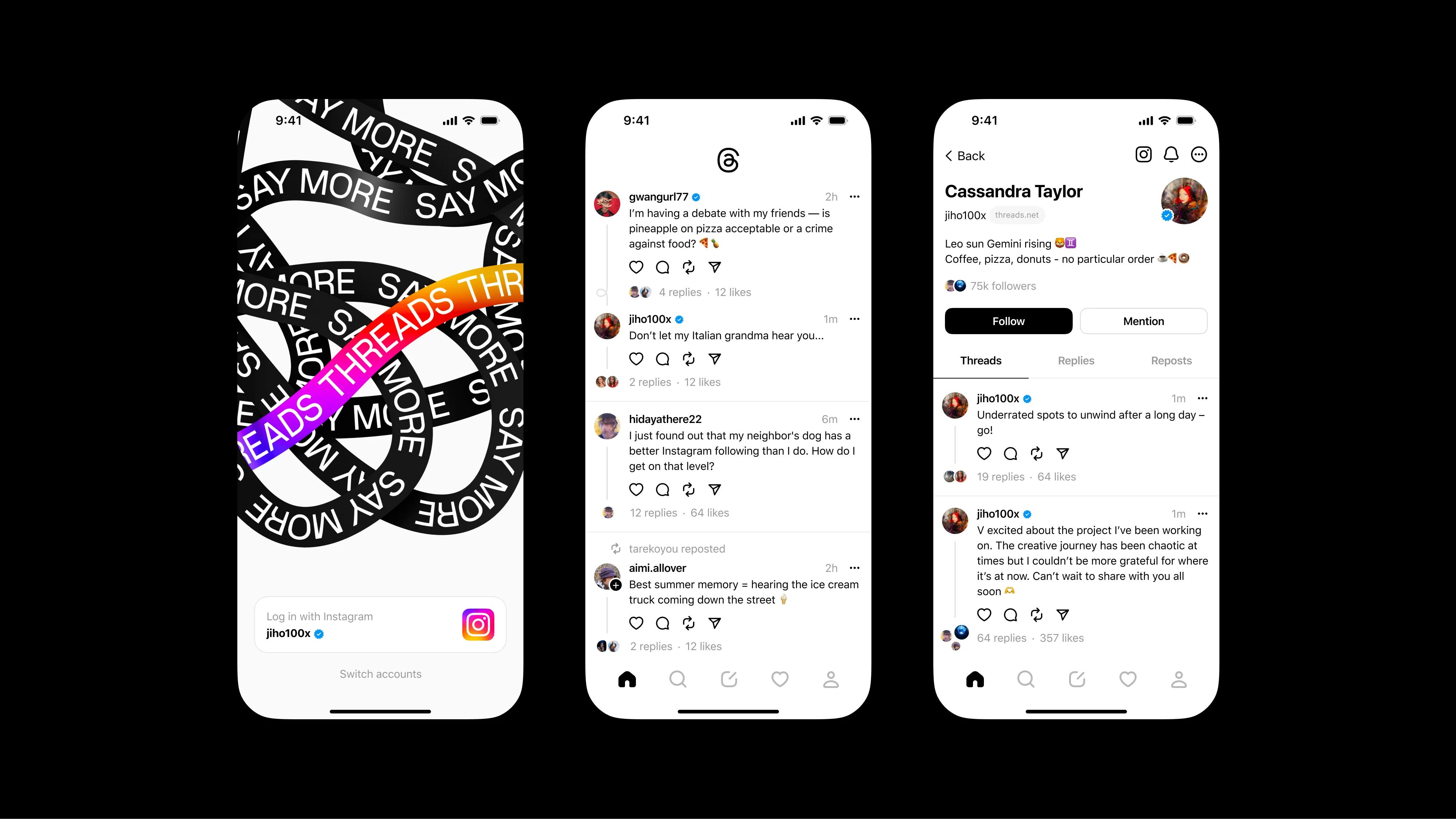
Can You See the Number of Reposts on Your Thread on Instagram Threads App?
No, you cannot see the number of reposts on your thread or post on the Instagram Threads app.
This is because there is no such feature available where you can check how many people have reposted your post or thread.
Users will be able to repost your post or thread if you are a public account.
However, you yourself will not be able to see the number of reposts or shares on your post.
This is similar to how Instagram functions, as over there as well you are not able to see who has reposted your post onto their stories.
However, this comes as a great shortcoming on Threads, as it takes away an important metric of interaction for the author of the post to review.
Some other information regarding your thread or post on Instagram Threads that you can view is the number of likes and any replies you may have gotten on the post or thread.
You will be able to see the number of likes that your post or thread has gotten.
What is more, if you click on the likes, you will be able to see exactly who liked the post or thread.
You can also see all the replies to your thread or post by pressing on the specific post and scrolling down.
It really is a mystery as to why you cannot see the number of reposts that your post has had, since this is a popular way in which users interact with each other on the platform, as well as a metric which holds great importance in the algorithm’s calculations.
However, there are some ways to work around this shortcoming on Instagram Threads.
Read on to learn more about this!
Can You See Who Reposted Your Thread on Instagram Threads App?
No, you cannot see who reposted your thread on Instagram Threads.
At least not directly.
What this means is that if you check a post that you have made, you will not be able to see the number of reposts or who reposted your post through it.
However, if your account is public, this means that your posts can be reposted.
Whenever a user reposts your post or thread on Instagram Threads, you will be notified about it.
To check who reposted your post or thread, follow the steps below:
Step 1: Open Threads
Find and open the Instagram Threads app on your device.
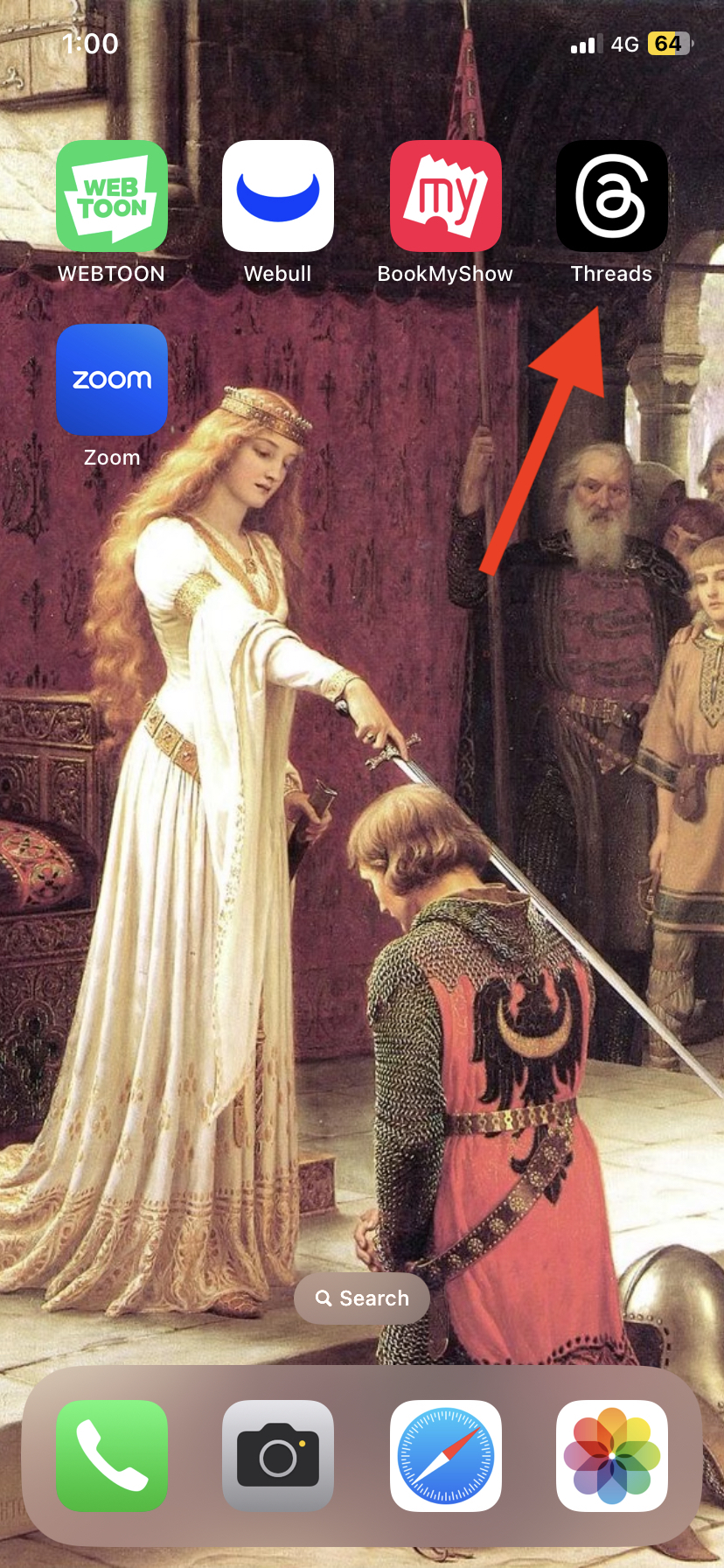
Step 2: Go to the Activity Page
Press on the Activity button from the bottom of the page to go to your Activity page.
The Activity button is pictured as a heart icon on the app.
This will open the Activity page, where you can see your notifications about how users have interacted with you on Threads.
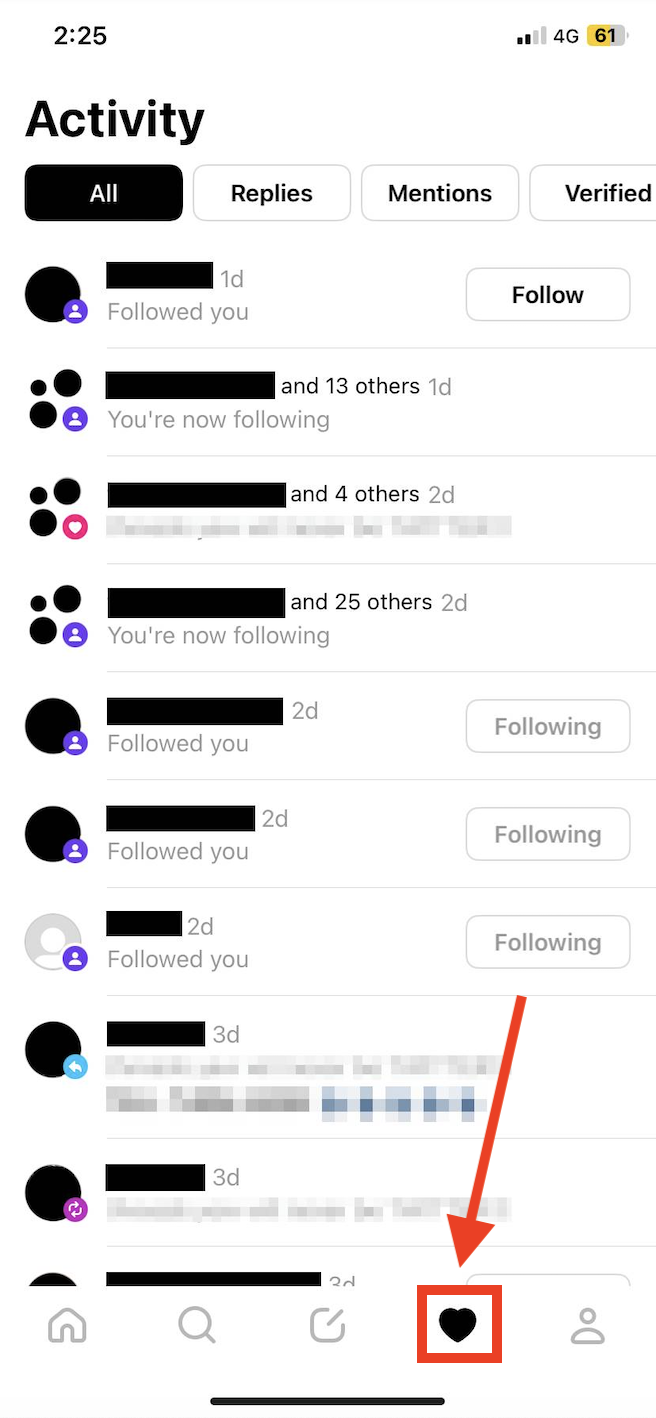
Step 3: Look for the Repost Notification
If a user has reposted your post or thread, you will be notified on this Activity page.
Scroll through your notifications and look for a purple badge with the Repost icon (pictured as two arrows in a circle) next to the user’s profile picture.
The contents of your thread will also be seen next to the icon.
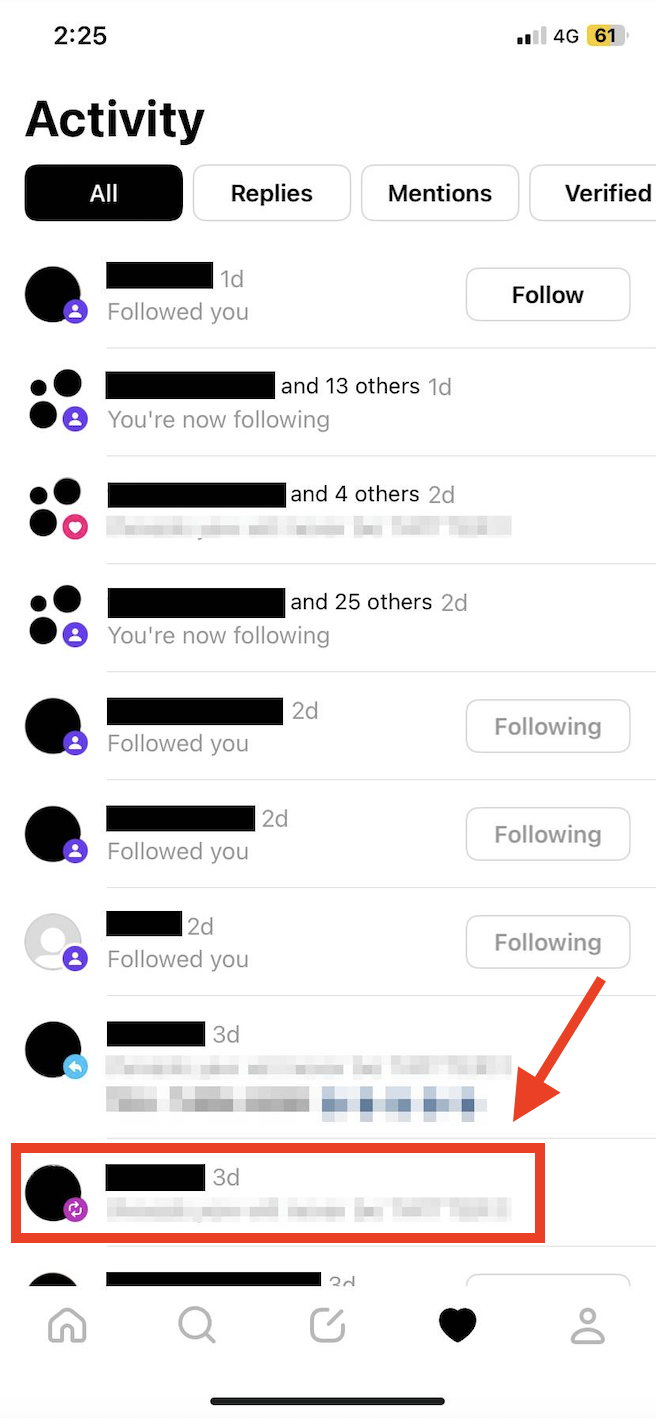
In this way, you can see who has reposted your post or thread on Instagram Threads.
Alternatively, you can visit their profiles and look for the post or thread of yours which they reposted.
If they have reposted a thread, it will appear on their profile page.
This is how you can work around the feature that Instagram Threads lacks of not allowing users to see how many and who all have reposted their posts or threads.
Hopefully, they will release such a feature in the future.