In recent years, mobile payment apps have revolutionized the way we handle our finances.
One such app that has gained immense popularity is Cash App. With its easy-to-use interface and convenient features, the Cash App has become a go-to choice for many people for sending and receiving money.
One of the most important features of Cash App is its Cash Card, a debit card that is linked to your Cash App account.
To start using your Cash Card, you need to activate it by scanning it through the Cash App.
In this article, we will guide you through the process of scanning your Cash App card to activate it and start using it for your daily transactions.
what is a cash app card?
The Cash App Card is a free, customizable Visa debit card that is directly linked to your Cash App balance.
It allows you to use your Cash App balance to pay for goods and services both online and in stores, anywhere a Visa is accepted.

The Cash Card isn’t connected to your personal bank account, which provides an added layer of security and convenience when making transactions.
One of the biggest advantages of the Cash Card is that it provides the convenience of accessing your Cash App funds for transactions and ATM withdrawals.
You can use your Cash Card to withdraw cash at ATMs or make purchases at any store that accepts Visa.
The card can also be used for online purchases, making it a versatile and convenient payment option.
The Cash Card is issued by Sutton Bank and is FDIC-insured, providing protection for your Cash balance up to $250,000.
This means that you can rest assured that your funds are safe and secure, even in the case of bank failure.
The FDIC insurance also ensures that you can recover your funds if your Cash Card is lost or stolen.
To get a Cash Card, you need to be 13+ with parental approval or older than 18.
You can order a Cash Card through the Cash App, and the card should arrive within 14 days of ordering.
You can also access your card details as soon as you order it to add it to Apple Pay or Google Pay and make purchases online.
how to scan cash app card to activate it?
To activate the Cash App card, you should tap on the Cash Card tab, then tap on ‘Activate Cash Card’, scan the QR code on your Cash Card, set up the PIN, and wait for the card to arrive.
Below, the steps are discussed in further detail.
Step 1: Open the Cash App
The first step to activating your Cash App Card is to open the Cash App on your smartphone. If you don’t have the app installed, you can download it from the App Store or Google Play Store.
Step 2: Tap on the Cash Card tab
Once you’ve opened the app, you’ll see a number of tabs at the bottom of the screen. Tap on the “Cash Card” tab to continue.
Step 3: Tap on “Activate Cash Card”
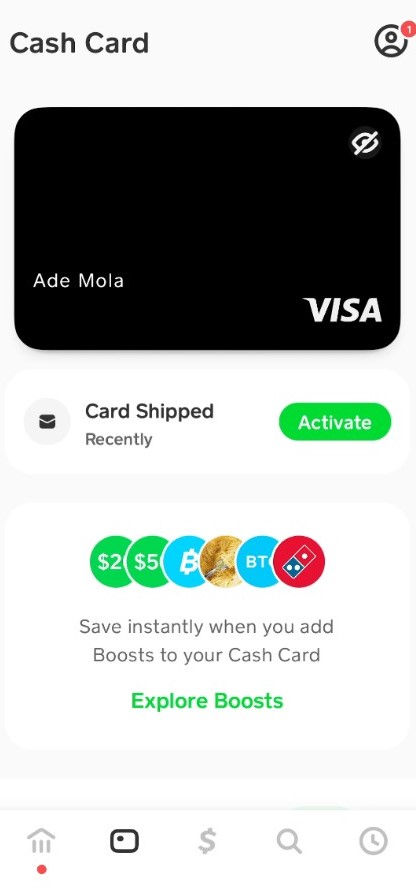
On the next screen, you’ll see the option to “Activate Cash Card.” Tap on this option to begin the activation process.
Step 4: Allow the app to access your camera
When you tap on “Activate Cash Card,” the app will ask for permission to access your camera.
This is because you need to scan the QR code on your Cash Card to activate it. Tap on “OK” to allow the app to access your camera.
Step 5: Scan the QR code on your Cash Card
With your camera enabled, hold your smartphone over the QR code on your Cash Card. The app will automatically detect the code and scan it.
If the app is having trouble scanning the code, you can also enter the code manually.
Step 6: Follow the prompts to complete the activation
Once the app has successfully scanned the QR code, you’ll be prompted to enter some additional information to complete the activation process.
Follow the prompts on the screen to enter your name, date of birth, and other required information.
Step 7: Set up your PIN
Once you’ve entered all of the required information, you’ll be prompted to set up a PIN for your Cash Card.
This PIN will be used to make purchases and withdraw cash at ATMs. Choose a PIN that is easy for you to remember but difficult for others to guess.
Step 8: Wait for your Cash Card to arrive
After you’ve completed the activation process, your Cash Card will be activated and ready to use.
However, you’ll need to wait for the physical card to arrive in the mail before you can start making purchases and withdrawals.
