Are you interested in using Zelle to receive money in your Navy Federal app? But you might not have any idea how you can do that.
But there is no need to worry anymore as we are here to help you through the process.
Zelle is a great way of sending and receiving money online, faster and without any hassle. Due to this, it has become the favourite way for people to make monetary transactions.
You can also use Zelle with Navy Federal as the app allows you to use Zelle to receive and send money.
In this article, you will get to know every step through which you can easily use Zelle to send and receive money by using Zelle in Navy Federal.
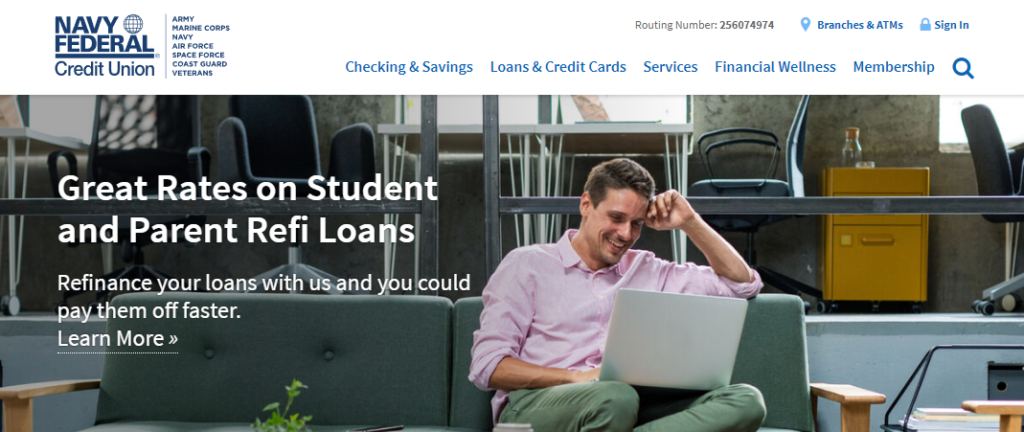
How To Receive Money From Zelle With Navy Federal?
To receive money from Zelle with Navy Federal, open the Navy Federal app and log in. Navigate to ‘More’, tap on ‘Send Money’ and then ‘Send Money With Zelle’. Agree to the terms, provide your phone number or email, and verify your account in Zelle.
You will have to first download Navy Federal from Play Store or App Store if you don’t have it on your Phone and then follow the steps given below:
Detailed Steps To Receive Money From Zelle With Navy Federal:
- Open Navy Federal App on your Phone.
- Login to your account by entering your username and password.
- Navigate to the bottom tab and tap on More.
- Tap on Send Money.
- Choose to Send Money With Zelle.
- Tap on Get Started.
- Connect with Zelle by agreeing to the terms and conditions.
- Provide your Phone number or email.
- Verify your account in Zelle.
And that’s it, Now, you will be able to send and receive payments via Zelle in Navy Federal App with ease.