Are you also wondering how to get an API key from Poe AI and use it?
Well, you need not look any further.
Poe, short for Platform for Open Exploration, is a chatbot platform developed by Quora to provide users with a service that uses the power of Large Language Model (LLM) AI bots like ChatGPT, Claude, Google-PaLM, Midjourney, and many more to answer their questions.
Recently, users have been looking for a way to get their own API key from Poe AI, and many are curious about how exactly to use this key.
If you are one of these people, we are here with just the article for you!
Read on to find out how to get your very own API key from Poe AI, and how you can make use of it.

How to Get Poe AI API Key
To get your API key from Poe AI, you will first need to create an account on the platform.
To create an account on Poe AI, follow the steps as given:
- Visit poe.com.
- This will open the Login/Sign Up page.
- Enter your email address and password to create an account. Alternatively, you can use your Google or Apple account via Single Sign-On to create a new account as well.
- This will redirect you to the Poe AI platform.
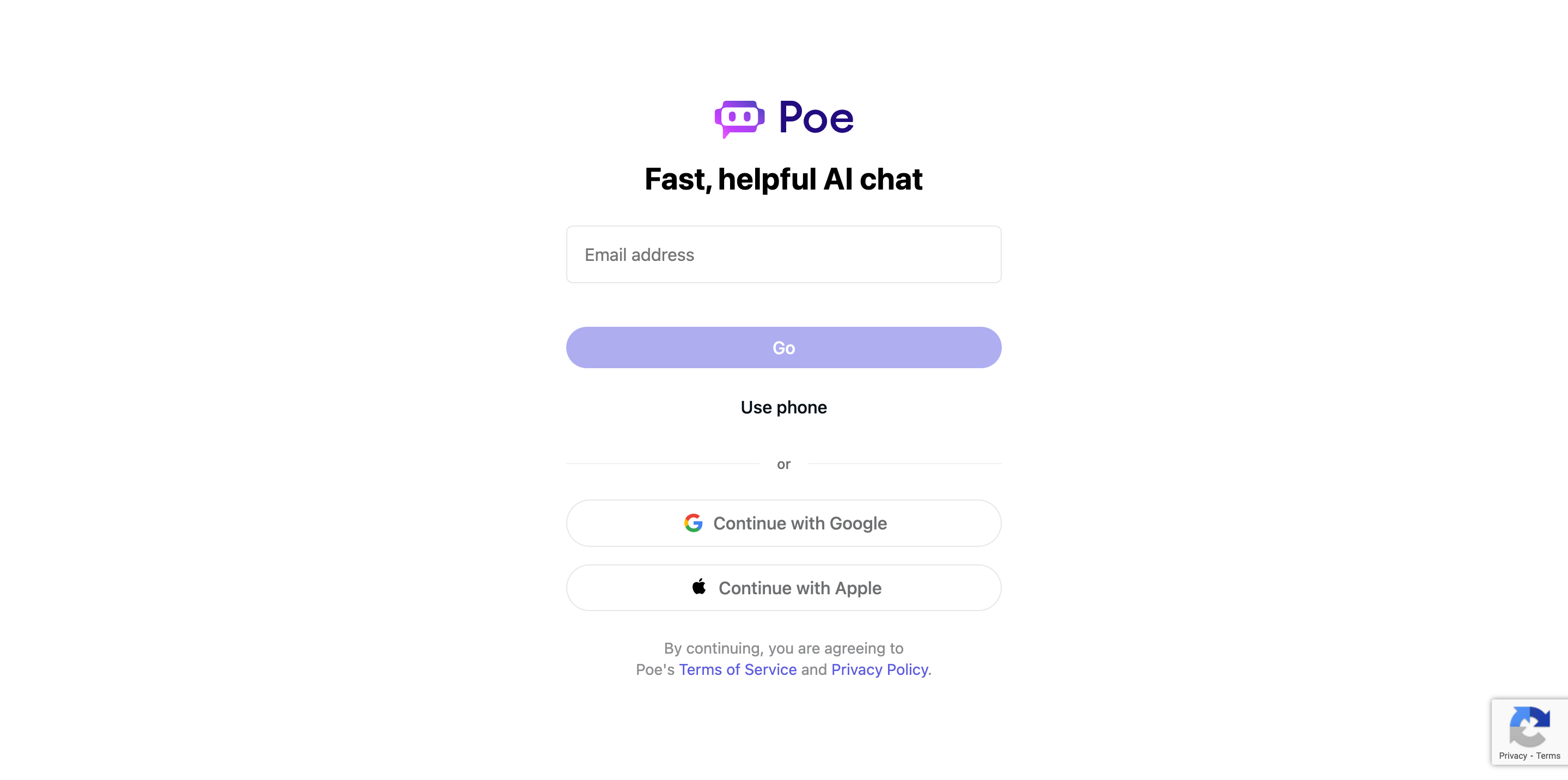
Congratulations!
You have created your account on Poe AI and can now proceed to use its services.
Follow these steps to get your API key from Poe AI:
- Visit poe.com.
- Open the HTML Web Developer tools by pressing F12 on your keyboard. If you are using a Mac, press fn + F12.
- This will open the Web Developer tools on one side of your screen.
- Go to Applications from the top menu bar. If you cannot find it immediately, click on the >> icon to show the extended menu bar.
- Click on Cookies. If you are on Mac, click on the dropdown arrow to show the site’s cookies and click on https://poe.com.
- You will be shown a table of the site’s cookies.
- Click on the cookie that is named p-b.
- This will show the Cookie Value below the table.
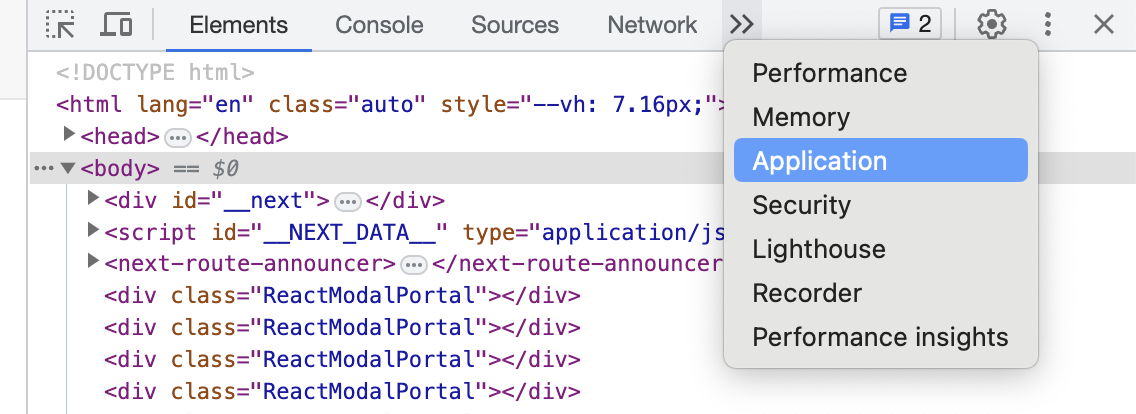
The cookie value shown for p-b is your API key.
Copy this API key and keep it somewhere safe.
Note that you should never share your API keys with anyone.
How to Use Poe AI API Key
Now that you have gotten your API key from Poe AI, you may be wondering how you can use it.
Usually, most consumer-based platforms and applications do not ask you to enter API keys.
However, with the recent rise of AI-powered chatbots, many applications like Janitor AI, Silly Tavern, etc. require you to enter an API key to run them.
You can use the API key that you got from Poe AI for such LLM-based AI chatbot platforms.
All you have to do is simply enter the API key from Poe AI when you are prompted to set up your API on these platforms.
Why is Poe AI API Not Working?
If your Poe AI API key is not working, it may be due to a variety of reasons, such as the platform that you are using the API key on is experiencing internal server issues, or the app you are using it on is not updated, or simply that your unique API key has expired or is not applicable for that platform.
In all these cases, the issue can be easily fixed by simply getting a new API key using the steps given above, updating the app you are using, or simply waiting and trying again later if the problem lies with the platform’s internal server.
In case the platform does not accept your Poe AI API key, it may be due to the fact that it is not a valid API for that platform, in which case you will simply have to look for a different API to use.