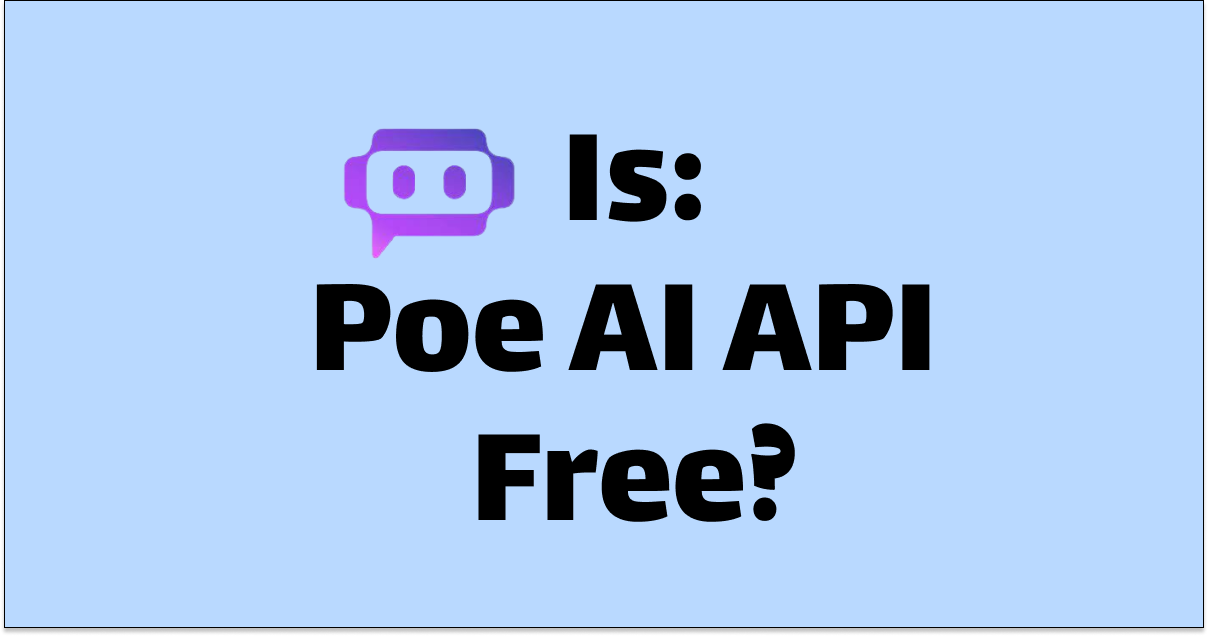Are you also wondering if Poe AI’s API is free?
If so, you are not the only one with this question!
Poe AI is a popular online platform developed by Quora that offers users with access to a wide range of natural language AI chatbots to answer their questions.
Recently, people have been wondering if Poe AI’s API is free or if it needs to be paid for.
If you are one of these people, read on to find out your answers!

Is Poe AI API Free?
Yes, Poe AI API is free of cost, and you do not need to pay for it.
This means that there is no charge required for you to get the API key from Poe AI to run other applications and programs.
In fact, getting the API key is rather simple and straightforward.
As such, you can use the Poe AI API key without being charged anything extra for it.
You can use this API key from Poe AI to get access to some of your favorite platforms, applications, and programs by simply entering the API key when you are asked to set up your API.
How to Get Poe AI API?
To get the Poe AI API key, you simply have to open HTML Web Developer Tools while you are on Poe AI, and find your unique p-b cookie Access Token for the platform.
This is because the unique p-b cookie Access Token is the Poe AI API key.
It may seem like an intimidating and complicated process to get this key, but it is actually quite easy.
You can easily get your Poe AI API key by following the steps below:
Step 1: Visit poe.com and create an account or log in to it if you already have one.
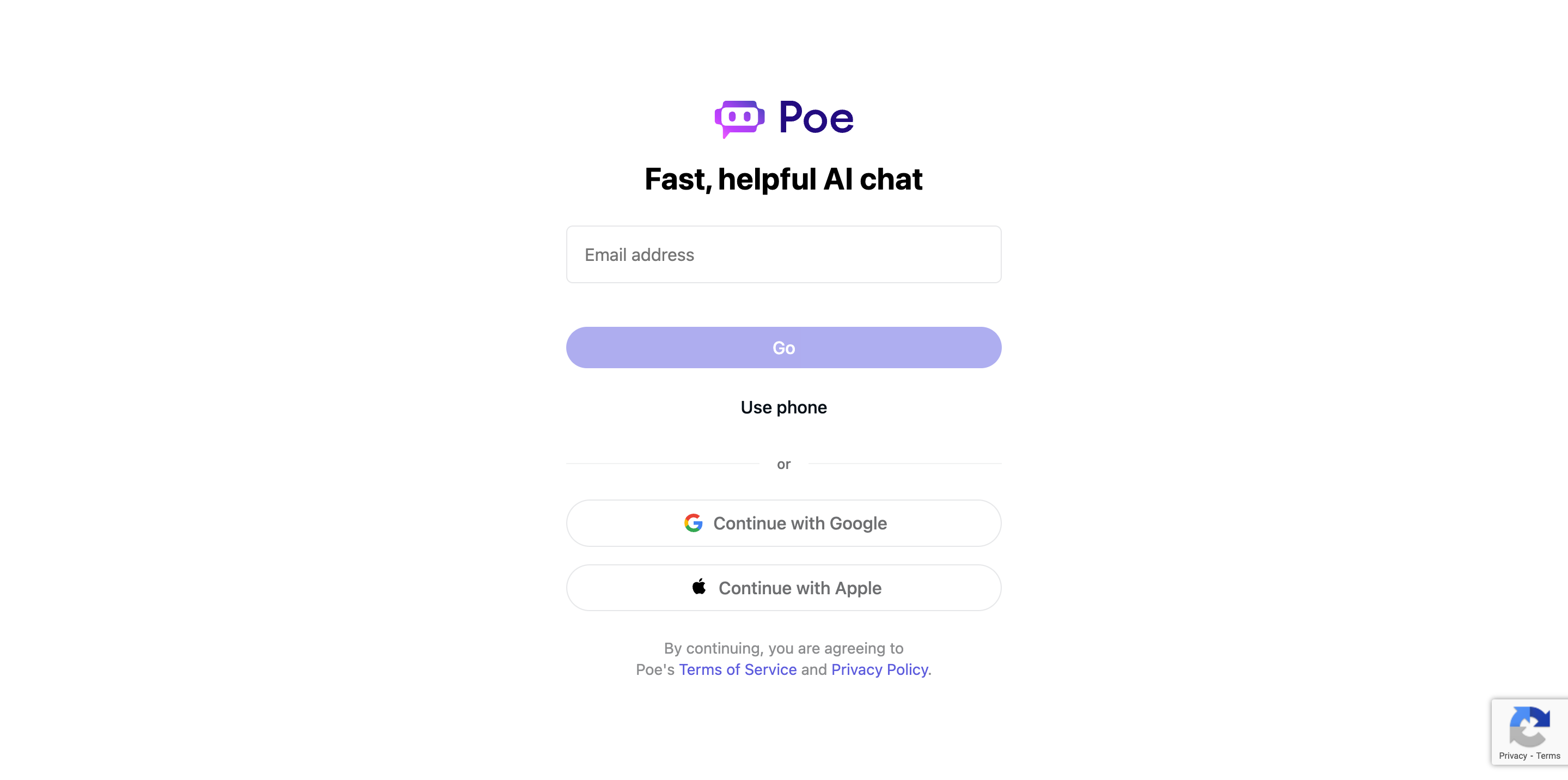
Step 2: Open HTML Web Developer Tools by pressing F12 on your keyboard.
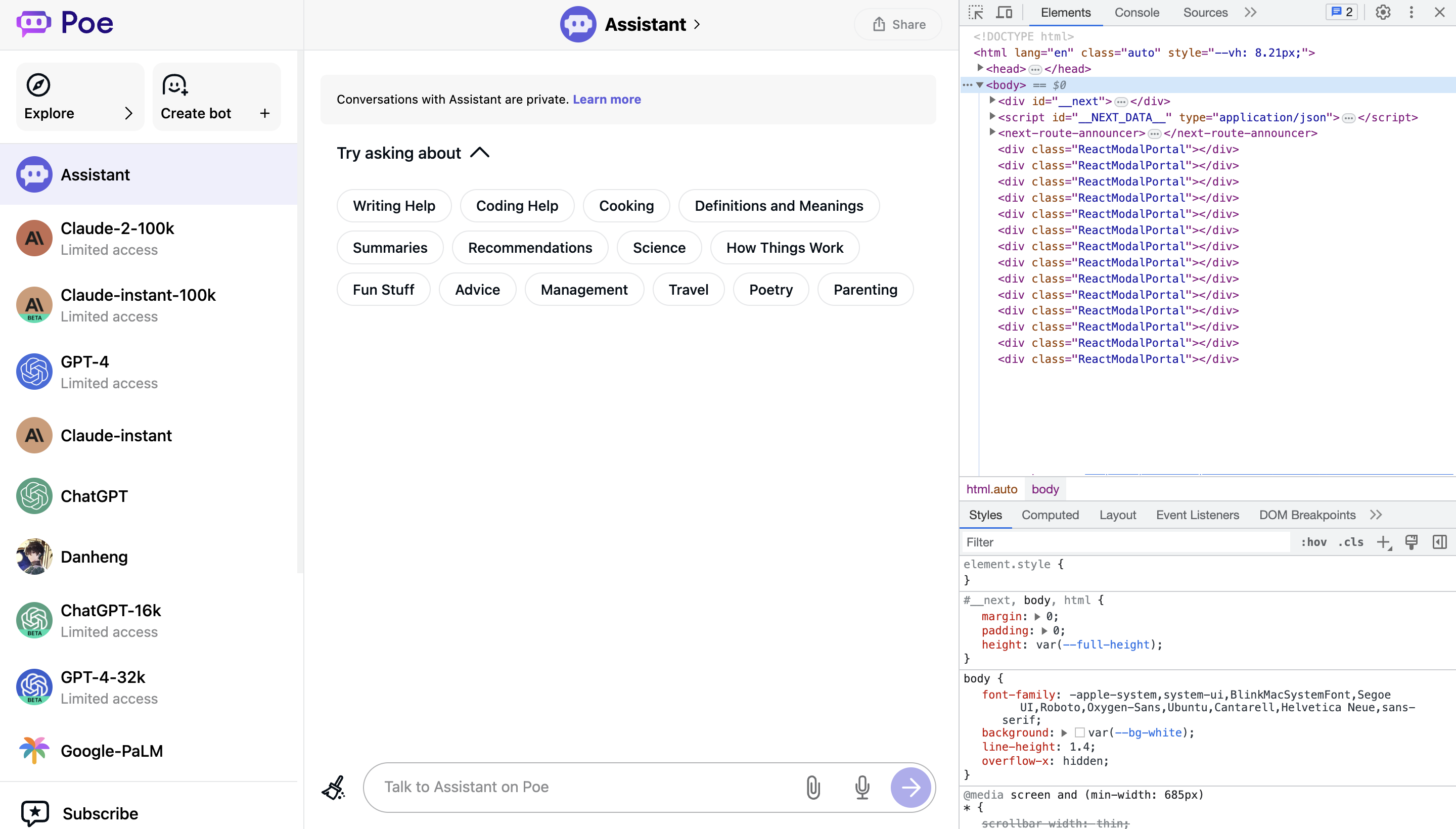
Step 3: Click on Applications from the Web Developer Tools menu bar, and then click on Cookies.
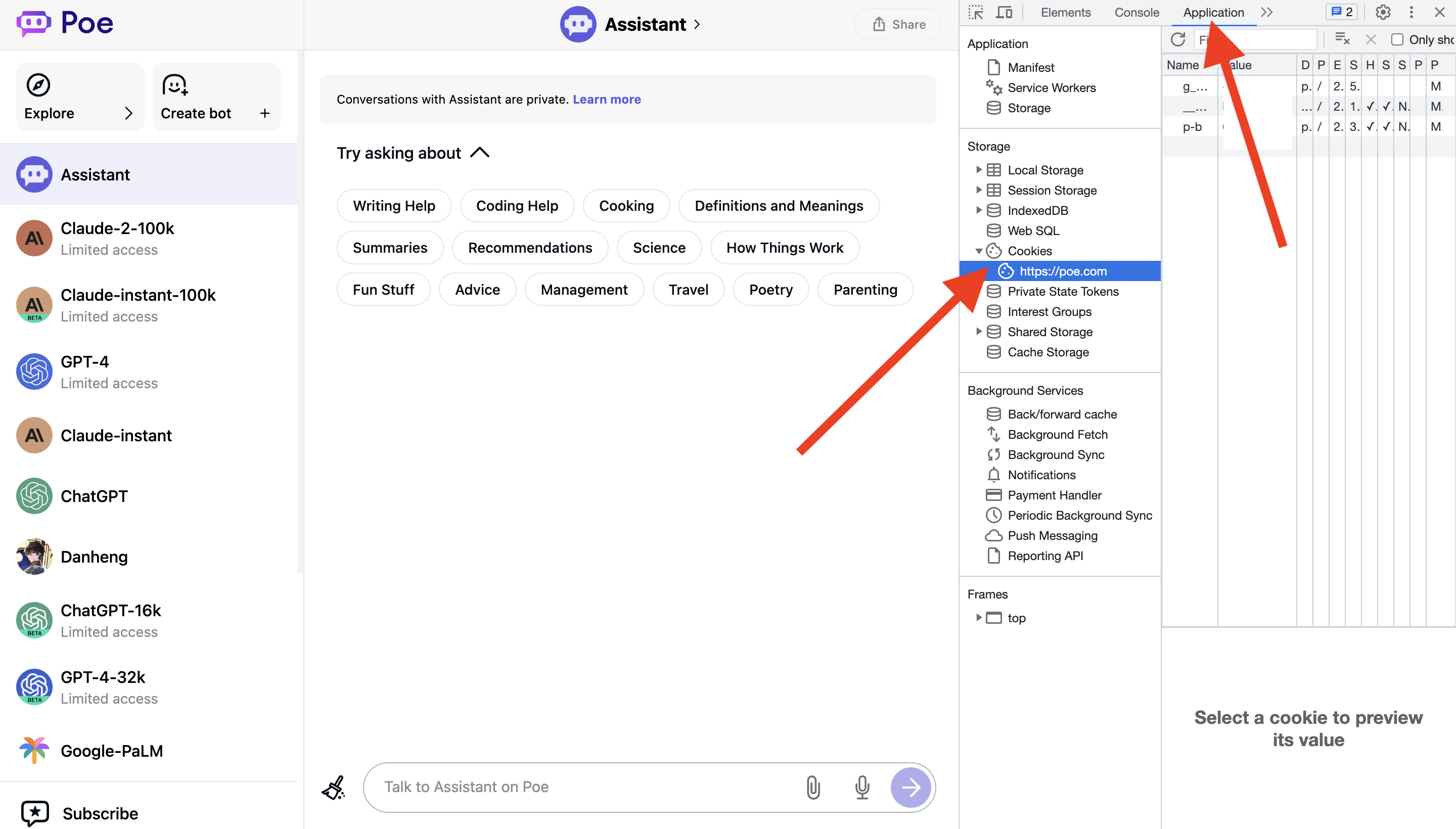
Step 4: Click on the cookie named p-b from the table, and copy the Cookie Value given below the table.
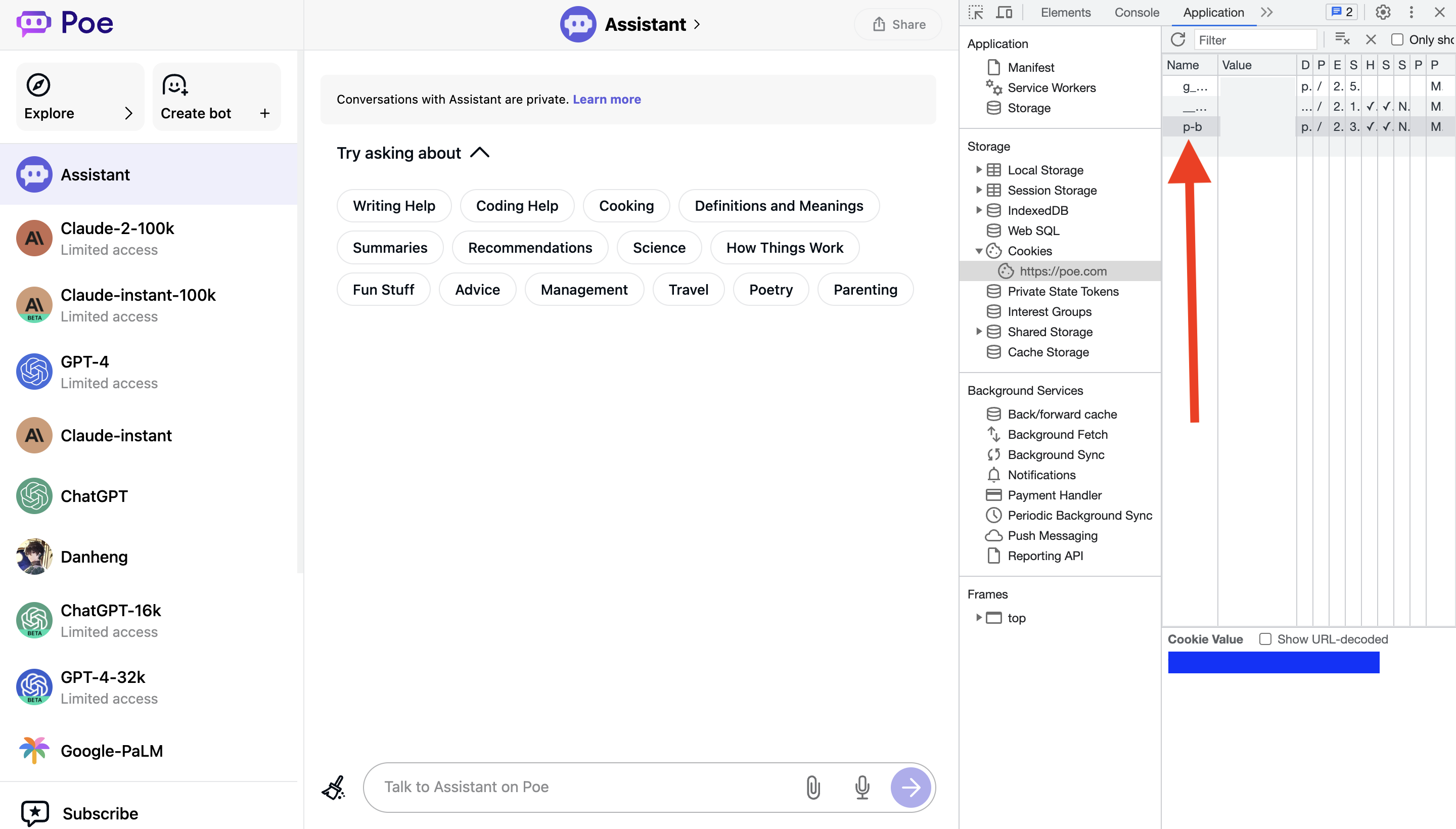
Once you have gotten the Poe AI API key, also known as the Access Token, make sure that you have noted it down somewhere secure, and do not share it with anybody else.
Enter this API key whenever you are prompted to set up your API on a platform or application.