PayPal Purchase Protection is a comprehensive program offered by PayPal to help protect consumers when they shop online and use PayPal to complete their transactions.
You might be wondering what exactly is the Purchase Protection in PayPal, however, there is no need to wonder anymore as we are here!
In this article, we’ll explore the ins and outs of PayPal Purchase Protection, what’s covered, what’s not, and how you can utilize this feature to protect your purchases.
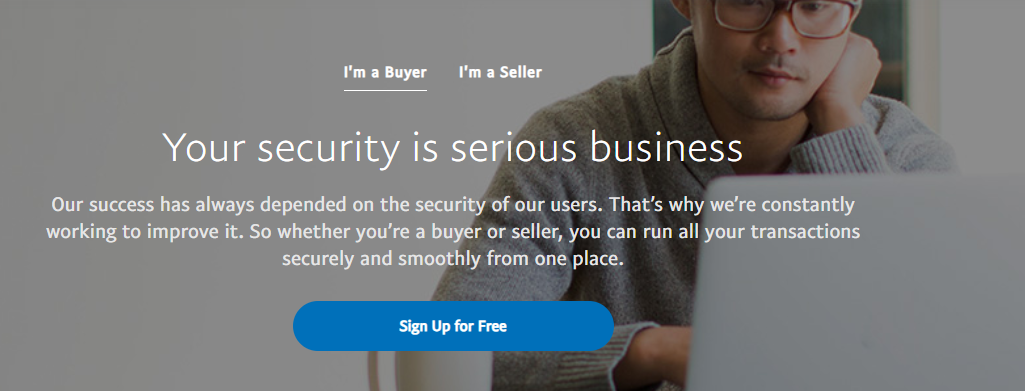
What is PayPal Purchase Protection?
PayPal Purchase Protection is a promise from PayPal to its users that they can be eligible for a refund if their purchase doesn’t arrive or if it is significantly different than described by the seller.
The goal of this program is to make online shopping safer and more reliable, thereby encouraging consumers to shop with more confidence when using PayPal.
How Does PayPal Purchase Protection Work?
When you buy something from a seller who accepts PayPal, you may be eligible for a refund under PayPal’s Purchase Protection program if:
- You did not receive the item you paid for with PayPal, or
- You received an item, but it was significantly different from the seller’s description.
In these situations, PayPal provides a process for buyers to dispute the transaction. This process involves the following steps:
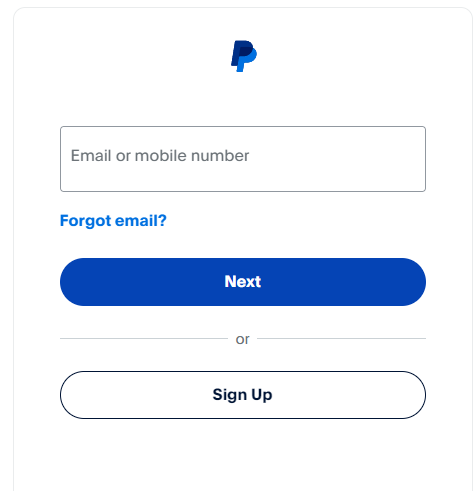
1. Open a Dispute
If there’s a problem with a transaction, the buyer can open a dispute in PayPal’s Resolution Center within 180 days of the purchase, explaining the issue and communicating directly with the seller.
2. Escalate to a Claim
If the dispute is not resolved between the buyer and seller, the buyer can escalate it to a claim, asking PayPal to review the case and decide the outcome.
3. Provide Evidence
Both the buyer and seller will be asked to provide evidence to support their position. This might include photos of the item, tracking numbers, or other documentation.
4. Resolution
PayPal will review the case, taking into account the evidence provided by both parties. If PayPal decides in favor of the buyer, a refund will be issued from the seller’s account to the buyer’s PayPal account.
What’s Covered Under PayPal Purchase Protection and What is Not Covered?
The protection covers the full purchase price of the item plus original shipping costs.
- Non-Delivery: If you purchase an item and it doesn’t arrive, you can file a claim for non-delivery.
- Not as Described: If the item you receive is significantly different from the seller’s description, you’re covered. This could include receiving a different model, color, version, or an item with different features.
- Unauthorized Transactions: If a purchase was made without your consent, PayPal Purchase Protection can cover you for the unauthorized transaction.
- Full Purchase Price + Shipping: When applicable, PayPal’s Purchase Protection program may result in coverage for the full purchase price of the item plus the original shipping costs you paid, if any.
- Multiple Payment Forms: If you used multiple forms of payment, PayPal Purchase Protection could cover the full amount of the item, as long as the combined payment is made through PayPal.
However, there are certain exclusions and eligibility requirements. For instance, items such as real estate, motor vehicles, custom-made goods, and items purchased in person are not covered.
The program also doesn’t cover disputes about the item’s quality if the item was described accurately by the seller.
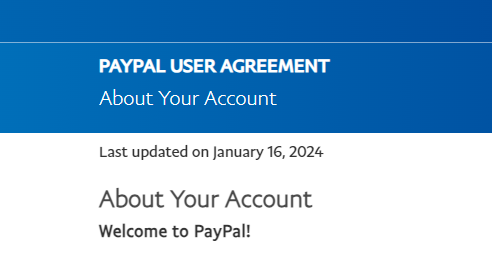
- Items that violate PayPal’s policies or are prohibited.
- Items purchased in person or picked up in person.
- Transactions that are made through the Friends and Family feature on PayPal.
- Claims filed more than 180 days after the purchase date.
- Items that you received as described but simply changed your mind about.
What is PayPal Seller Protection?
In addition to protecting buyers, PayPal also offers Seller Protection. This program can protect sellers if they receive an unauthorized payment or a buyer claims they didn’t receive their item.
To qualify for Seller Protection, sellers must provide proof of shipment or delivery, and the transaction must be marked as eligible or partially eligible for Seller Protection in the transaction details.
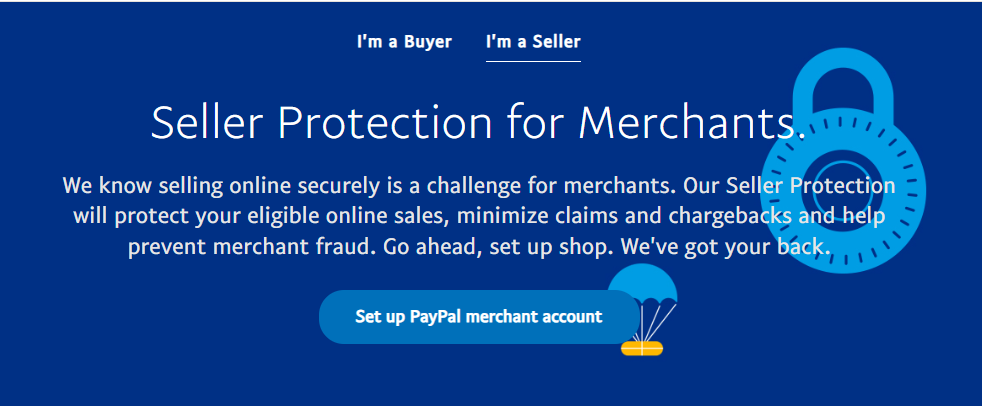
How to Use PayPal Purchase Protection?
To make the most of PayPal Purchase Protection, follow the steps below.
- Always pay for items using PayPal; do not use other payment methods suggested by the seller.
- Keep all correspondence between you and the seller within PayPal’s messaging system, as this will be used as evidence if a dispute arises.
- Retain all evidence of the transaction, including descriptions, photos, and any communication.
- If the item is not received or not as described, act quickly to open a dispute within the 180-day window.
- Be responsive to requests for additional information during the dispute resolution process.
How To Enable PayPal Purchase Protection?
To ensure your purchase is protected, follow these steps:
1. Use PayPal for Payment
Make your purchase using PayPal. Ensure that the transaction is for an eligible item and that you’re paying for the item in a single payment.
2. Choose Goods and Services
When sending a payment, choose the option for “Goods and Services” to indicate that you’re making a purchase. This signals to PayPal that your transaction should be eligible for Purchase Protection.
3. Pay in Full
Complete your payment in full (including shipping costs) with PayPal. Partial payments may not be fully covered.
4. Keep Records
Retain all records of the transaction, including the item description, emails between you and the seller, and any tracking information. This will be important if you need to file a dispute.

How to Disable PayPal Purchase Protection?
As a buyer, you don’t have the option to disable Purchase Protection for transactions where it would normally apply.
However, if you’re sending money to friends or family, you can choose the “Friends and Family” option when making a payment, which is not covered by Purchase Protection. This is suitable for trusted transactions where buyer protection is not necessary.
How To File a Dispute on PayPal?
If you encounter an issue with your purchase, such as not receiving the item or receiving an item that is significantly different from the seller’s description, you can take advantage of Purchase Protection by:
1. Contact the Seller
Reach out to the seller to try to resolve the issue directly. PayPal encourages communication between buyer and seller before escalating to a claim.
2. Open a Dispute
If you’re unable to resolve the issue with the seller, you can open a dispute in PayPal’s Resolution Center within 180 days of your purchase.
3. Escalate to a Claim
If the dispute is not resolved, you can escalate it to a claim, asking PayPal to review the case and decide the outcome.
4. Providing Evidence
Submit any necessary documentation to PayPal, such as correspondence with the seller, photographs of the item received, and proof of shipping or delivery.
5. Await PayPal’s Decision
PayPal will review the case, taking into account all the information provided. They will make a decision which could result in a refund for the full purchase price plus shipping costs, depending on the case details.
