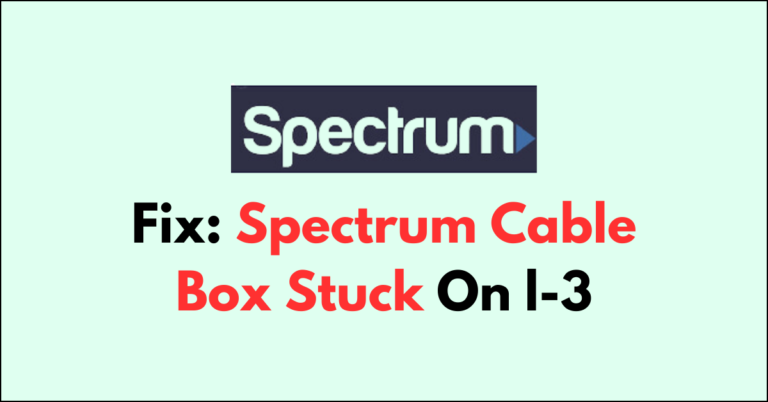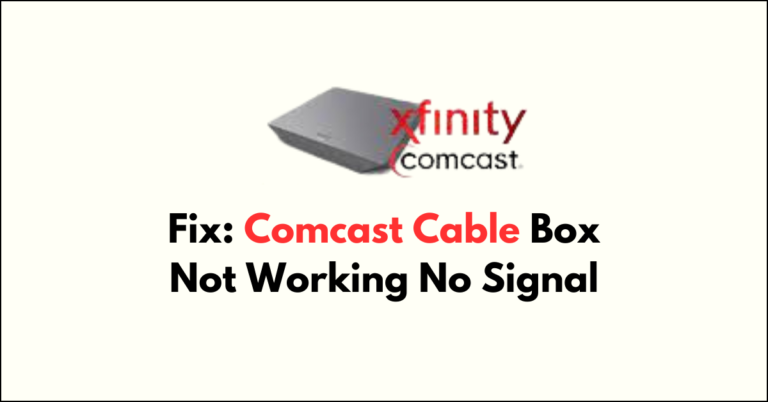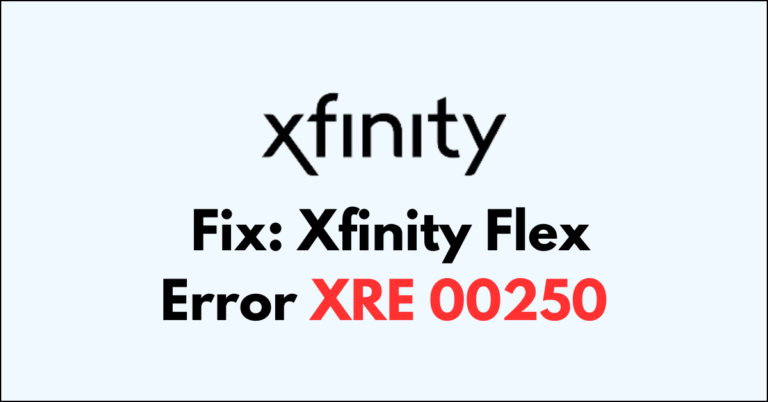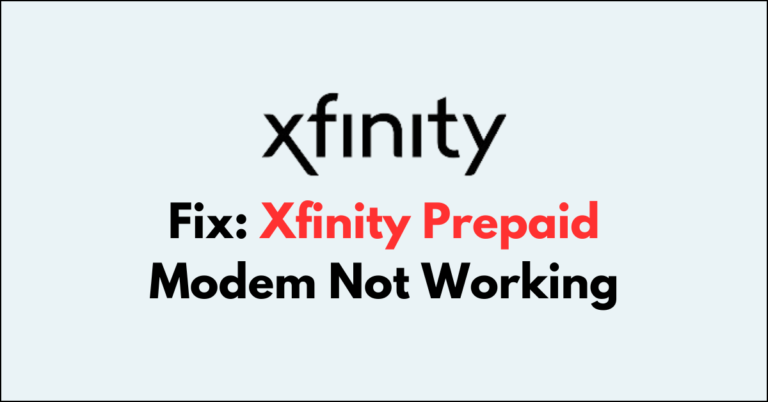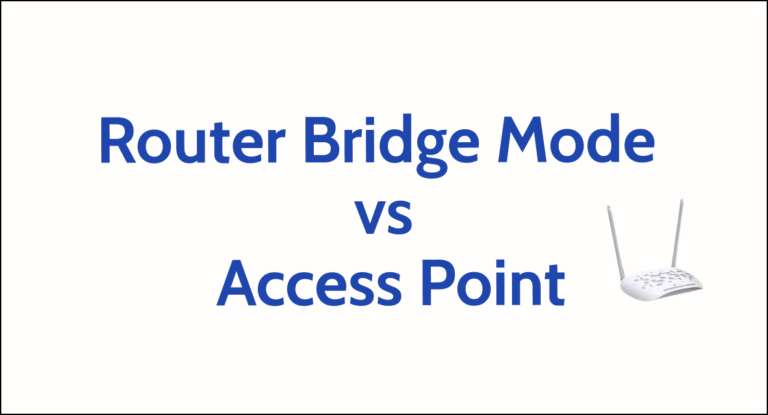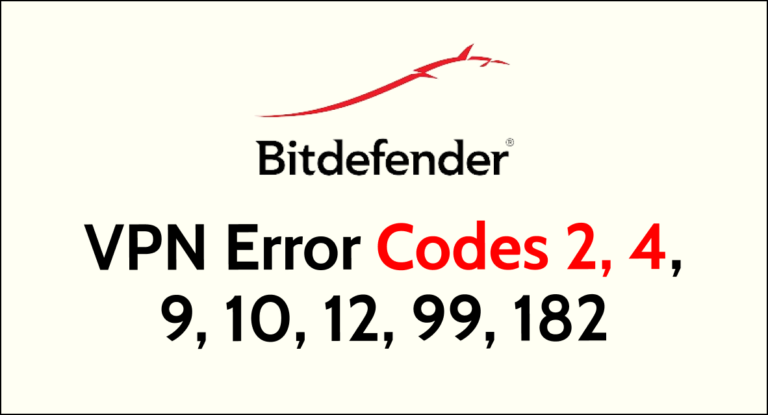How To Fix Spectrum Cable Box Stuck On l-3
Are you staring at your Spectrum cable box displaying an ‘L-3’ message and wondering what to do next? Encountering an L-3 error on your Spectrum cable box can be frustrating, as it indicates an issue during the boot-up sequence where the box is attempting to acquire a signal. This error can prevent you from accessing …