Wondering how to know your Lycamobile Number?
Lycamobile, a popular mobile virtual network operator (MVNO), provides its users with an easy way to retrieve their phone numbers directly from their mobile devices.
Here’s a guide on how to find out your Lycamobile number.
How Do You Know Your Lycamobile Number?
Using the USSD Code
Lycamobile has a specific USSD (Unstructured Supplementary Service Data) code that you can dial to find out your number. To use this service:
Method 1: Dial *132#
- Open the phone dialer app on your mobile device.
- Dial “
*132#(or97#in some regions).” - Press the call button.
- Your Lycamobile number should be displayed on the screen.
Method 1: Dial *100#
- Using the keypad in the Dialer app, type in “
*100#” and then press the call button to initiate the USSD request. - From the list of options provided, you will need to select option 4, which is usually labelled “My Account.”
- Input “
1” to select “My Number.” - After selecting the option to view your number, your Lycamobile number will be displayed on the screen.
Method 3 : Dial *105#
- Open the phone dialer app on your mobile device.
- Dial “
*105#followed by “#”(or97#in some regions).” - Press the call button.
- Your Lycamobile number should be displayed on the screen.
using the Phone setting
To check your phone number on your mobile device, you can typically follow these general steps. The exact path may vary slightly depending on the make and model of your device and the operating system it’s running:
For Android Devices:
- Tap on the “Settings” icon on your home screen or app drawer.
- Find and tap on “About phone“. On some devices, this may be under “System” or “General management”.
- Tap on “Status” or “Phone identity“. Here, you might find your phone number listed.
If not, proceed to the next step.
- Some Android devices will have a “SIM status” option where you can find your number or a direct option that says “My phone number”.
For iOS Devices (iPhone):
- Open the Settings App: Tap on the “Settings” icon on your home screen.
- Tap on ‘Phone’: Scroll down and select the “Phone” option.
- Check ‘My Number’: Your phone number should be displayed at the top under ‘My Number’.
Using The My Contact
Open your Contacts app and look for “My Card” or “My Number” or your name at the top of the contact list. Your number should be listed there.
Contacting Customer Service
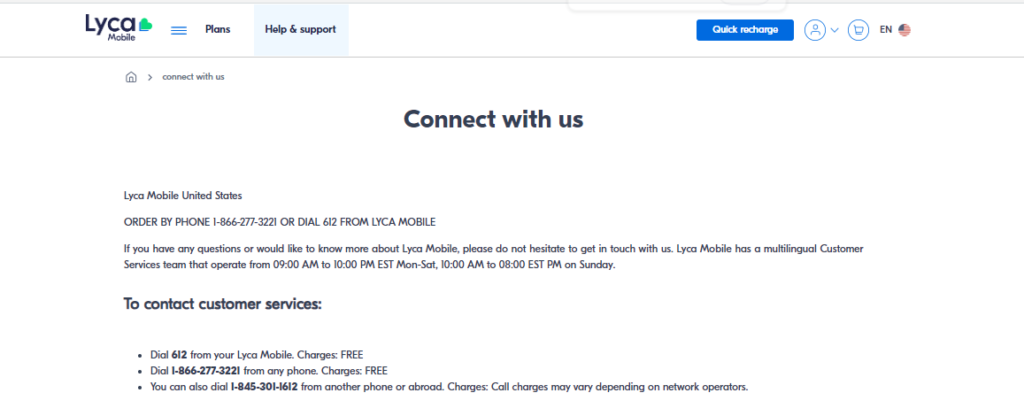
If you’re having trouble using the USSD code, or if you prefer speaking to a representative, you can always reach out to Lycamobile’s customer service. Call their customer service number at “1-866-277-3221 or 100 or 162” from another phone and follow the prompts to speak with an advisor who can help you retrieve your number.
Using Balance Inquiry
Another method to check your number is by checking your balance. Dialing *611# from your Lycamobile phone will not only provide you with your current balance but may also include your phone number in the message.
Tips for Remembering Your Number
After you’ve found out your Lycamobile number, it might be a good idea to save it in a place where you can easily find it again. Here are some suggestions:
- Save it in your phone: Create a new contact in your phone’s address book with your number. This way, you can access it just like any other contact.
- Write it down: Keep a written note in your wallet or another safe place.
- Memorize it: Repeating the number several times can help commit it to memory.
- Share it: Send the number to friends or family members, which not only helps you share your contact information but also provides you with a backup in case you forget it.
