Uberduck AI is an exciting and innovative platform that has taken the world of text-to-speech technology by storm.
By offering users the ability to convert text into speech using the voices of celebrities or even their own voices, Uberduck AI has quickly gained popularity, particularly among TikTokers and content creators looking to add a unique touch to their videos.
In this article, we will delve into the safety and cost related to using Uberduck AI.
Is Uberduck AI Safe To Use?
In simple terms, yes, Uberduck AI is safe to use.
It’s like any other website, not entirely invulnerable to potential attacks, but it’s legit and trustworthy, so you won’t lose money or personal information.
No website can be 100% safe from cyber threats, but Uberduck AI has strong security measures to protect your data and privacy. Just be cautious and follow online safety tips.

To add an extra layer of protection, use a username that doesn’t reveal your real identity.
You can also create a separate email account just for your Uberduck AI registration to keep your main email safe.
How To Use Uberduck AI?
Here’s a step-by-step guide on how to use Uberduck AI to add creative AI voices to your content.

1. Accessing Uberduck AI
To stay safe while using Uberduck AI, make sure you only use the official website and avoid any unauthorized or fake websites.
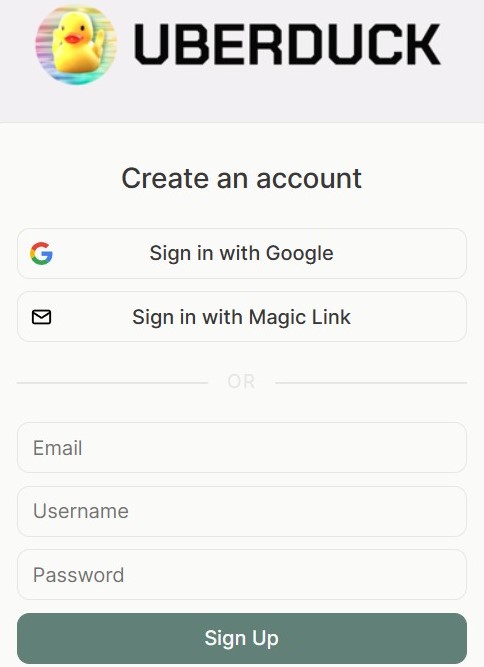
2. Sign Up For An Account
If you want to make voice overlays for your text, first, you have to sign up for an account.
Just click the “Sign Up” button at the top right corner of the screen and follow the steps to finish registering.
3. Select Your Desired Voice
When you start, choose a category from the first menu to select the type of voice you want.
Then, from the second menu, pick a specific voice option within that category.
4. Experiment And Evaluate
Try out different voices to find the one that fits your text the best.
The voices are rated with a score out of 100, and higher scores mean better quality voices.
5. Synthesize And Download
After you’ve picked the voice you like, click the “Synthesize” button to turn your text into speech.
Once it’s done, you can download the audio file.
When Do People Use Uberduck AI?
Uberduck AI is a popular tool known for its special features.
People use it to create cool content for TikTok and YouTube, adding fun AI voices to make their videos more entertaining.
It’s also handy for making professional-sounding voiceovers for presentations, ads, and stories.
On a personal level, users enjoy making audio messages, audiobooks, and voice memos with Uberduck AI, picking the perfect voice for their project.
Plus, it helps people with speech disabilities communicate better and opens up new ways to connect.
In education, Uberduck AI is great for practicing pronunciation, creating language resources, and improving listening skills, offering different accents and languages for learners worldwide.
Besides its practical uses, Uberduck AI brings joy and laughter as people experiment with funny voices to create quirky content.
And its integration with Discord adds a unique touch to voice chats in gaming communities and online gatherings, making conversations more fun and exciting.
Is Uberduck AI Free?
Yes, Uberduck AI is free but limited to few features only like you can only use 5 saved audio clips. They offer four different pricing plans to cater to various user needs.
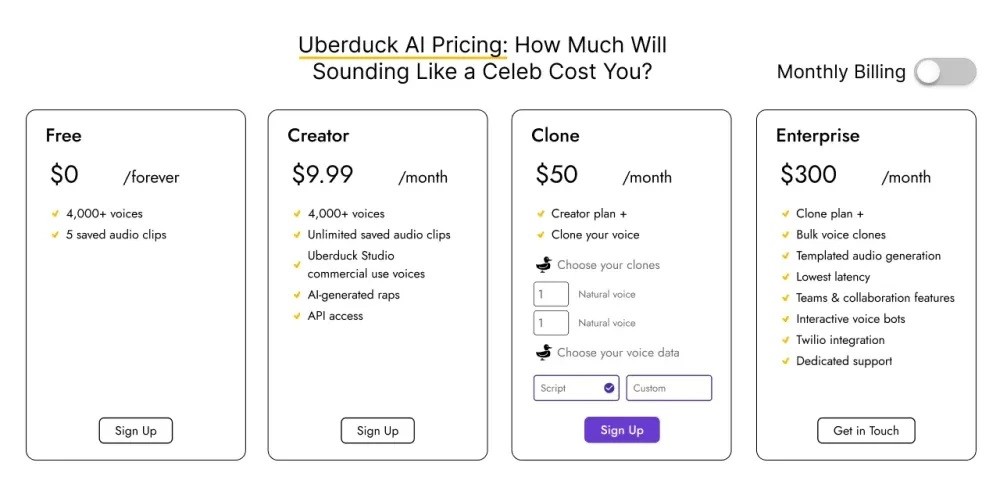
1. Free Plan
This plan provides access to over 4,000 AI-generated voices for voiceovers or text-to-speech projects.
It also includes 10 text-to-image renders and 5 saved audio clips to experiment with.
2. Creator Plan
For $10 per month, this plan includes all the features of the free plan along with unlimited text-to-image renders and saved audio clips.
You also gain access to UberDuck Studio’s commercial-use voices.
3. Clone Plan
Starting at $25 per month, the Clone plan builds on the Creator plan and allows you to clone your own voice or face.
You can choose from different voice models, including singing, natural, or image clones.
4. Enterprise Plan
The most advanced plan costs $300 per month and comes with everything from the Clone plan, plus extra features like making many voice clones at once, creating templated audio, quick response times, and interactive voice bots.
It also lets you integrate your voice clones easily with Twilio for smooth communication.
