Snapchat has been one of the leading apps when it comes to the communication between friends online.
The app is always adding new and innovating changes and features to it so that the user can have a better experience.
Recently Snapchat had enabled a timer in its snaps through which the users can set a time till when their snaps will be visible to their friends.
How to Turn Timer Off on Snapchat?
To turn timer off on Snap, open the snap and click on the small watch icon beside snap on the right side. Select the timer value that you want to set on snap from “1” to “∞” for snap visibility.
The shortest time-off setting that you can select is the “1” second for Snap.
When you take the snap you will see that there is a small watch icon beside it on the right side.
You can click on small watch icon to see the timer settings for that particular snap.
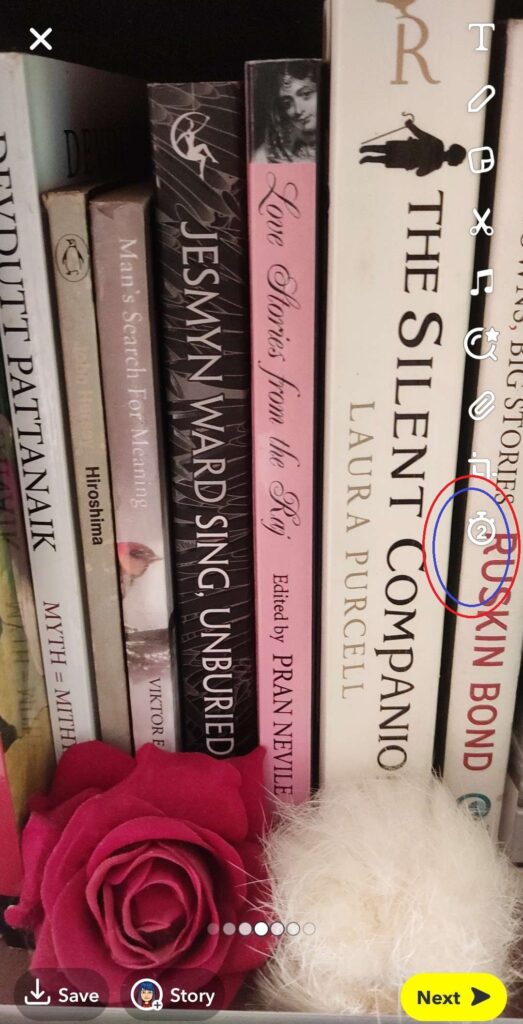
You would be able select the timer setting here. If you scroll down till the end you will be able to see an infinity sign as well.
So just to turn on snap timer-off setting, you need to select your preferred timer value that you want your snap to be visible to your friends.
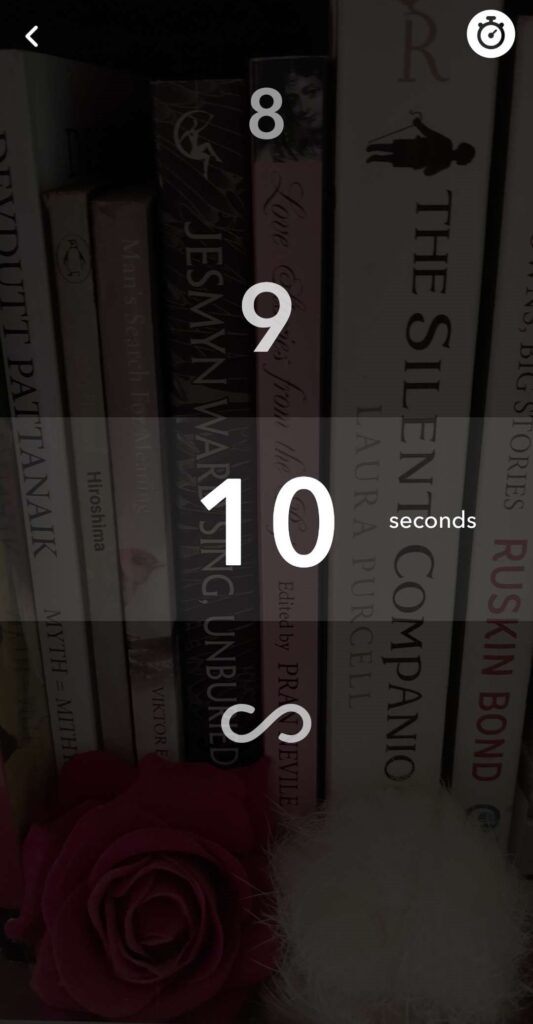
You can select the time-off settings as “∞” if you don’t want your snaps to disappear.
However when you set this option your friends can save your snaps.
If you don’t want your snap to be there for a long time you can just select the first available timer option that is “1”.
By doing this you can ensure that your snaps remain visible as long as you want it to be visible.
In short, using the timer-off setting into snap, you are in complete control of your snaps visibility to your friends.
In recent Snapchat app version, you cannot disable the snap timer completely. However you can set it to the lowest possible value control the snap visibility.