Do you want to transfer number to VOXI? What information do you need to switch the carrier network? How to use the VOXIi mobile network?
You can read the article till the end to know all the details. We got you detailed information to transfer your carrier network.
VOXI is a brand of Vodafone. It offers great deals to its customers. It is one of the Mobile Virtual Network Providers (MVNP). It provides mobile services on a no-contract basis.
The network allows easy transfer to different network carriers and vice versa. It offers simple online subscriptions for its customers.
Can I Transfer The Number To The VOXI Network?
Yes, you can transfer your mobile number to the VOXI network. You can continue using the same number.
Cancelling your old account manually can delete your number. You lose your number and can’t transfer it to VOXI.
Your account on your previous carrier network will get canceled automatically after activating your VOXI account.
How To Transfer Number To VOXI?
To transfer your number to VOXI network you need to request your PAC code to your previous carrier network. Order a VOXI SIM card, and give your PAC code to VOXI to transfer your number to VOXI.
Below are the detailed steps to transfer your mobile number.
1. Request Your PAC Code From Your Previous Carrier Network
You should request your previous carrier network for the PAC code. You need your PAC code to switch networks. It is a nine-digit number.
PAC code’s full form is the Porting Authorization Code. Customers require the PAC code to transfer their mobile number to a different carrier network.
There are several methods to get your PAC code. You should contact your previous network providers and request them.
A straightforward method to get your PAC code is texting ‘PAC’ to 65075. You will receive your PAC code via text.
Some carrier networks text back asking for a few account information. You should provide that information to get your PAC code.
2. Purchase A VOXI SIM Card
Shop a VOXI SIM card. You can order a SIM card from the VOXI network. You can purchase it with a mobile or get a free SIM card.
Visit The SIM Only Deal web page on the VOXI website. Choose a mobile plan or get a free SIM card option.
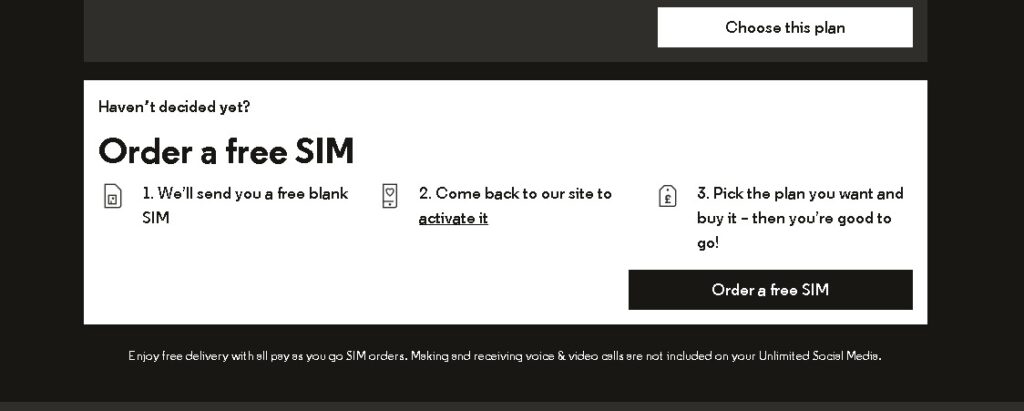
You can purchase a mobile plan after activating the free SIM card. You can choose the best deal that suits your needs.
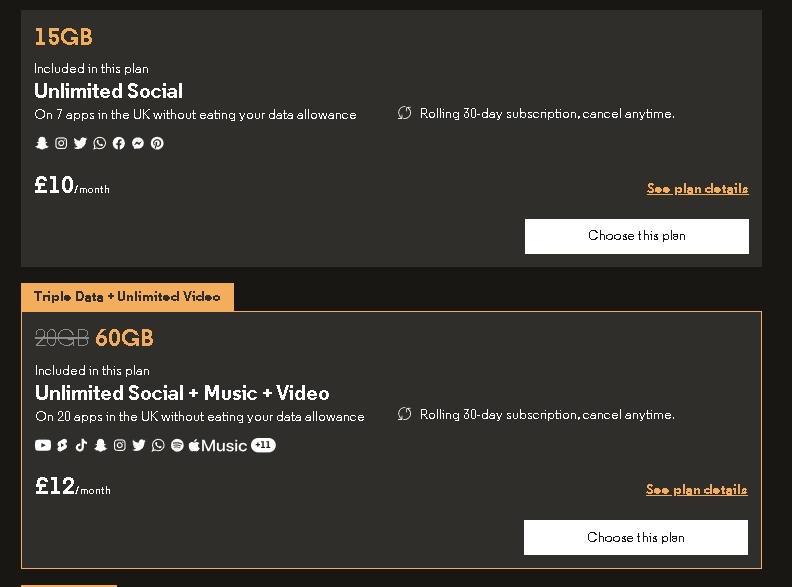
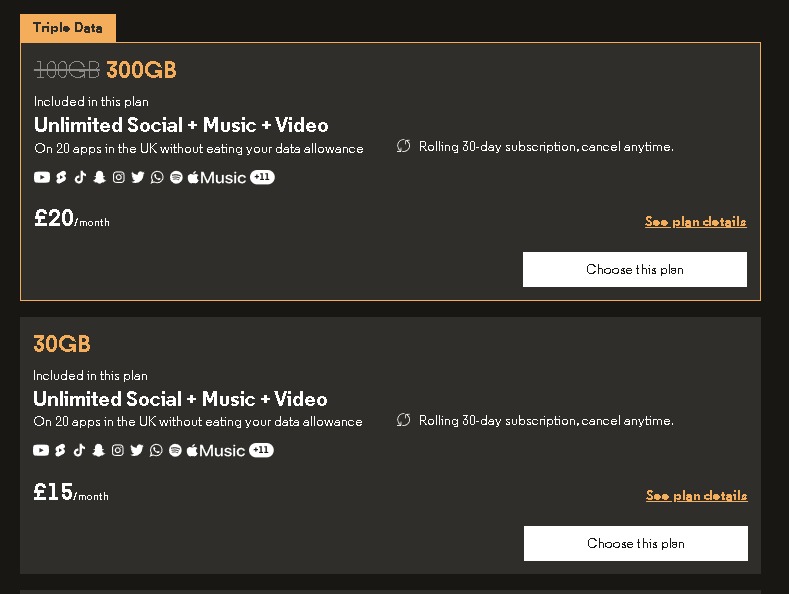
The mobile plan ranges from 15 GB to unlimited mobile data. The price range is $10 to $35 per month.
You can activate the SIM card after receiving it. You can choose and purchase a mobile plan while activating the VOXI SIM card.
VOXI’s SIM card does not have a contract. You can switch to another carrier whenever you want. It offers a 5 G network plan.
3. Request For Number Transfer
If you got your PAC code, request a number transfer while ordering a SIM card on the VOXI network.
You can also purchase a SIM card and transfer your existing mobile number. You will get a SIM card with a new mobile number if you don’t transfer your number while purchasing.
4. Give Your PAC Code
You can submit your PAC code either after activating or before purchasing the SIM card.
Login to your VOXI account and go to the ‘Transfer Number’ option. Give your previous carrier network and mobile number.
Your mobile number will be transferred to the VOXI account. Your VOXI mobile number will get deleted once they transfer your previous mobile number.
When Will Your Mobile Number Get Transferred?
It will take one to two business days. You can access your mobile number after it gets transferred.
Your mobile number will get transferred by the next working day if you request your mobile number transferred before 5 p.m. EST.
Your mobile number will get transferred within two working days if you request a mobile number transfer after 5 p.m. EST.
