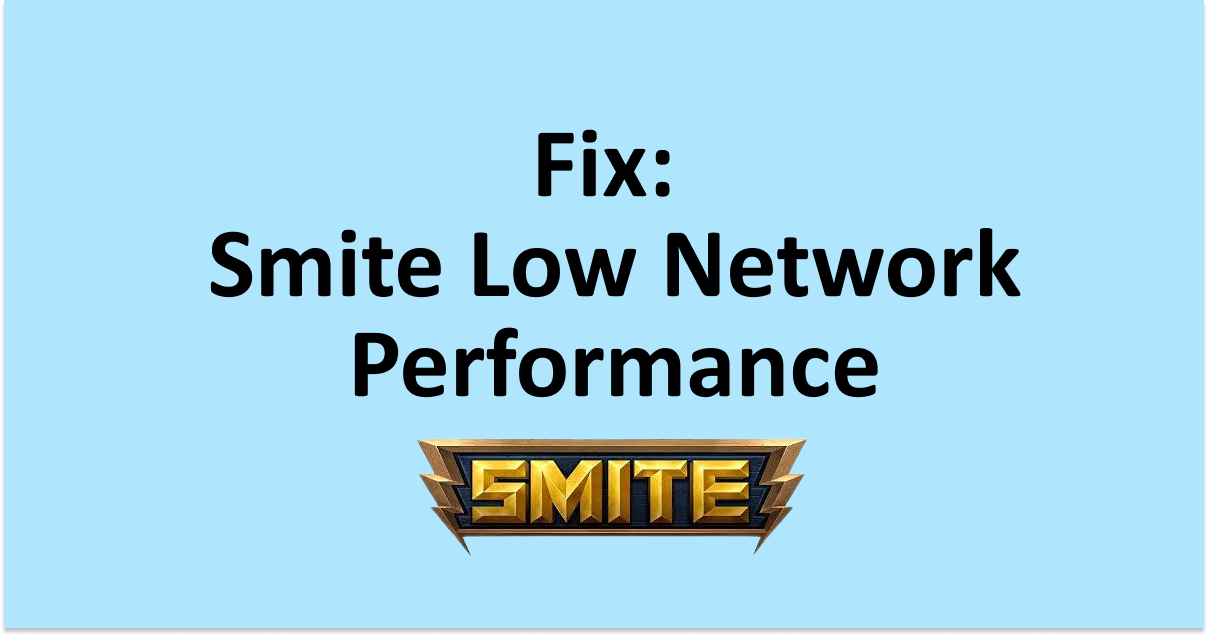Smite is an online, multiplayer battle game that has been developed and released by Hi-Rez Studios.
The players take the role of mythological creatures such as gods and goddesses and combat with other gods and goddesses.
Smite comes with a variety of game modes such as Custom, Training, Co-op, Ranked, and Normal.
What Does “Low Network Performance” Mean on Smite?
Many users have been facing low network performance issue on Smite whenever they try to launch the Smite game, indicating that they do not have a proper internet connection.
A pop-up message stating the same error time and again disrupts their game. The Low network performance error pops up even if your network is working completely fine.
The Low network performance error suggests that your network is not working fine, which is why you are not able to play the game, and it mostly occurs on PS4.
But it has been observed that The Low network performance error may occur because of a glitch or a bug within the game.
Why Low Network Performance Issue Occurred on Smite??
The low network performance issue occurs because of a bug or glitch within the game application.
Many users playing Smite on PS4 have been complaining of Smite Low Network Performance error as it disrupts their game whenever they launch the game.
Some possible causes behind The low network performance error in Smite are:
- You might have a poor network connection.
- Your game might not be updated to the latest version.
- There might be a bug or glitch within the game.
How to Fix “Low Network Performance” on Smite?
To Fix Low Network Performance issue on Smite, restart the game or update the smite game app to latest available version, restart your PS4 and check for stable internet connection and issue would be fixed.
Below are the all possible ways to fix the Low Network Performance issue on Smite:
Fix 1: Restart The Game
Close the game once you face The low network performance error and then, after some time, launch the game again. This might help you resolve the issue.
Fix 2: Update The Smite Game App
The game not being updated to the latest version may be the cause of The low network performance error. So make sure that your game is updated to the latest version.
Fix 3: Restart Your PS4
Turn off your PS4 and then, after a few minutes, turn it on again and then try launching your game to check whether the issue has got resolved or not.
Fix 4: Check for Good Network Connection
Check whether your network is working fine or not, as it may be the reason behind The low network performance error.
Fix 5: Switch Your Network Connection
If you were using WI-Fi while The low network performance error occurred, then switch to the mobile network and then try launching the game or vice-versa.
Fix 6: Talk To Smite Support Team
Lastly, if any method mentioned above did not work for you, you can seek help from the support team on https://hirezstudios.zendesk.com/hc/en-us/requests/new. Here, you can submit what issue you are using.
Conclusion
Many Smite lovers have been seeing the “low network performance” message popping up on their screen whenever they try to launch the game on PS4.
The low network performance error is mainly caused because of a network issue, but the players have been stating that this error occurs even when the network is completely fine.
So, The low network performance error may have occurred due to a bug or glitch, updation issue, network problem, etc.